
Research
/Security News
Critical Vulnerability in NestJS Devtools: Localhost RCE via Sandbox Escape
A flawed sandbox in @nestjs/devtools-integration lets attackers run code on your machine via CSRF, leading to full Remote Code Execution (RCE).
DoCoreAI is an AI prompt optimization tool for developers and teams to reduce LLM cost, improve output, and analyze GPT prompt efficiency—no fine-tuning needed.
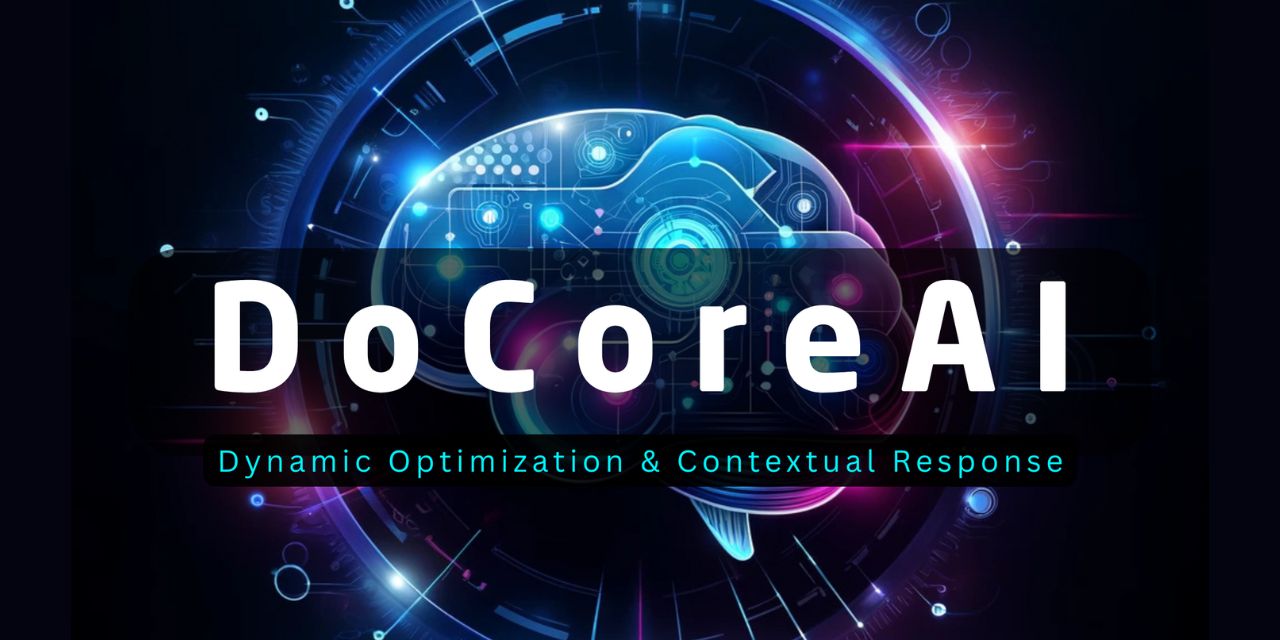
pip install docoreai
docoreai test
from docore_ai import intelligence_profiler
result = intelligence_profiler(
"Summarize our roadmap milestones",
role="Product Manager"
)
print(result)
✅ Output:
✅ Works with: OpenAI, Groq
Coming soon: Claude, LLaMA
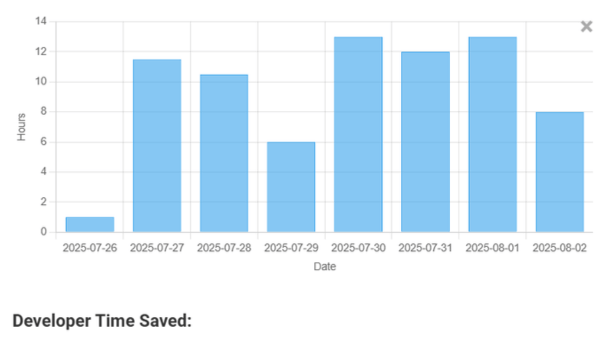
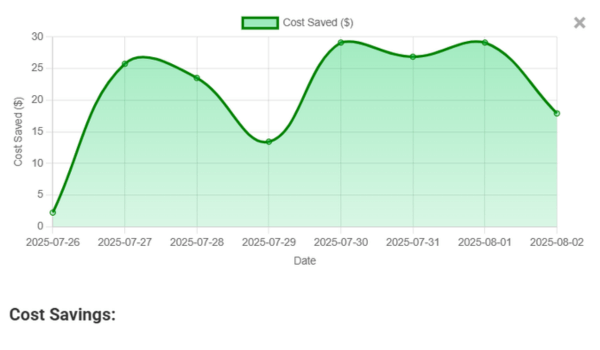
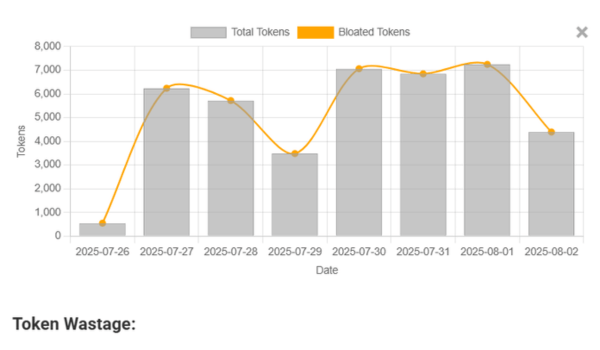
docoreai start # Launch the engine
docoreai test # Run a test prompt
docoreai show # Open the local prompt viewer
docoreai dash # Open dashboard in browser
View insights at: https://docoreai.com/dashboard
OPENAI_API_KEY=
GROQ_API_KEY=
MODEL_PROVIDER=openai
MODEL_NAME=gpt-3.5-turbo
DOCOREAI_TOKEN=
DOCOREAI_API_URL=https://docoreai.com
ALLOW_SYSTEM_MESSAGE_INJECTION=true
.env file with your API + DoCoreAI tokendocoreai test or startLicensed under CC BY-NC-ND 4.0
Contact: info@docoreai.com for business or custom licensing.
👀 Watch repo updates → Subscribe
🍴 Fork it → Contribute on GitHub
FAQs
DoCoreAI is an AI prompt optimization tool for developers and teams to reduce LLM cost, improve output, and analyze GPT prompt efficiency—no fine-tuning needed.
We found that docoreai demonstrated a healthy version release cadence and project activity because the last version was released less than a year ago. It has 1 open source maintainer collaborating on the project.
Did you know?

Socket for GitHub automatically highlights issues in each pull request and monitors the health of all your open source dependencies. Discover the contents of your packages and block harmful activity before you install or update your dependencies.

Research
/Security News
A flawed sandbox in @nestjs/devtools-integration lets attackers run code on your machine via CSRF, leading to full Remote Code Execution (RCE).

Product
Customize license detection with Socket’s new license overlays: gain control, reduce noise, and handle edge cases with precision.

Product
Socket now supports Rust and Cargo, offering package search for all users and experimental SBOM generation for enterprise projects.