
Security News
npm Adopts OIDC for Trusted Publishing in CI/CD Workflows
npm now supports Trusted Publishing with OIDC, enabling secure package publishing directly from CI/CD workflows without relying on long-lived tokens.
Interactive features (cursor, draggable lines & rectangles, graphical input, clik-to-make-axes active, etc.) for Matplotlib.
drapo (draggable plot objects) is a Python 3 package that provides a set of interactive graphical objects on Matplotlib figures: draggable line (Line), draggable rectangle (Rect), moving cursor (Cursor), and interactive click to define active figure/axes (ClickFig).
Based on these tools, the package also provides graphical input functions for measuring/extracting data interactively from a figure, such as ginput() (get location of clicks), linput() (extract position from interactive line) and rinput() (get region of interest from interactive rectangle).
Matplotlib must be using an interactive backend such as Qt or Tk. In Jupyter, use %matplotlib qt or %matplotlib tk (or simply %matplotlib). The MacOSX backend can cause problems (see Tips and Troubleshooting below).
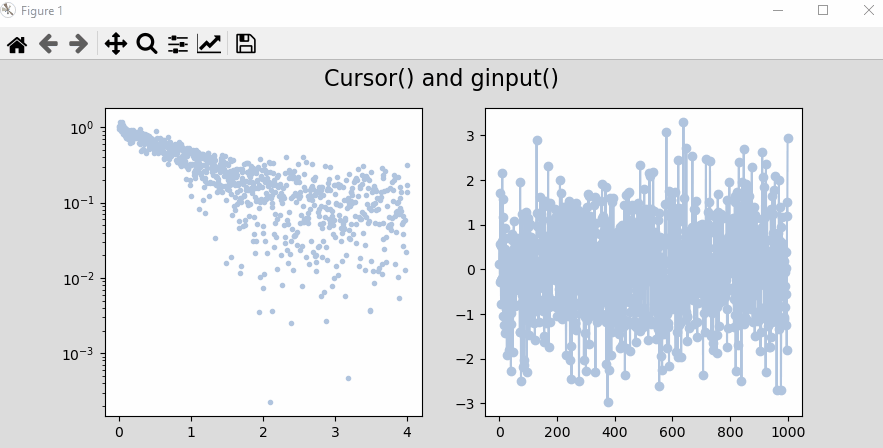
pip install drapo
Below is a brief overview on how to use the package contents with the most basic features. For full documentation, see DOCUMENTATION.md. For background code and development info, see DEVELOPMENT.md.
For a brief demo of various objects:
python -m drapo.demo
(it is possible to specify a backend and/or to turn on/off blitting using the --backend and --blit flags, see help with python -m drapo.demo -h)
To use individual objects and functions:
from drapo import Line, Cursor, Rect, ClickFig, ginput, linput, rinput
Line() creates a line in the current axes of the current figure (creates new figure if none existing) that is draggable by left-clicking on it. Motion is different whether click is done on the line ends or on the line itself. To remove the line, right-click on it.
Rect() creates a draggable rectangle in the current or specified figure. Motion is triggered by left-clicking on the edges (lines), vertices (corner points), or in the center (marked by a cross). Right-click to delete.
See documentation for options to change the appearance of these objects. See ClickFig below to activate axes interactively to be able to create the objects in specific axes as needed.
Cursor() creates a cursor in the current figure, but contrary to the draggable objects, the cursor is not bound to specific axes. It is however bound to a figure, and will appear on whatever axes the mouse is currently on; it will switch axes if the mouse goes over other axes. No cursor is visible if the mouse is not currently on axes.
ginput() will return the data coordinates (x, y) of one click on any axes of the current figure.
ginput(n) to record exactly n data points (returns list of tuples).ginput(-1) for an undefined amount of points.linput() will instantiate an interactive line and return its position as a tuple ((x1, y1), (x2, y2)) when the enter key is pressed.
rinput() will instantiate an interactive rectangle and return its position as a tuple (xmin, ymin, width, height) when the enter key is pressed.
Sometimes the current figure/axes are not the ones where one wants to create the objects. To solve this problem, it is possible to use the ClickFig class.
ClickFig() will make all existing figures and axes clickable (hovering the mouse should highlight the fig/ax under it with a light blue color). Simply left-click in the ones you would like to activate. By default, activation stops after one click.
ClickFig(-1) will keep all fig/ax active for an undefined amount of clicks. Since ClickFig is non-blocking, this is a way to be able to be able to keep activating axes during a work session, without having to instantiate a ClickFig every time. In this situation, deactivation of the ClickFig is done by right-click.
ClickFig(highlight=False) allows not using color highlighting of the fig/ax if it is bothersome.
When instantiating an object from the command line on an existing figure, Matplotlib figures need to not block the console. For this, use plt.show(block=False) when creating the figure.
If selecting objects is difficult, either increase the pickersize property, or upgrade drapo and/or Matplotlib (see Requirements below).
If encountering problems, try the following:
Use a different matplotlib backend, e.g. matplotlib.use('Qt5Agg'), matplotlib.use('Qt4Agg') or matplotlib.use('TkAgg').
Similarly, in Jupyter, an interactive backend needs to be used, with the command %matplotlib qt or %matplotlib tk (or simply %matplotlib).
Pass blit=False in the argument of any class or function (except ClickFig) to see if the problem comes from the blitting strategy used for fast rendering.
The MacOSX backend of Matplotlib seems to cause problems where the figure crashes, or objects get duplicated on the figure, among other things. If encountering problems on a Mac, usually they are solved by either turning off blitting for fast rendering, or by choosing a different backend (see above).
Note: a bug in drapo < 1.0.5 makes it very difficult to select objects when using Matplotlib <3.3. This has been corrected in drapo >= 1.0.5.
Python : >= 3.6
Olivier Vincent
3-Clause BSD (see LICENSE file).
FAQs
Interactive features (cursor, draggable lines & rectangles, graphical input, clik-to-make-axes active, etc.) for Matplotlib.
We found that drapo demonstrated a healthy version release cadence and project activity because the last version was released less than a year ago. It has 1 open source maintainer collaborating on the project.
Did you know?

Socket for GitHub automatically highlights issues in each pull request and monitors the health of all your open source dependencies. Discover the contents of your packages and block harmful activity before you install or update your dependencies.

Security News
npm now supports Trusted Publishing with OIDC, enabling secure package publishing directly from CI/CD workflows without relying on long-lived tokens.

Research
/Security News
A RubyGems malware campaign used 60 malicious packages posing as automation tools to steal credentials from social media and marketing tool users.

Security News
The CNA Scorecard ranks CVE issuers by data completeness, revealing major gaps in patch info and software identifiers across thousands of vulnerabilities.