
Security News
npm Adopts OIDC for Trusted Publishing in CI/CD Workflows
npm now supports Trusted Publishing with OIDC, enabling secure package publishing directly from CI/CD workflows without relying on long-lived tokens.
dummylog is the open source python package to help the python module/plugin developers to create/update the log files in simple syntax and easy format
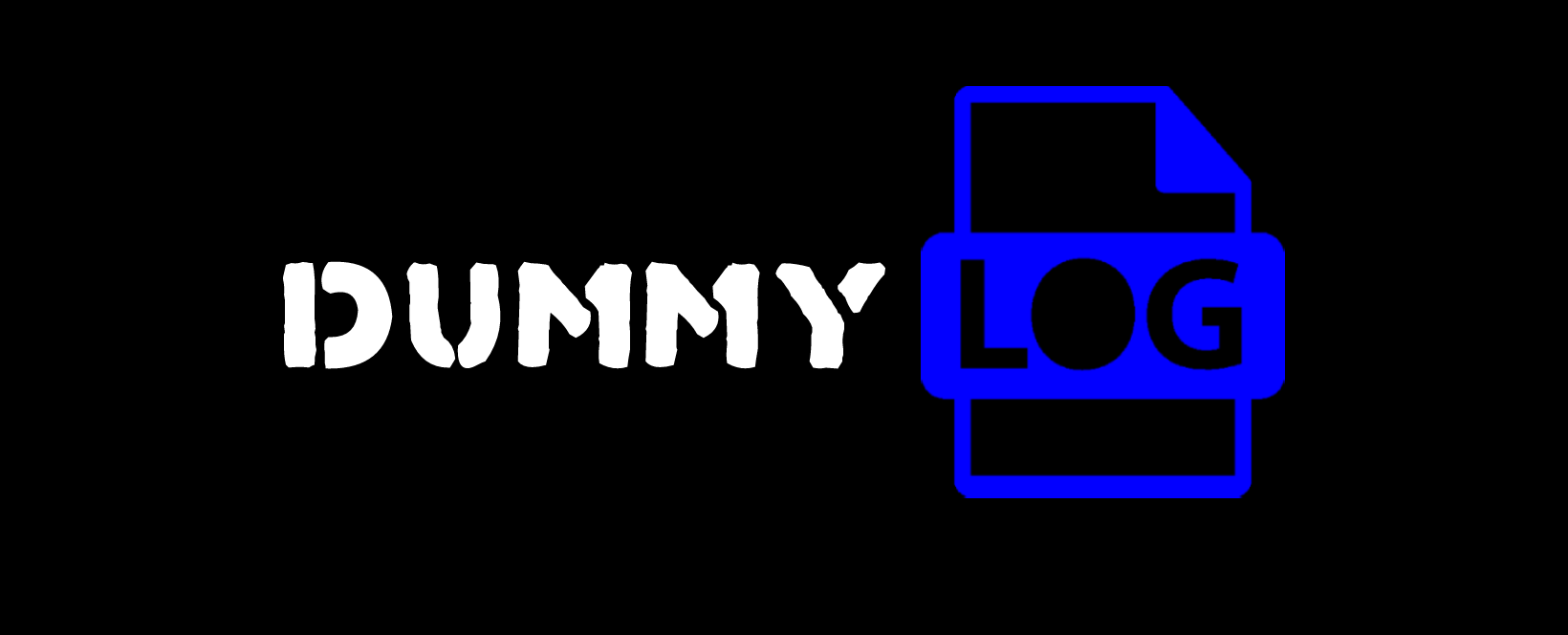
dummylog is the open source python package to help the python module/plugin developers to create/update the log files in simple syntax and easy format. If you are looking for a single file based log, then dummylog is for you to keep your simple logs
If you are using Flask API or any API decorators with dummylog, it will create a new log every time since decorators will trigger the function as every new instance.
Install using pip . Offical Python Package Here!!
pip install dummylog
(OR)
Clone this Repository. Run this from the root directory to install
python setup.py install
The license for dummylog is MIT license
Stuck on your dummylog code or problem? Any other questions? Don't hestitate to send me an email (selva221724@gmail.com).
import dummylog
dl = dummylog.DummyLog()
| S.No | Parameters | Description | Type | Default Value |
|---|---|---|---|---|
| 1 | log_name | Name of the log instance/file | string | "temp" |
| 2 | logging_level | level of logging that user needed | string | "debug" |
| 3 | string_format | Formatter for logging | string | "%(asctime)s: %(levelname)s: %(message)s" |
| 3 | datetime_format | Date-time format for logging | string | "%m/%d/%Y %I:%M:%S %p" |
| 4 | log_on_folder | True if you want to save them in a folder | bool | True |
| 5 | log_folder_name | Name of the folder to save the logs | string | "logs" |
dl.logger.info('Log File is Created Successfully')
dl.logger.info('Unmayanaa Google Competitors')
dl.logger.error('Vada poche')
This will create a log file in the root directory of the python script.
dl.kill()
Note: Do not use dummylog in case if you are using the logging module in the same script for other purposes. it may conflict with the logging thread and append things to gather.
dl_1 = dummylog.DummyLog(log_name = 'one')
dl_1.logger.info('Log File is Created Successfully')
dl_1.logger.info('Unmayanaa Google Competitors')
dl_1.logger.error('Vada poche')
dl_2 = dummylog.DummyLog(log_name = 'two')
dl_2.logger.info('Log File is Created Successfully')
dl_2.logger.info('Unmayanaa Google Competitors')
dl_2.logger.error('Vada poche')
It will create two .log files:
logs
├── one.log
└── two.log
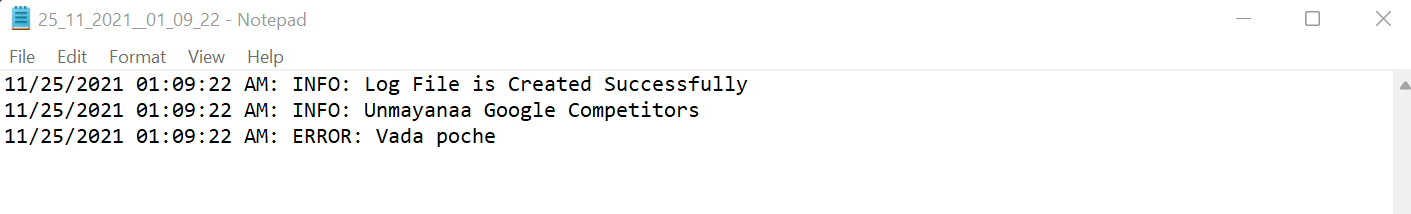
FAQs
dummylog is the open source python package to help the python module/plugin developers to create/update the log files in simple syntax and easy format
We found that dummylog demonstrated a healthy version release cadence and project activity because the last version was released less than a year ago. It has 1 open source maintainer collaborating on the project.
Did you know?

Socket for GitHub automatically highlights issues in each pull request and monitors the health of all your open source dependencies. Discover the contents of your packages and block harmful activity before you install or update your dependencies.

Security News
npm now supports Trusted Publishing with OIDC, enabling secure package publishing directly from CI/CD workflows without relying on long-lived tokens.

Research
/Security News
A RubyGems malware campaign used 60 malicious packages posing as automation tools to steal credentials from social media and marketing tool users.

Security News
The CNA Scorecard ranks CVE issuers by data completeness, revealing major gaps in patch info and software identifiers across thousands of vulnerabilities.