
Security News
Open Source Maintainers Feeling the Weight of the EU’s Cyber Resilience Act
The EU Cyber Resilience Act is prompting compliance requests that open source maintainers may not be obligated or equipped to handle.
By Michael Migliore and Mathieu Westphal.
It is fully controllable from the command line and support configuration files. It can provide thumbnails, support interactive hotkeys, drag&drop and integration into file managers.
F3D also contains the libf3d, a simple library to render meshes, with a C++17 API, Python Bindings, and experimental Java and Javascript bindings.
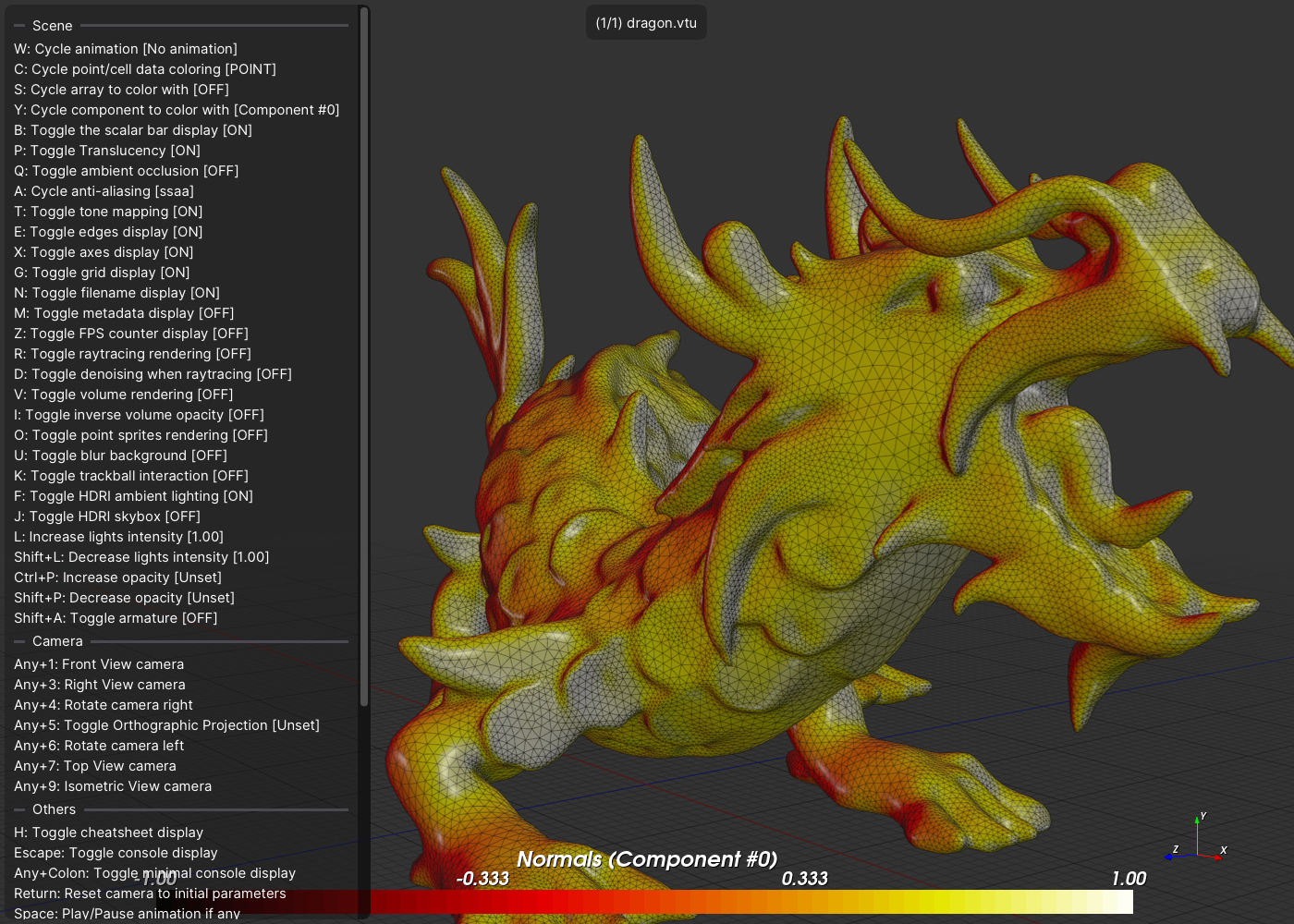
A typical render by F3D

Animation of a glTF file within F3D

A direct scalars render by F3D
See the gallery for more images, take a look at the changelog or go to the install guide to download and install F3D!
You can even use F3D directly in your browser!
If you need any help or want to discuss with other F3D users and developers, head over to our discord.
Open a file directly in F3D or from the command line by running:
f3d /path/to/file.ext
Optionally, append --output=/path/to/img.png to save the rendering into an image file.
See the Quickstart Guide for more information about getting started with F3D.
F3D needs your help!
If you can, please consider sponsoring F3D. Even a small donation would help us offset the recurring maintenance costs. With enough sponsors we would be able to make F3D grow faster and stronger! Read more about it here.
If you are an industry user of F3D and want to make sure it can keep growing and being maintained, please reach out!
In any case, please star it on github and share the word about it!
As a minimalist 3D viewer F3D aims to:
but there is no plan to:
F3D as a community-driven, inclusive and beginner-friendly project. We love to see how the project is growing thanks to the contributions from the community. We would love to see your face in the list below! If you want to contribute to F3D, you are very welcome to! Take a look at our contribution documentation, governance documentation and code of conduct.
F3D was initially created by Kitware SAS and is relying on many awesome open source projects, including VTK, OCCT, Assimp, Alembic, Draco, OpenUSD, OpenVDB, OSPRay and ImGui.
F3D can be used and distributed under the 3-Clause BSD License, see the license. F3D integrate the sources of other libraries and tools, all under permissive licenses, see the third party licenses. F3D packages relies on other libraries and tools, all under permissive licenses, all listed in the respective packages.
FAQs
F3D, a fast and minimalist 3D viewer
We found that f3d demonstrated a healthy version release cadence and project activity because the last version was released less than a year ago. It has 2 open source maintainers collaborating on the project.
Did you know?

Socket for GitHub automatically highlights issues in each pull request and monitors the health of all your open source dependencies. Discover the contents of your packages and block harmful activity before you install or update your dependencies.

Security News
The EU Cyber Resilience Act is prompting compliance requests that open source maintainers may not be obligated or equipped to handle.

Security News
Crates.io adds Trusted Publishing support, enabling secure GitHub Actions-based crate releases without long-lived API tokens.

Research
/Security News
Undocumented protestware found in 28 npm packages disrupts UI for Russian-language users visiting Russian and Belarusian domains.