
Security News
Crates.io Implements Trusted Publishing Support
Crates.io adds Trusted Publishing support, enabling secure GitHub Actions-based crate releases without long-lived API tokens.
face-detection-tflite
Advanced tools
This package implements parts of Google®'s MediaPipe models in pure Python (with a little help from Numpy and PIL) without Protobuf graphs and with minimal dependencies (just TF Lite and Pillow).
The package provides the following models:

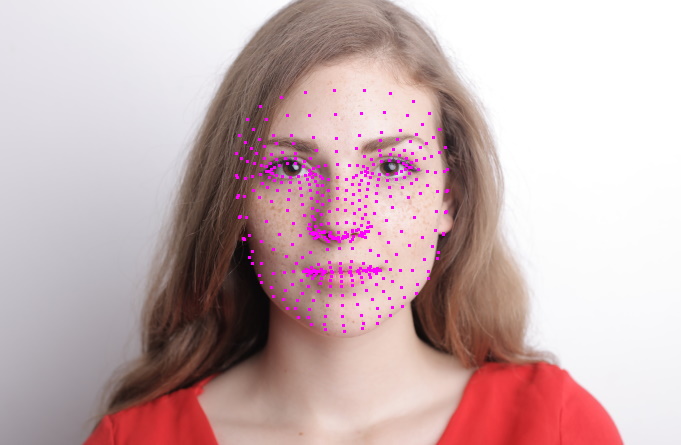
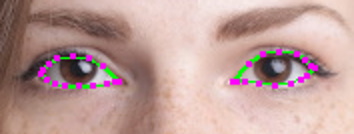

The package doesn't use the graph approach implemented by MediaPipe and is therefore not as flexible. It is, however, somewhat easier to use and understand and more accessible to recreational programming and experimenting with the pretrained ML models than the rather complex MediaPipe framework.
Here's how face detection works and an image like shown above can be produced:
from fdlite import FaceDetection, FaceDetectionModel
from fdlite.render import Colors, detections_to_render_data, render_to_image
from PIL import Image
image = Image.open('group.jpg')
detect_faces = FaceDetection(model_type=FaceDetectionModel.BACK_CAMERA)
faces = detect_faces(image)
if not len(faces):
print('no faces detected :(')
else:
render_data = detections_to_render_data(faces, bounds_color=Colors.GREEN)
render_to_image(render_data, image).show()
While this example isn't that much simpler than the MediaPipe equivalent, some models (e.g. iris detection) aren't available in the Python API.
Note that the package ships with five models:
FaceDetectionModel.FRONT_CAMERA - a smaller model optimised for
selfies and close-up portraits; this is the default model usedFaceDetectionModel.BACK_CAMERA - a larger model suitable for group
images and wider shots with smaller facesFaceDetectionModel.SHORT - a model best suited for short range images,
i.e. faces are within 2 metres from the cameraFaceDetectionModel.FULL - a model best suited for mid range images,
i.e. faces are within 5 metres from the cameraFaceDetectionModel.FULL_SPARSE - a model best suited for mid range images,
i.e. faces are within 5 metres from the cameraThe FaceDetectionModel.FULL and FaceDetectionModel.FULL_SPARSE models are
equivalent in terms of detection quality. They differ in that the full model
is a dense model whereas the sparse model runs up to 30% faster on CPUs. On a
GPU, both models exhibit similar runtime performance. In addition, the dense
full model has slightly better Recall,
whereas the sparse model features a higher Precision.
If you don't know whether the image is a close-up portrait or you get no
detections with the default model, try using the BACK_CAMERA-model instead.
The latest release version is available in PyPI and can be installed via:
pip install -U face-detection-tflite
The package can be also installed from source by navigating to the folder
containing setup.py and running
pip install .
from a shell or command prompt.
FAQs
A Python port of Google MediaPipe Face Detection modules
We found that face-detection-tflite demonstrated a healthy version release cadence and project activity because the last version was released less than a year ago. It has 1 open source maintainer collaborating on the project.
Did you know?

Socket for GitHub automatically highlights issues in each pull request and monitors the health of all your open source dependencies. Discover the contents of your packages and block harmful activity before you install or update your dependencies.

Security News
Crates.io adds Trusted Publishing support, enabling secure GitHub Actions-based crate releases without long-lived API tokens.

Research
/Security News
Undocumented protestware found in 28 npm packages disrupts UI for Russian-language users visiting Russian and Belarusian domains.

Research
/Security News
North Korean threat actors deploy 67 malicious npm packages using the newly discovered XORIndex malware loader.