
Security News
Browserslist-rs Gets Major Refactor, Cutting Binary Size by Over 1MB
Browserslist-rs now uses static data to reduce binary size by over 1MB, improving memory use and performance for Rust-based frontend tools.
Simplifies class-based views for more organized and maintainable code in FastAPI.
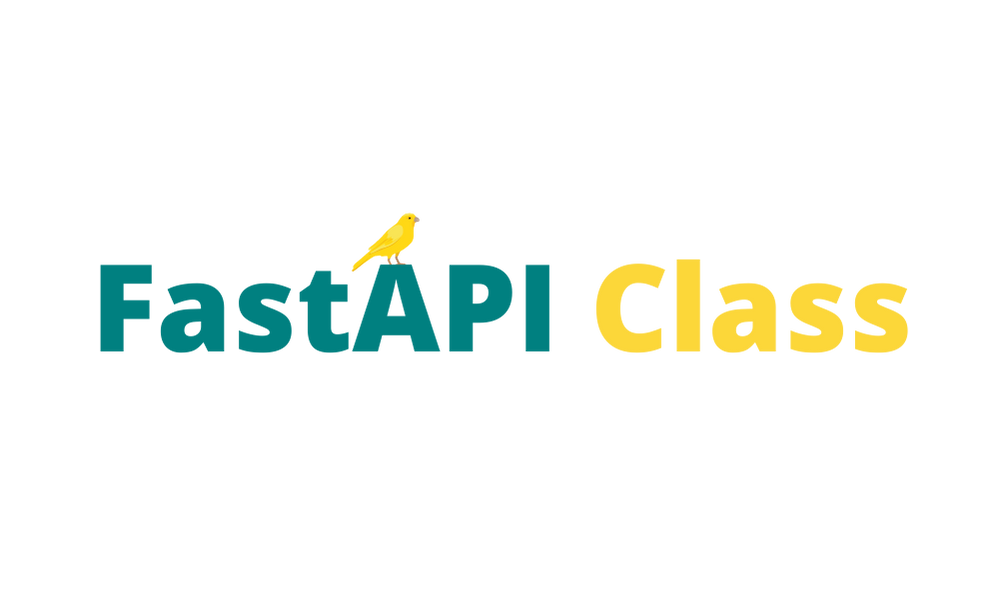
Classes and Decorators to use FastAPI with Class based routing
Source Code: https://github.com/yezz123/fastapi-class
Install the project: pip install fastapi-class
As you create more complex FastAPI applications, you may find yourself frequently repeating the same dependencies in multiple related endpoints.
A common question people have as they become more comfortable with FastAPI is how they can reduce the number of times they have to copy/paste the same dependency into related routes.
fastapi_class provides a class-based view decorator @View to help reduce the amount of boilerplate necessary when developing related routes.
Highly inspired by Fastapi-utils, Thanks to @dmontagu for the great work.
from fastapi import FastAPI, Query
from pydantic import BaseModel
from fastapi_class import View
app = FastAPI()
class ItemModel(BaseModel):
id: int
name: str
description: str = None
@View(app)
class ItemView:
async def post(self, item: ItemModel):
return item
async def get(self, item_id: int = Query(..., gt=0)):
return {"item_id": item_id}
Exception in list need to be either function that return fastapi.HTTPException itself. In case of a function it is required to have all of it's arguments to be optional.
from fastapi import FastAPI, HTTPException, status
from fastapi.responses import PlainTextResponse
from pydantic import BaseModel
from fastapi_class import View
app = FastAPI()
NOT_AUTHORIZED = HTTPException(401, "Not authorized.")
NOT_ALLOWED = HTTPException(405, "Method not allowed.")
NOT_FOUND = lambda item_id="item_id": HTTPException(404, f"Item with {item_id} not found.")
class ItemResponse(BaseModel):
field: str | None = None
@View(app)
class MyView:
exceptions = {
"__all__": [NOT_AUTHORIZED],
"put": [NOT_ALLOWED, NOT_FOUND]
}
RESPONSE_MODEL = {
"put": ItemResponse
}
RESPONSE_CLASS = {
"delete": PlainTextResponse
}
async def get(self):
...
async def put(self):
...
async def delete(self):
...
from fastapi import FastAPI, HTTPException
from fastapi.responses import PlainTextResponse
from pydantic import BaseModel
from fastapi_class import View, endpoint
app = FastAPI()
NOT_AUTHORIZED = HTTPException(401, "Not authorized.")
NOT_ALLOWED = HTTPException(405, "Method not allowed.")
NOT_FOUND = lambda item_id="item_id": HTTPException(404, f"Item with {item_id} not found.")
EXCEPTION = HTTPException(400, "Example.")
class UserResponse(BaseModel):
field: str | None = None
@View(app)
class MyView:
exceptions = {
"__all__": [NOT_AUTHORIZED],
"put": [NOT_ALLOWED, NOT_FOUND],
"edit": [EXCEPTION]
}
RESPONSE_MODEL = {
"put": UserResponse,
"edit": UserResponse
}
RESPONSE_CLASS = {
"delete": PlainTextResponse
}
async def get(self):
...
async def put(self):
...
async def delete(self):
...
@endpoint(("PUT"), path="edit")
async def edit(self):
...
Note: The edit() endpoint is decorated with the @endpoint(("PUT",), path="edit") decorator, which specifies that this endpoint should handle PUT requests to the /edit path,
using @endpoint("PUT", path="edit") has the same effect
Note: You should have uv installed, if not you can install it with:
pip install uv
Then you can install the dependencies with:
# Install dependencies
uv sync --all-extras
You can run all the tests with:
bash scripts/test.sh
Execute the following command to apply pre-commit formatting:
bash scripts/format.sh
Execute the following command to apply mypy type checking:
bash scripts/lint.sh
This project is licensed under the terms of the MIT license.
FAQs
Simplifies class-based views for more organized and maintainable code in FastAPI.
We found that fastapi-class demonstrated a healthy version release cadence and project activity because the last version was released less than a year ago. It has 1 open source maintainer collaborating on the project.
Did you know?

Socket for GitHub automatically highlights issues in each pull request and monitors the health of all your open source dependencies. Discover the contents of your packages and block harmful activity before you install or update your dependencies.

Security News
Browserslist-rs now uses static data to reduce binary size by over 1MB, improving memory use and performance for Rust-based frontend tools.

Research
Security News
Eight new malicious Firefox extensions impersonate games, steal OAuth tokens, hijack sessions, and exploit browser permissions to spy on users.

Security News
The official Go SDK for the Model Context Protocol is in development, with a stable, production-ready release expected by August 2025.