
Security News
ESLint Adds Official Support for Linting HTML
ESLint now supports HTML linting with 48 new rules, expanding its language plugin system to cover more of the modern web development stack.
Flask module to auto setup and manage the project and its configurations (app code, templates, databases...)
Flask module to auto setup and manage the project and its configurations (app code, templates, databases...)
Usage:flask_man [args...]args:
manager: to launch the web interface and manage the project from there examples: to show commands examples upgrade: to upgrade to the latest version of flask_man package init: to create "config.json" and python files that contains code and setup configurations, and to install required packages db: to choose database type to use ( sqlite or mysql or mariadb or postgresql or mssql or oracle ) add_template: create a template file with that path in the templates folder,add the name to the "config.json" file and add necessary code to "templates.py" delete_template: delete the template file with that path from the templates folder, remove the name from the "config.json" file and delete the code from "templates.py" add_route: add the name to the "config.json" file and add necessary code to "routes.py" delete_route: remove the name from the "config.json" file and delete the code from "routes.py" add_model: add the name to the "config.json" file and add necessary code to "models.py" delete_model: remove the name from the "config.json" file and delete the code from "models.py" firebase_apikey: set the firebase APIKey firebase_bucket: set the firebase storage bucket firebase_configs: copy the firebase storage bucket's configs' file to the local configs file pro: set project to production mode dev: set project to development mode
To use flask_man's manager run the following commands ( suppose we will call the project "flask_proj" ) :
mkdir flask_proj
cd flask_proj
flask_man manager
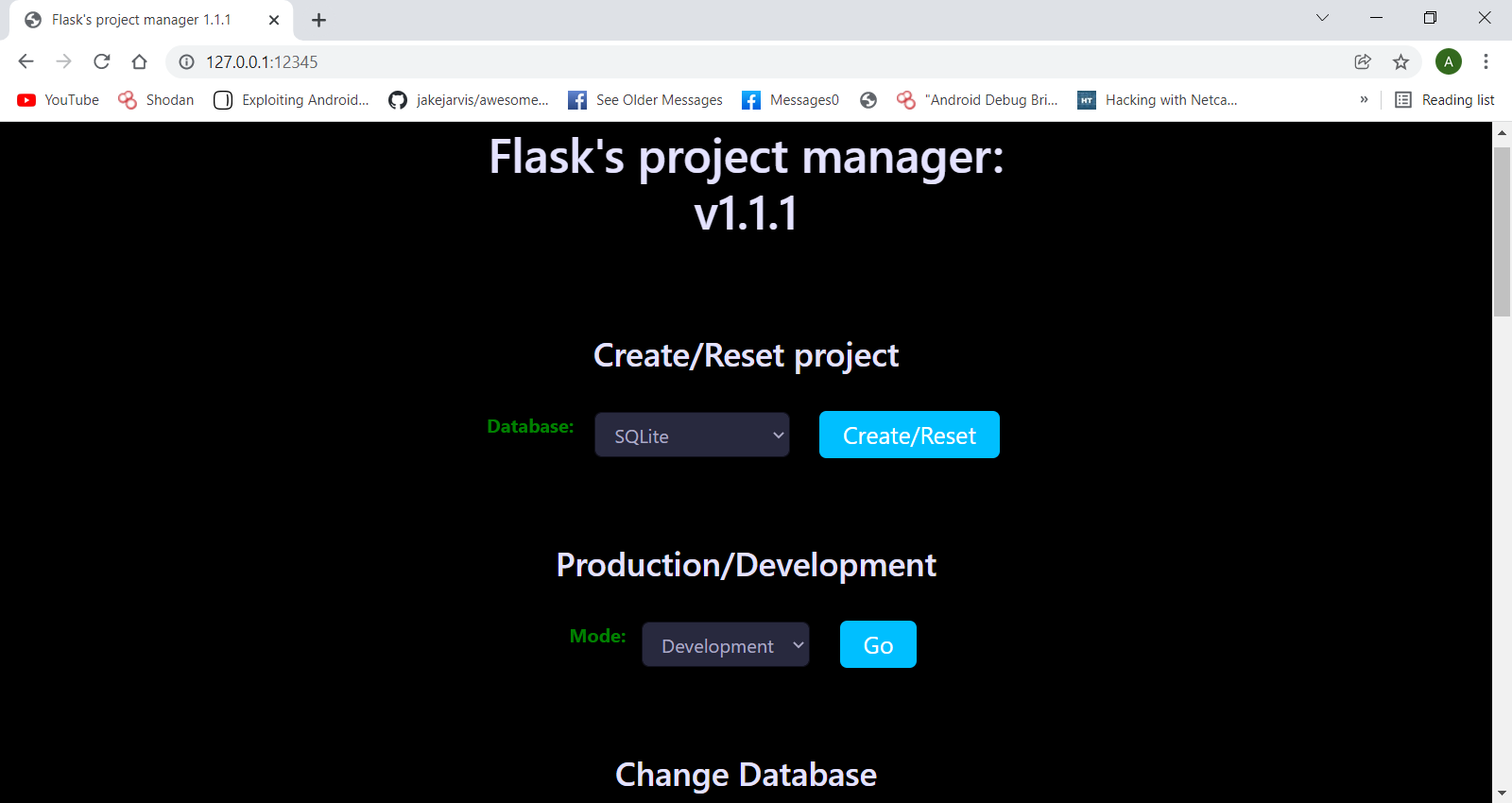
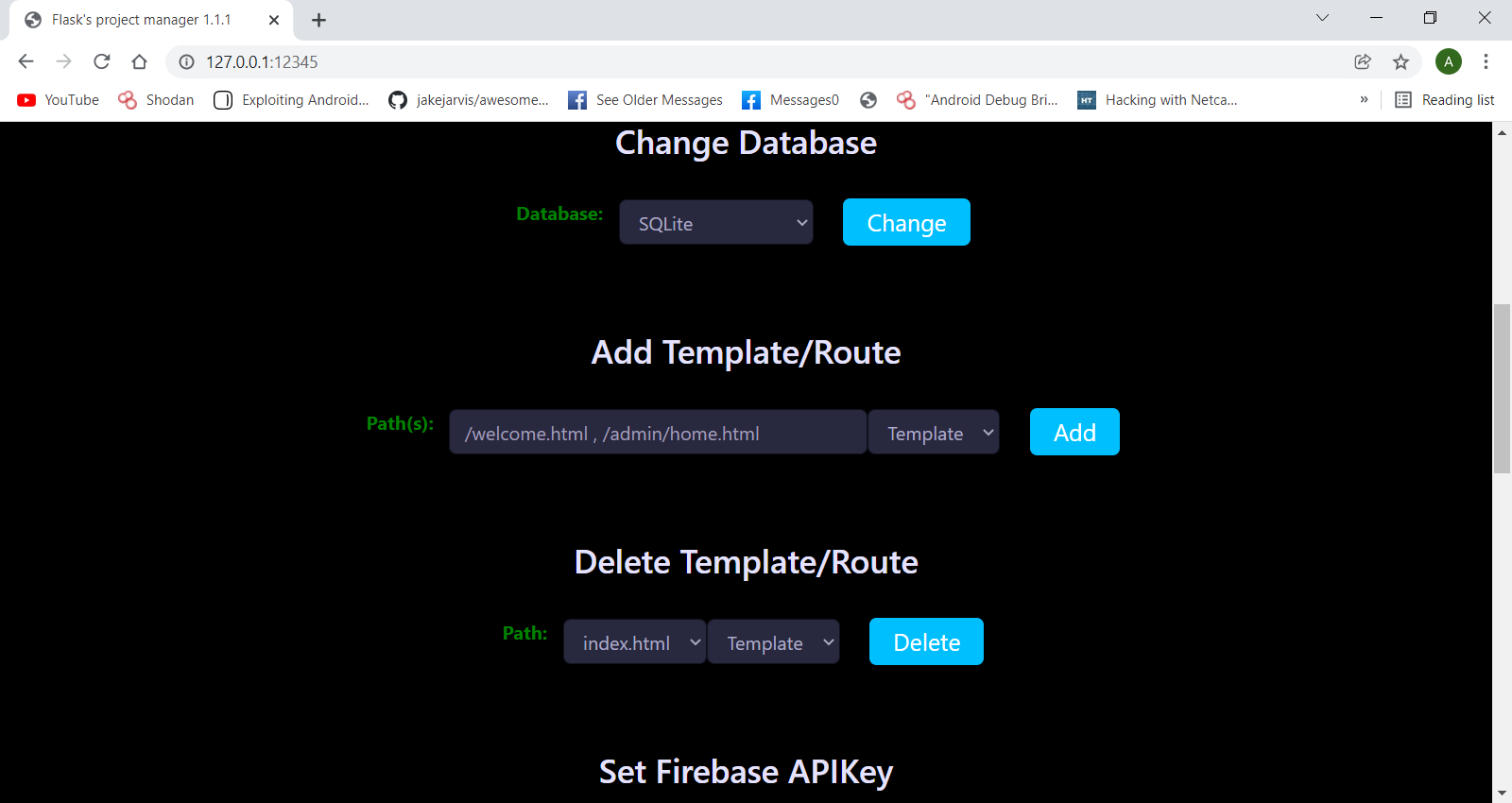
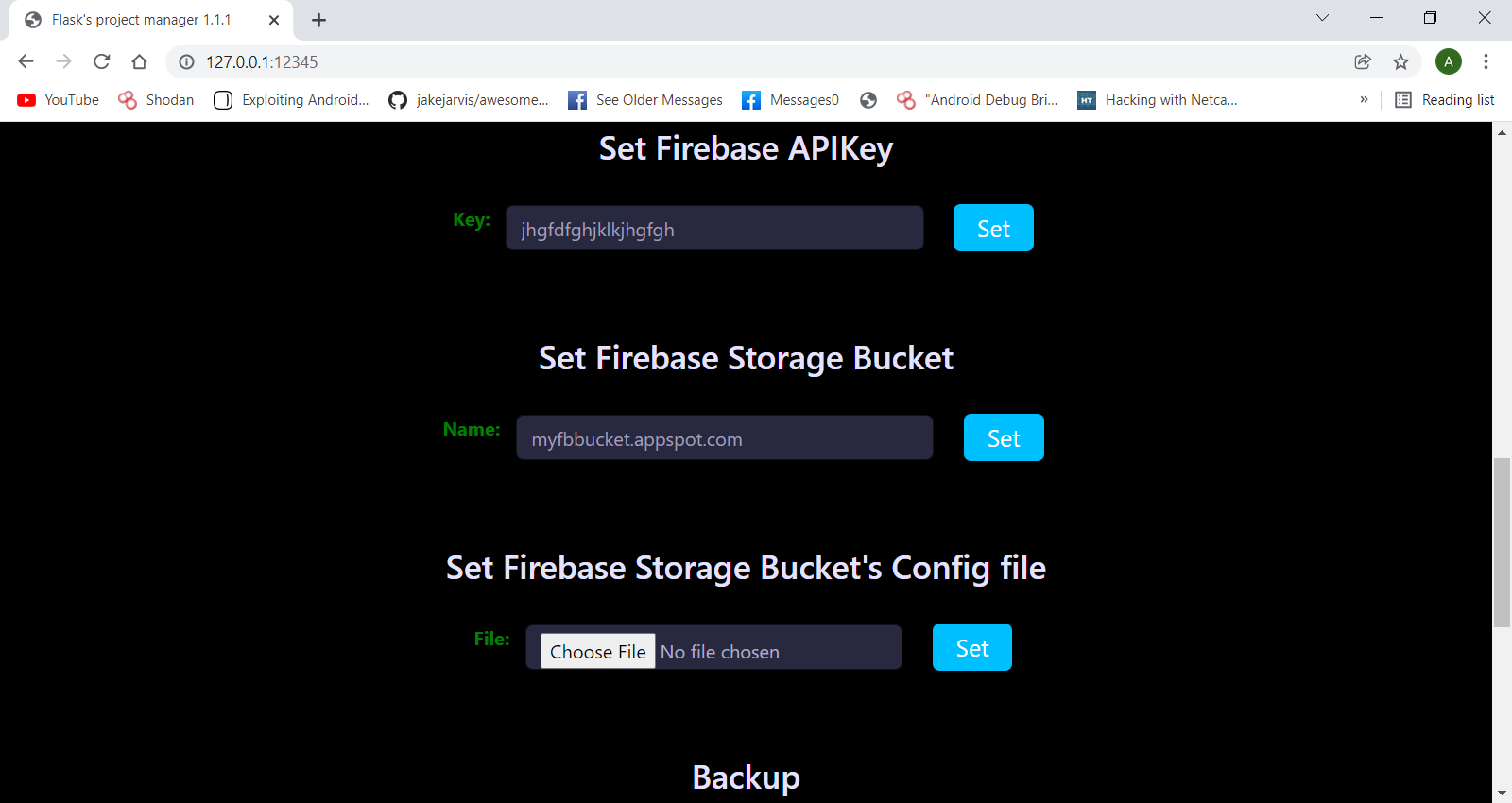
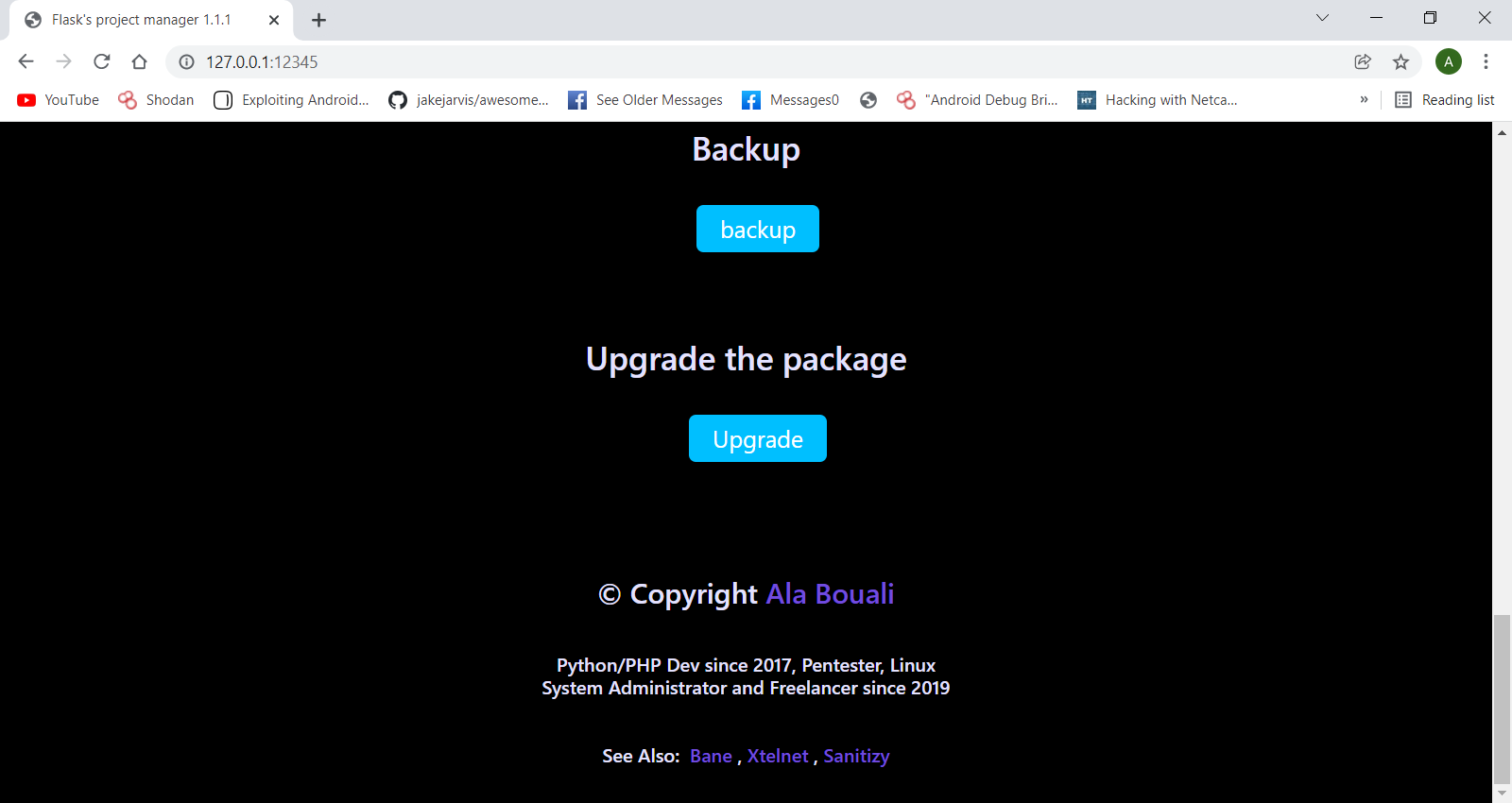
python app.py
python3 app.py
You can also manage your project from the command line with the following commands ( just examples ) :
** Launching the web interface:Example:
flask_man manager** Upgrading the package:
Example:
flask_man upgrade** Creating a Project:
Example 1 (database: SQLite) :
flask_man init config flask_man db sqlite flask_man init app flask_man init installExample 2 (database: MySQL/MariaDB) :
flask_man init config flask_man db mysql flask_man init app flask_man init installExample 3 (database: PostgreSQL) :
flask_man init config flask_man db postgresql flask_man init app flask_man init installExample 4 (database: MS SQL) :
flask_man init config flask_man db mssql flask_man init app flask_man init installExample 5 (database: Oracle SQL) :
flask_man init config flask_man db oracle flask_man init app flask_man init install** Installing the requirements:
Example:
flask_man init install** Add a template to the project:
Example:
flask_man add_template "admin/login.html"** Remove a template from the project:
Example:
flask_man delete_template "admin/login.html"** Add a model to the project:
Example:
flask_man add_model "user"** Remove a model from the project:
Example:
flask_man delete_model "user"** Add a route to the project:
Example 1:
flask_man add_route "admin/upload"Example 2:
flask_man add_route "/profile/<user_id>"** Remove a route from the project:
Example 1:
flask_man delete_route "admin/upload"Example 2:
flask_man delete_route "/profile/<user_id>"** Set firebase APIKey:
Example :
flask_man firebase_apikey "kjkhgyftrdfghjklkjhgfrdefg"** Set firebase storage bucket:
Example :
flask_man firebase_bucket "myfbbucket.appspot.com"** Copy firebase storage bucket's config file to local config file:
Example 1 (Non-Windows):
flask_man firebase_configs "/home/root/configs.json"Example 2 (Windows):
flask_man firebase_configs "C:\Users\user\Desktop\configs.json"** Change Database type:
Example 1:
flask_man db mysqlExample 2:
flask_man db postgresql** Go production:
Example :
flask_man pro** Go development:
Example :
flask_man dev
FAQs
Flask module to auto setup and manage the project and its configurations (app code, templates, databases...)
We found that flask-man demonstrated a healthy version release cadence and project activity because the last version was released less than a year ago. It has 1 open source maintainer collaborating on the project.
Did you know?

Socket for GitHub automatically highlights issues in each pull request and monitors the health of all your open source dependencies. Discover the contents of your packages and block harmful activity before you install or update your dependencies.

Security News
ESLint now supports HTML linting with 48 new rules, expanding its language plugin system to cover more of the modern web development stack.

Security News
CISA is discontinuing official RSS support for KEV and cybersecurity alerts, shifting updates to email and social media, disrupting automation workflows.

Security News
The MCP community is launching an official registry to standardize AI tool discovery and let agents dynamically find and install MCP servers.