
Research
/Security News
Malicious npm Packages Target WhatsApp Developers with Remote Kill Switch
Two npm packages masquerading as WhatsApp developer libraries include a kill switch that deletes all files if the phone number isn’t whitelisted.
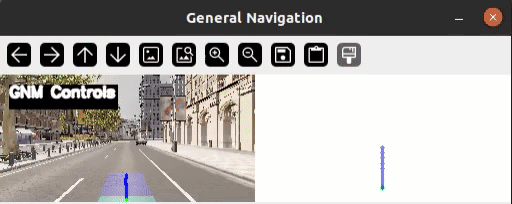
General Navigation Models based on GNM, ViNT, NoMaD as a pytorch repo installable from pip for quick and easy deployment. This repo provides functionality to load and run the models and use MPC to generate steering commands for your robot. If you find any functionality in this repo useful, consider citing it:
@misc{aditya2024general_navigation,
title = {General Navigation Python Module},
author = {Aditya, NG},
howpublished = {\url{https://pypi.org/project/general-navigation/}},
version = {1.0.0},
year = {2024},
note = {Accessed: 2024-06-09}
}
Install our project from pip and quickly get started by trying it out on your own test video!
pip install general_navigation
python3 -m general_navigation --media media/test.mp4
If you want to connect with the Carla simulator, you will also need to seperately install carla
pip install carla==0.9.15 # Linux and Windows
pip install carla==0.9.5 # Mac
Creating a pytorch instance of the model
from general_navigation.models.factory import (
get_default_config, get_model, get_weights
)
config = get_default_config()
model = get_model(config)
model = get_weights(config, model, device)
Using the command line tool for inference on a video
$ python3 -m general_navigation --help
usage: general_navigation [-h] [--device {auto,cuda,cpu}] [--media MEDIA]
options:
-h, --help show this help message and exit
--device {auto,cuda,cpu}, -d {auto,cuda,cpu}
--media MEDIA, -m MEDIA
File path, use camera index if you want to use the webcam
$ python3 -m general_navigation --media media/test.mp4
Using the command line tool for working with Carla simulator
$ python3 -m general_navigation.carla_run
mkdocs gh-deployRead the CONTRIBUTING.md file.
FAQs
Did you know?

Socket for GitHub automatically highlights issues in each pull request and monitors the health of all your open source dependencies. Discover the contents of your packages and block harmful activity before you install or update your dependencies.

Research
/Security News
Two npm packages masquerading as WhatsApp developer libraries include a kill switch that deletes all files if the phone number isn’t whitelisted.

Research
/Security News
Socket uncovered 11 malicious Go packages using obfuscated loaders to fetch and execute second-stage payloads via C2 domains.

Security News
TC39 advances 11 JavaScript proposals, with two moving to Stage 4, bringing better math, binary APIs, and more features one step closer to the ECMAScript spec.