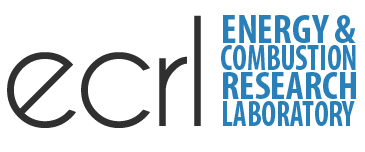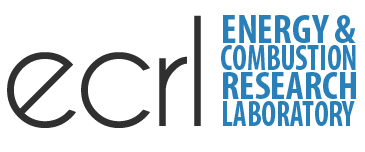
GraphChem: Graph-based machine learning for chemical property prediction




GraphChem is an open source Python package for constructing graph-based machine learning models with a focus on fuel property prediction.
Installation:
Prerequisites:
- Have Python 3.11+ installed
Method 1: pip
$ pip install graphchem
Method 2: From Source
$ git clone https://github.com/ecrl/graphchem
$ cd graphchem
$ python -m pip install .
If any errors occur when installing dependencies, namely with RDKit, PyTorch, or torch-geometric, visit their installation pages and follow the installation instructions: RDKit, PyTorch, PyTorch Geometric
Usage:
For advanced usage, head over to our API documentation page.
Examples
To view some examples of how GraphChem can be used, head over to our examples folder on GitHub.
Contributing, Reporting Issues and Other Support:
To contribute to GraphChem, make a pull request. Contributions should include tests for new features added, as well as extensive documentation.
To report problems with the software or feature requests, file an issue. When reporting problems, include information such as error messages, your OS/environment and Python version.
For additional support/questions, contact Travis Kessler (Travis_Kessler@student.uml.edu).