
Research
/Security News
Critical Vulnerability in NestJS Devtools: Localhost RCE via Sandbox Escape
A flawed sandbox in @nestjs/devtools-integration lets attackers run code on your machine via CSRF, leading to full Remote Code Execution (RCE).
Customized Django admin panel with advanced UI and real-time system insights.
Customized Django admin panel with advanced UI and real-time system insights
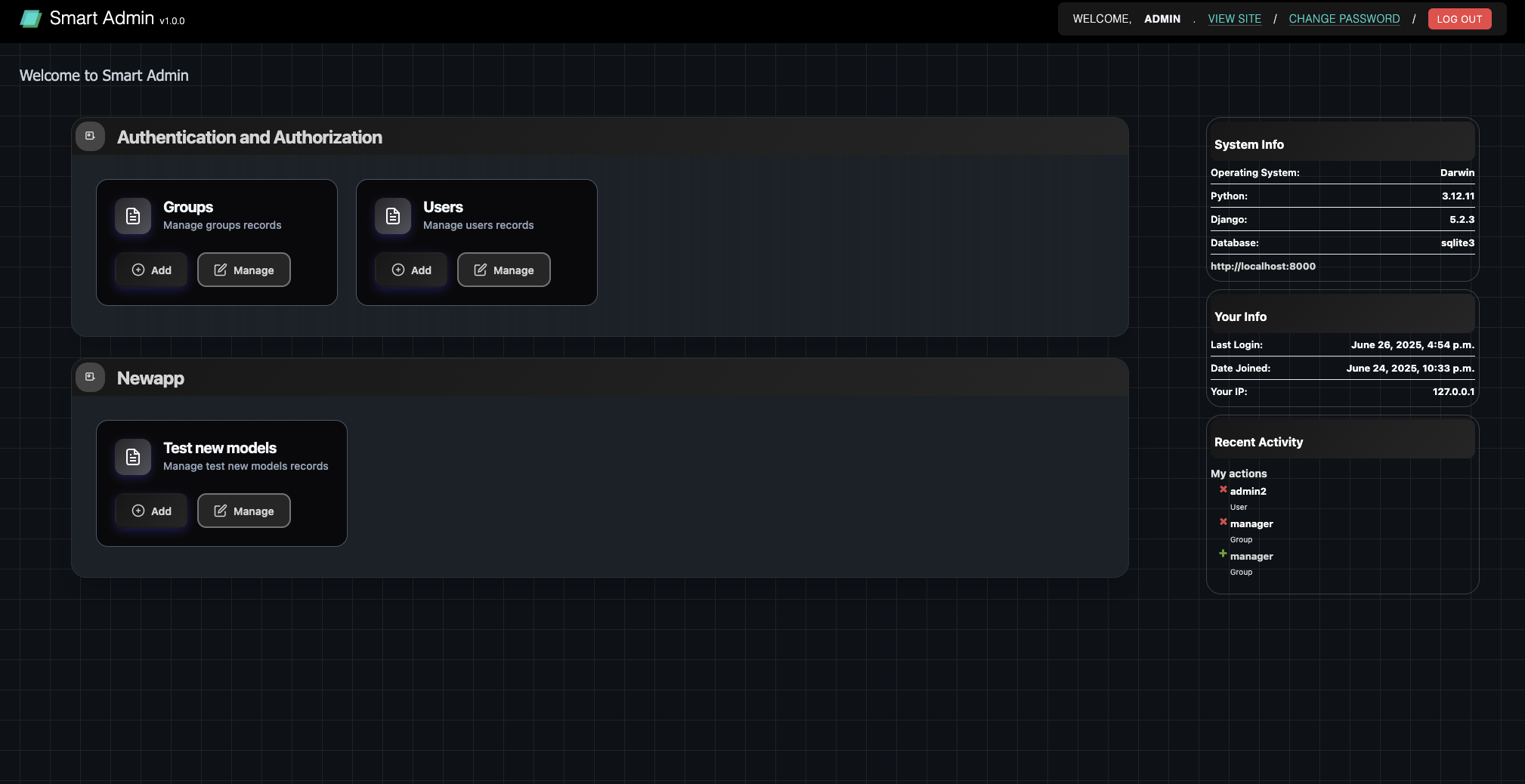
hs_django_admin directory to your Django project'hs_django_admin' to your INSTALLED_APPS in settings.pyurls.py to use the custom admin site'hs_django_admin' to your INSTALLED_APPS in settings.pyurls.pyIn you main settings.py
INSTALLED_APPS = [
'hs_django_admin', # it must be at top
'django.contrib.admin',
'django.contrib.auth',
'django.contrib.contenttypes',
'django.contrib.sessions',
'django.contrib.messages',
'django.contrib.staticfiles',
# ... your other apps
]
In your main urls.py:
from django.urls import path
from hs_django_admin.admin import hs_admin
urlpatterns = [
path('admin/', hs_admin.urls),
# ... your other URL patterns
]
# your_app/admin.py
from django.contrib import admin
from .models import Product
# This automatically works with the custom admin site!
admin.site.register(Product)
from hs_django_admin.admin import get_admin_site
from your_app.models import YourModel
admin_site = get_admin_site()
admin_site.register(YourModel)
from hs_django_admin.admin import hs_admin
from your_app.models import YourModel
hs_admin.register(YourModel)
from hs_django_admin.admin import HSDjangoAdmin
from your_app.models import YourModel
custom_admin = HSDjangoAdmin(name='my_custom_admin')
custom_admin.site_header = "My Custom Admin"
custom_admin.site_title = "My Custom Admin Portal"
custom_admin.register(YourModel)
from django.contrib import admin
from hs_django_admin.admin import HSDjangoAdminMixin
from .models import Product
class ProductAdmin(HSDjangoAdminMixin, admin.ModelAdmin):
list_display = ['name', 'price']
search_fields = ['name']
admin.site.register(Product, ProductAdmin)
from hs_django_admin.admin import get_admin_site
from django.contrib import admin
from .models import Product
class ProductAdmin(admin.ModelAdmin):
list_display = ['name', 'price']
search_fields = ['name']
admin_site = get_admin_site()
admin_site.register(Product, ProductAdmin)
If you need to control when compatibility is enabled:
from hs_django_admin.admin import enable_default_admin_compatibility, disable_default_admin_compatibility
# Enable compatibility
original_register = enable_default_admin_compatibility()
# Your admin registrations here
from django.contrib import admin
from .models import Product
admin.site.register(Product)
# Disable compatibility (optional)
disable_default_admin_compatibility(original_register)
The app automatically provides:
No additional configuration is required for basic functionality.
# Django Admin Settings
ADMIN_SITE_HEADER = "Your Own Admin"
ADMIN_SITE_TITLE = "Your Own Admin"
ADMIN_INDEX_TITLE = "Welcome to Your Own Admin"
ADMIN_LOGO_URL = "https://example.com/logo.png" # this will also work as admin shortcut icon
ADMIN_FOOTER_ENABLED = False # this is a footer of himosoft info. You can disable it ❤️
TestModel for demonstration purposespython manage.py collectstaticadmin.site.register() calls will work without modificationThis project is licensed under the MIT License - see the LICENSE file for details.
Contributions are welcome! Please feel free to submit a Pull Request.
If you encounter any issues or have questions, please open an issue on GitHub.
FAQs
Customized Django admin panel with advanced UI and real-time system insights.
We found that hs-django-admin demonstrated a healthy version release cadence and project activity because the last version was released less than a year ago. It has 1 open source maintainer collaborating on the project.
Did you know?

Socket for GitHub automatically highlights issues in each pull request and monitors the health of all your open source dependencies. Discover the contents of your packages and block harmful activity before you install or update your dependencies.

Research
/Security News
A flawed sandbox in @nestjs/devtools-integration lets attackers run code on your machine via CSRF, leading to full Remote Code Execution (RCE).

Product
Customize license detection with Socket’s new license overlays: gain control, reduce noise, and handle edge cases with precision.

Product
Socket now supports Rust and Cargo, offering package search for all users and experimental SBOM generation for enterprise projects.