
Research
/Security News
Toptal’s GitHub Organization Hijacked: 10 Malicious Packages Published
Threat actors hijacked Toptal’s GitHub org, publishing npm packages with malicious payloads that steal tokens and attempt to wipe victim systems.
"ipserver" is a simple server that supports TCP, UDP, SSL, HTTP, and HTTPS protocols for various uses such as testing, debugging, or network investigation. It features also an interactive mode and forwarding capabilities. Additionally, you can customize its behavior using Python.

"IpServer" is a simple server that supports TCP, UDP, SSL, HTTP, and HTTPS protocols for various uses such as testing, debugging, or network investigation. It features also an interactive mode and forwarding capabilities. Additionally, you can customize its behavior using Python.
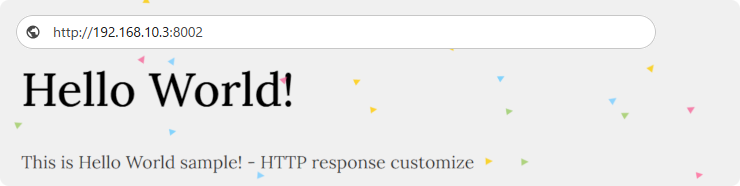
PyPI
$ pip install ipserver
or
$ pip3 install ipserver
$ ipserver --help
Conda
$ conda install conda-forge::ipserver
python and pip commandhttps://deer-hunt.github.io/ipserver/
$ ipserver --mode=HTTP
Mode: HTTP
Bind: 0.0.0.0
Port: 8000
HTTP opt: FILE
Input: TEXT
Output: NONE
Output target: RECEIVE
Timeout: 30.0
Max connections: 20
Dumpfile: -
[Command help]
send: Begin input to send. Send by a Line-break. The shortcut is `s`.
bulk: Begin bulk input to send. Send by Ctrl-key. The shortcut is `b`.
"1,2,3,..": Switch the connection.
current: Show current connection.
latest: Switch latest connection.
list: List the connections.
close: Close current connection.
refresh: Refresh connections.
exit: Exit.
help: Show help.
:
[1] Accepted from 192.168.10.1:52322
[1] Closed from 192.168.10.1:52322
[2] Accepted from 192.168.10.1:52329
[2] Receive 600 bytes from 192.168.10.1:52329
[2] Send 421 bytes to 192.168.10.1:52329
[3] Accepted from 192.168.10.1:52330
Simple server
$ ipserver --port=8002
$ ipserver --mode=TCP --bind=127.0.0.1
$ ipserver --timeout=120
$ ipserver --info
$ ipserver --debug
$ ipserver --port=8002 --log=app.log
$ ipserver --quiet
# TEST
# telnet localhost 8000
# telnet localhost 8002
SSL server
$ ipserver --port=8443 --mode=SSL
$ ipserver --port=8443 --mode=SSL --ssl_context=TLS1.1
$ ipserver --port=8443 --mode=SSL --ssl_keypath=/home/foo/sslkeys/
# TEST
$ openssl s_client -connect 192.168.1.100:8443
IP restriction
$ ipserver --restrict_allow=192.168.2.10
$ ipserver --restrict_allow="192.168.2.10;192.168.10.0/24"
$ ipserver --restrict_deny=192.168.10.101
$ ipserver --restrict_deny="192.168.10.101;192.168.50.0/24"
Dump file
$ ipserver --port=8002 --dumpfile=1
$ ipserver --port=8002 --dumpfile=logs
$ ipserver --forwarding=wikipedia.org --port=8001 # port: 80
$ ipserver --mode=SSL --forwarding=tcp://wikipedia.org:80 --port=8443
$ ipserver --forwarding=tcp://wikipedia.org:80 --timeout=-1
$ ipserver --forwarding=ssl://wikipedia.org:443 # Listen: 8000 port
$ ipserver --forwarding=wikipedia.org:443 --port=8443 --dumpfile=1
$ ipserver --forwarding=tcp://your-host:22 --timeout=-1 --port=8022
$ ipserver --forwarding=tcp://your-db-host:3306 --timeout=-1 --port=13306
Test
# TEST
$ openssl s_client -connect 192.168.1.100:8443
$ curl https://localhost/path -v
Please see the following about "HTTP Forwarding".
View File and directory
$ ipserver --mode=HTTP
$ ipserver --mode=HTTP --http_opt=FILE
$ ipserver --mode=HTTP --http_opt=FILE --http_path="../"
$ ipserver --port=8443 --mode=HTTPS
$ ipserver --port=8443 --mode=HTTPS --http_path="../"
# Shortcut
$ ipserver --http_file=1
$ ipserver --http_file="../"
Enable file upload
$ ipserver --mode=HTTP --http_opt=FILE --enable_file_upload=1
$ ipserver --mode=HTTPS --http_path="../" --enable_file_upload=2
# Shortcut
$ ipserver --http_file_upload=1
$ ipserver --http_file_upload="../"
Application
$ ipserver --mode=HTTP --http_opt=APP
$ ipserver --mode=HTTPS --http_opt=APP --http_path="../"
# Shortcut
$ ipserver --http_app=1
$ ipserver --http_app="./app/"
Display info
$ ipserver --mode=HTTP --http_opt=INFO
HTTP Forwarding
$ ipserver --mode=HTTP --http_opt=FORWARDING --forwarding="https://www.reddit.com/"
# Shortcut
$ ipserver --http_forwarding="https://www.reddit.com/"
$ ipserver --mode=HTTPS --http_forwarding="https://www.wikipedia.org/"
HTTP/HTTPS test
You can test by web-browser or command.
# Commands
$ curl http://localhost/test.py
$ curl https://localhost:8443 -k -v
$ ipserver --mode=HTTP --http_digest_auth="admin:123456"
$ ipserver --mode=HTTP --http_digest_auth="admin:d71fa85bc0ded05215b28dfd8ca14112" --http_file_upload=1
$ ipserver --port=8001 --http_app="./app/" --http_digest_auth=".htdigest"
$ ipserver --port=8443 --mode=HTTPS --http_app="./app/" --http_digest_auth=".htdigest"
You can investigate the detailed behavior of HTTP/HTTPS by mixed options.
HTTP file-upload + IP restriction
$ ipserver --http_file_upload="../" --restrict_allow="192.168.2.10;192.168.10.0/24"
HTTP application + Digest auth
$ ipserver --http_app="./app/" --http_digest_auth="admin:123456"
HTTPS + Output Send/Receive data
$ ipserver --mode=HTTPS --output_target=ALL --output=BINARY
HTTPS + Dumpfile
$ ipserver --mode=HTTPS --http_opt=INFO --dumpfile=1
:help
[Command help]
send: Begin input to send. Send by a Line-break. The shortcut is `s`.
bulk: Begin bulk input to send. Send by Ctrl-key. The shortcut is `b`.
"1,2,3,..": Switch the connection.
current: Show current connection.
latest: Switch latest connection.
list: List the connections.
close: Close current connection.
refresh: Refresh connections.
exit: Exit.
help: Show help.
Examples
:s
[1] Switched automatically.
Please input data to send...
Hello world!
[1] Sent to 127.0.0.1:45528
--
:2
[2] Switched.
--
:list
[1] 192.168.10.1:54721
[2] 192.168.10.1:54722
--
:latest
[2] Switched automatically.
--
:current
[2] Switched automatically.
ID: 2
Client IP: 192.168.10.1
Client port: 54722
--
:close
[2] Switched automatically.
[2] The connection is closed.
ipserver have many options. Please read Command arguments(.md) reference.
usage: ipserver [-h] [--verbose {0,1,2,3}] [--debug] [--info]
[--log {string}] [--quiet] [--conf]
[--mode {TCP,UDP,SSL,HTTP,HTTPS}]
[--input {TEXT,BINARY,HEX,BASE64}]
[--output {NONE,TEXT,BINARY,HEX,BASE64}]
[--output_target {ALL,SEND,RECEIVE}] [--output_max]
[--dumpfile {string}] [--bind {string}] [--port {int}]
[--timeout {float}] [--max_connections {int}]
[--restrict_allow {string}] [--restrict_deny {string}]
[--ssl_context {SSLV3,TLS1.0,TLS1.1,TLS1.2,TLS1.3}]
[--ssl_keypath {string}] [--ssl_certfile {string}]
[--ssl_keyfile {string}] [--forwarding {string}]
[--http_opt {INTERACTIVE,FILE,PASS,APP,INFO,FORWARDING}]
[--http_path {string}] [--http_forwarding_convert_host]
[--http_digest_auth {string}] [--enable_file_upload {int}]
[--http_app {string}] [--http_file {string}]
[--http_file_upload {string}] [--http_forwarding {string}]
[--version]
IpServer is extensible program. There are some examples in here.
# HTTP customize response.
$ python3 http_response_customize.py --info
# HTTP forwarding, Change request header. Set random Accept-Language.
$ python3 http_forwarding_change_header.py --port=8000
# The forwarding protocol is SSL, however the listening protocol is not SSL.
$ python3 tcp_forwarding_ssl_protocol.py --port=8000
--
http://develop-server:8000/
| Directory | Description |
|---|---|
.github | GitHub Actions files |
docs | Documentation files |
examples | Customizing program examples |
examples/public-sample | Sample public files |
ipserver | Main package/Sources |
tests | Test files |
The following documents exist in ipserver. You can read documents in Documentation site.
| Title | Path |
|---|---|
| Command arguments | command_arguments.md |
| Customizing and Examples | customize_examples.md |
| Development and Architecture | development_architecture.md |
| IpServer's Major Modules and Classes | github.io / Modules and Classes reference |
In verbose mode, outputting internal data and behaviors in detail.
$ ipserver ***** --verbose=2 #INFO
$ ipserver ***** --verbose=3 #DEBUG
$ ipserver ***** --info #INFO This option is equivalent to "--verbose=2"
$ ipserver ***** --debug #DEBUG This option is equivalent to "--verbose=3"
FAQs
"ipserver" is a simple server that supports TCP, UDP, SSL, HTTP, and HTTPS protocols for various uses such as testing, debugging, or network investigation. It features also an interactive mode and forwarding capabilities. Additionally, you can customize its behavior using Python.
We found that ipserver demonstrated a healthy version release cadence and project activity because the last version was released less than a year ago. It has 1 open source maintainer collaborating on the project.
Did you know?

Socket for GitHub automatically highlights issues in each pull request and monitors the health of all your open source dependencies. Discover the contents of your packages and block harmful activity before you install or update your dependencies.

Research
/Security News
Threat actors hijacked Toptal’s GitHub org, publishing npm packages with malicious payloads that steal tokens and attempt to wipe victim systems.

Research
/Security News
Socket researchers investigate 4 malicious npm and PyPI packages with 56,000+ downloads that install surveillance malware.

Security News
The ongoing npm phishing campaign escalates as attackers hijack the popular 'is' package, embedding malware in multiple versions.