
Security News
npm Adopts OIDC for Trusted Publishing in CI/CD Workflows
npm now supports Trusted Publishing with OIDC, enabling secure package publishing directly from CI/CD workflows without relying on long-lived tokens.

Object-oriented headers. Kind of structured headers.

No matter if you are currently dealing with code using HTTP or IMAP (message, email), you should not worry about easily accessing and exploiting headers.
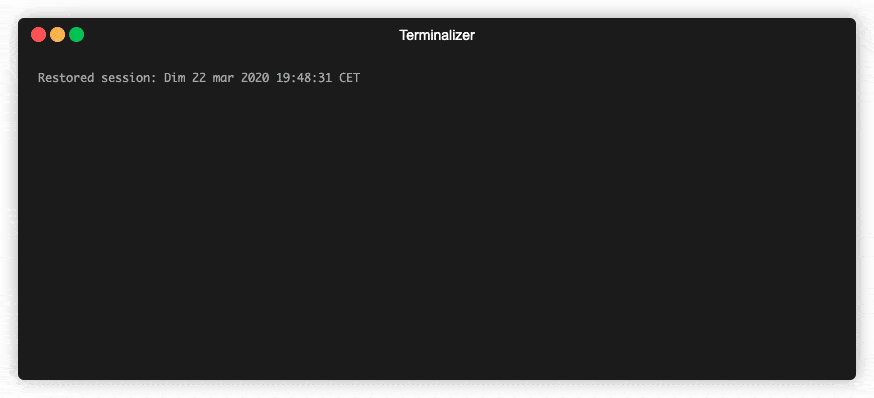
I have seen so many chunks of code trying to deal with these headers; often I saw this implementation:
# No more of that!
charset = headers['Content-Type'].split(';')[-1].split('=')[-1].replace('"', '')
# That too..
response = get(
"https://httpbin.org/headers",
headers={
"user-agent": "custom/2.22",
"referer": "https://www.google.com",
"accept": "text/html",
"accept-language": "en-US",
"custom-header-xyz": "hello; charset=utf-8"
}
)
Scroll down and see how you could do it from now on.
kiss-headers is a basic library that allow you to handle headers as objects.
+ and -.Plus all the features that you would expect from handling headers...
bytes, fp, str, dict, email.Message, requests.Response, niquests.Response, httpx._models.Response and urllib3.HTTPResponse.- equal _ in addition of above feature.Whatever you like, use pipenv or pip, it simply works. Requires Python 3.7+ installed.
pip install kiss-headers --upgrade
This project is included in Niquests! Your awesome drop-in replacement for Requests!
parse_it() method takes bytes, str, fp, dict, email.Message or even a requests.Response or httpx._models.Response itself and returns a Headers object.
from requests import get
from kiss_headers import parse_it
response = get('https://www.google.fr')
headers = parse_it(response)
headers.content_type.charset # output: ISO-8859-1
# Its the same as
headers["content-type"]["charset"] # output: ISO-8859-1
and also, the other way around:
from requests import get
from kiss_headers import Headers, UserAgent, Referer, UpgradeInsecureRequests, Accept, AcceptLanguage, CustomHeader
class CustomHeaderXyz(CustomHeader):
__squash__ = False
def __init__(self, charset: str = "utf-8"):
super().__init__("hello", charset=charset)
# Officially supported with requests
response = get(
"https://httpbin.org/headers",
headers=Headers(
UserAgent("custom/2.22"),
Referer("https://www.google.com"),
UpgradeInsecureRequests(),
Accept("text/html"),
AcceptLanguage("en-US"),
CustomHeaderXyz()
)
)
httpbin should get back with:
{
"headers": {
"Accept": "text/html",
"Accept-Encoding": "identity",
"Accept-Language": "en-US",
"Custom-Header-Xyz": "hello; charset=\"utf-8\"",
"Host": "httpbin.org",
"Referer": "https://www.google.com",
"Upgrade-Insecure-Requests": "1",
"User-Agent": "custom/2.22",
"X-Amzn-Trace-Id": "Root=1-622sz46b-973c5671113f58d611972de"
}
}
Do not forget that headers are not OneToOne. One header can be repeated multiple times and attributes can have multiple values within the same header.
from kiss_headers import parse_it
my_cookies = """set-cookie: 1P_JAR=2020-03-16-21; expires=Wed, 15-Apr-2020 21:27:31 GMT; path=/; domain=.google.fr; Secure; SameSite=none
set-cookie: CONSENT=WP.284b10; expires=Fri, 01-Jan-2038 00:00:00 GMT; path=/; domain=.google.fr"""
headers = parse_it(my_cookies)
type(headers.set_cookie) # output: list
headers.set_cookie[0].expires # output: Wed, 15-Apr-2020 21:27:31 GMT
headers.set_cookie[0]._1p_jar # output: 2020-03-16-21
headers.set_cookie[0]["1P_JAR"] # output: 2020-03-16-21
Since v2.1 you can transform an Header object to its target CustomHeader subclass to access more methods.
from kiss_headers import parse_it, get_polymorphic, SetCookie
my_cookies = """set-cookie: 1P_JAR=2020-03-16-21; expires=Wed, 15-Apr-2020 21:27:31 GMT; path=/; domain=.google.fr; Secure; SameSite=none
set-cookie: CONSENT=WP.284b10; expires=Fri, 01-Jan-2038 00:00:00 GMT; path=/; domain=.google.fr"""
headers = parse_it(my_cookies)
type(headers.set_cookie[0]) # output: Header
set_cookie = get_polymorphic(headers.set_cookie[0], SetCookie)
type(set_cookie) # output: SetCookie
set_cookie.get_cookie_name() # output: 1P_JAR
set_cookie.get_expire() # output: datetime(...)
Just a note: Accessing a header that has the same name as a reserved keyword must be done this way :
headers = parse_it('From: Ousret; origin=www.github.com\nIS: 1\nWhile: Not-True')
# this flavour
headers.from_ # to access From, just add a single underscore to it
# or.. just using :
headers['from']
Since version 2.3.0 the package offer the possibility to un/serialize Headers.
from requests import get
from kiss_headers import parse_it, dumps
json_repr: str = dumps(
parse_it(
get("https://www.google.fr")
),
indent=4
)
print(json_repr) # See the result bellow
# Additionally, how to parse the JSON repr to Headers again
headers = parse_it(json_repr) # Yes! that easy!
{
"Date": [
{
"Tue, 02 Feb 2021 21:43:13 GMT": null
}
],
"Expires": [
{
"-1": null
}
],
"Cache-Control": [
{
"private": null
},
{
"max-age": "0"
}
],
"Content-Type": [
{
"text/html": null,
"charset": "ISO-8859-1"
}
],
"P3P": [
{
"CP": "This is not a P3P policy! See g.co/p3phelp for more info."
}
],
"Content-Encoding": [
{
"gzip": null
}
],
"Server": [
{
"gws": null
}
],
"X-XSS-Protection": [
{
"0": null
}
],
"X-Frame-Options": [
{
"SAMEORIGIN": null
}
],
"Set-Cookie": [
{
"NID": "208=D5XUqjrP9PNpiZu4laa_0xvy_IxBzQLtfxqeAqcPBgiY2y5sfSF51IFuXZnH0zDAF1KZ8x-0VsRyGOM0aStIzCUfdiPBOCxHSxUv39N0vwzku3aI2UkeRXhWw8-HWw5Ob41GB0PZi2coQsPM7ZEQ_fl9PlQ_ld1KrPA",
"expires": "Wed, 04-Aug-2021 21:43:13 GMT",
"path": "/",
"domain": ".google.fr",
"HttpOnly": null
},
{
"CONSENT": "PENDING+880",
"expires": "Fri, 01-Jan-2038 00:00:00 GMT",
"path": "/",
"domain": ".google.fr"
}
],
"Alt-Svc": [
{
"h3-29": ":443",
"ma": "2592000"
},
{
"h3-T051": ":443",
"ma": "2592000"
},
{
"h3-Q050": ":443",
"ma": "2592000"
},
{
"h3-Q046": ":443",
"ma": "2592000"
},
{
"h3-Q043": ":443",
"ma": "2592000"
},
{
"quic": ":443",
"ma": "2592000",
"v": "46,43"
}
],
"Transfer-Encoding": [
{
"chunked": null
}
]
}
Alternatively you may use from kiss_headers import parse_it, encode, decode to transform Headers to dict (instead of JSON) or the other way around.
Understand that the dict returned in encode will differ from the method to_dict() in Headers.
Introduced in the version 2.0, kiss-headers now allow you to create headers with more than 40+ ready-to-use, fully documented, header objects.
1st example usage
from kiss_headers import Headers, Authorization
from requests import get
response = get("https://httpbin.org/bearer", headers=Headers(Authorization("Bearer", "qwerty")))
print(response.status_code) # 200
2nd example usage
from kiss_headers import *
headers = (
Host("developer.mozilla.org")
+ UserAgent(
"Mozilla/5.0 (Macintosh; Intel Mac OS X 10.9; rv:50.0) Gecko/20100101 Firefox/50.0"
)
+ Accept("text/html")
+ Accept("application/xhtml+xml")
+ Accept("application/xml", qualifier=0.9)
+ Accept(qualifier=0.8)
+ AcceptLanguage("en-US")
+ AcceptLanguage("en", qualifier=0.5)
+ AcceptEncoding("gzip")
+ AcceptEncoding("deflate")
+ AcceptEncoding("br")
+ Referer("https://developer.mozilla.org/testpage.html")
+ Connection(should_keep_alive=True)
+ UpgradeInsecureRequests()
+ IfModifiedSince("Mon, 18 Jul 2016 02:36:04 GMT")
+ IfNoneMatch("c561c68d0ba92bbeb8b0fff2a9199f722e3a621a")
+ CacheControl(max_age=0)
)
raw_headers = str(headers)
raw_headers now retain the following :
Host: developer.mozilla.org
User-Agent: Mozilla/5.0 (Macintosh; Intel Mac OS X 10.9; rv:50.0) Gecko/20100101 Firefox/50.0
Accept: text/html, application/xhtml+xml, application/xml; q="0.9", */*; q="0.8"
Accept-Language: en-US, en; q="0.5"
Accept-Encoding: gzip, deflate, br
Referer: https://developer.mozilla.org/testpage.html
Connection: keep-alive
Upgrade-Insecure-Requests: 1
If-Modified-Since: Mon, 18 Jul 2016 02:36:04 GMT
If-None-Match: "c561c68d0ba92bbeb8b0fff2a9199f722e3a621a"
Cache-Control: max-age="0"
See the complete list of available header class in the full documentation.
Also, you can create your own custom header object using the class kiss_headers.CustomHeader.
See the full documentation for advanced usages : jawah.github.io/kiss-headers
Contributions, issues and feature requests are very much welcome.
Feel free to check issues page if you want to contribute.
Firstly, after getting your own local copy, run ./scripts/install to initialize your virtual environment.
Then run ./scripts/check before you commit, make sure everything is still working.
Remember to keep it sweet and simple when contributing to this project.
Copyright © 2020 Ahmed TAHRI @Ousret.
This project is MIT licensed.
FAQs
Object-oriented HTTP and IMAP (structured) headers.
We found that kiss-headers demonstrated a healthy version release cadence and project activity because the last version was released less than a year ago. It has 1 open source maintainer collaborating on the project.
Did you know?

Socket for GitHub automatically highlights issues in each pull request and monitors the health of all your open source dependencies. Discover the contents of your packages and block harmful activity before you install or update your dependencies.

Security News
npm now supports Trusted Publishing with OIDC, enabling secure package publishing directly from CI/CD workflows without relying on long-lived tokens.

Research
/Security News
A RubyGems malware campaign used 60 malicious packages posing as automation tools to steal credentials from social media and marketing tool users.

Security News
The CNA Scorecard ranks CVE issuers by data completeness, revealing major gaps in patch info and software identifiers across thousands of vulnerabilities.