
Security News
MCP Community Begins Work on Official MCP Metaregistry
The MCP community is launching an official registry to standardize AI tool discovery and let agents dynamically find and install MCP servers.
LClip script helps you search clipboard data on your Ubuntu GNOME favourite browser.
pip3 install lclip
lclip -s
Not Implemented Error:
"Pyperclip could not find a copy/paste mechanism for your system"
sudo apt-get install xsel
to install the xsel utility.
When using keyboard shortcut to run the script, it is lot easier to search any keyword or url that you read on book, website etc.
Example: Copy any keyword or url.
Ctrl + c
Run script with keyboard shortcut and search on browser's new tab.
Ctrl + Shift + x
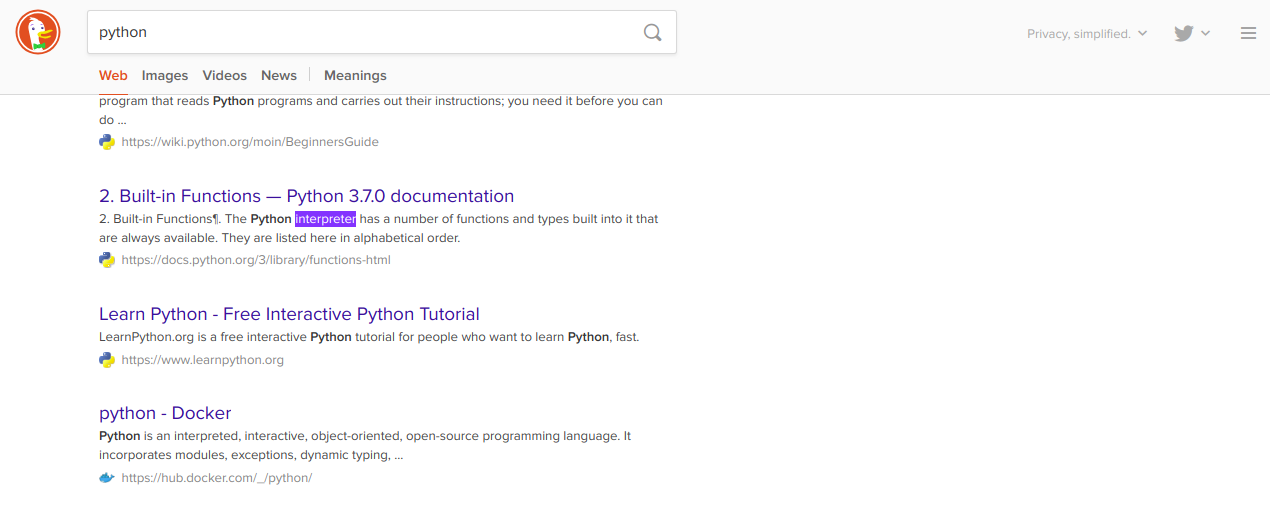
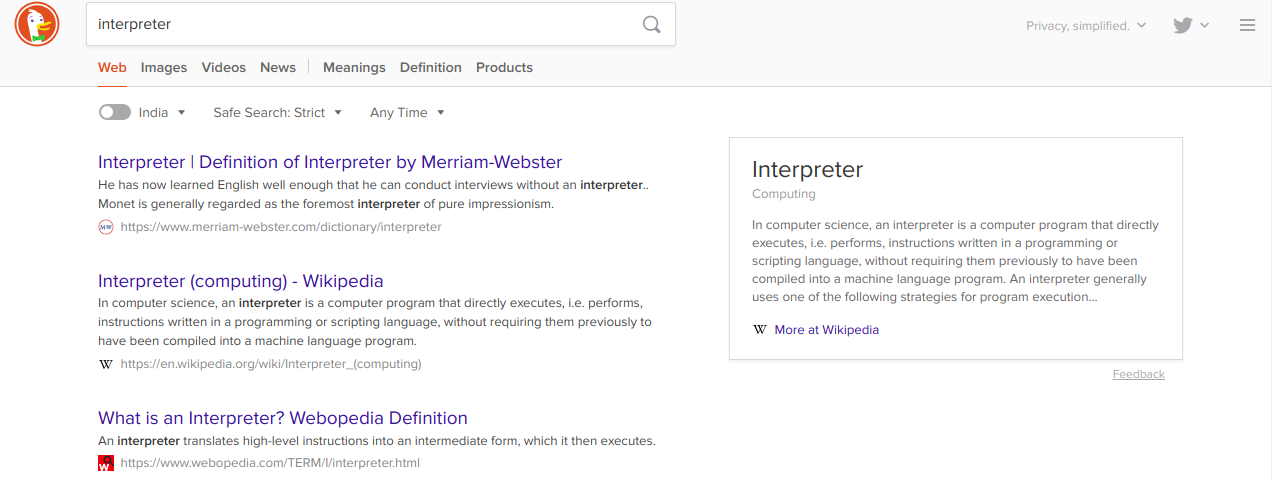
pip3 install validators pyperclip
python3 lclip
python3 ~/.lclip/xbrowser.py
Open to any suggestions and help provided.
FAQs
LClip script helps you search clipboard data on your linux favourite browser.
We found that lclip demonstrated a healthy version release cadence and project activity because the last version was released less than a year ago. It has 1 open source maintainer collaborating on the project.
Did you know?

Socket for GitHub automatically highlights issues in each pull request and monitors the health of all your open source dependencies. Discover the contents of your packages and block harmful activity before you install or update your dependencies.

Security News
The MCP community is launching an official registry to standardize AI tool discovery and let agents dynamically find and install MCP servers.

Research
Security News
Socket uncovers an npm Trojan stealing crypto wallets and BullX credentials via obfuscated code and Telegram exfiltration.

Research
Security News
Malicious npm packages posing as developer tools target macOS Cursor IDE users, stealing credentials and modifying files to gain persistent backdoor access.