
Research
PyPI Package Disguised as Instagram Growth Tool Harvests User Credentials
A deceptive PyPI package posing as an Instagram growth tool collects user credentials and sends them to third-party bot services.
This module Interconnects a couple of flet inputs, actually, it combines the value of the inputs and manages them. This module can be used to make "pin inputs" and so on.
first of all get the project from pypi or github:
clone https://github.com/naderidev/linkedinputs
$ pip install linkedinputs
The LinkedInputs class is the mother class and the basic form of the module.
this class just have the input type rule.
pageinputs : the list of Inputs to be connectedaccept_type : an instance of AcceptTypes which specifies the content type of inputson_change: on inputs value changed. actually, it returns the value of each input in a liston_error: on user entered the wrong value typeon_complete: on all inputs filledplace: a Row or Column control without any child controlserrors: only returns the error of each input in a list
flash_errors(): returns the errors then clears the errors
value: returns the value of each input and also it has a setter which you can set a specific value for each input. for example:
...
linkedinputs.value = ['124' , '457' , '478']
...
this is an example is when you have 3 inputs which they require ONLY_NUMBER
string_value: combines the value of inputs and returns it as a string
the RegularLinkedInputs class has defined new rules (like accept_length) for the LinkedInputs class and ordered it.
LinkedInputs propertiesaccept_length: the value lenght of each inputone_by_one: o to the next input on current, filledsource avliable in examples/bankcard_example.py
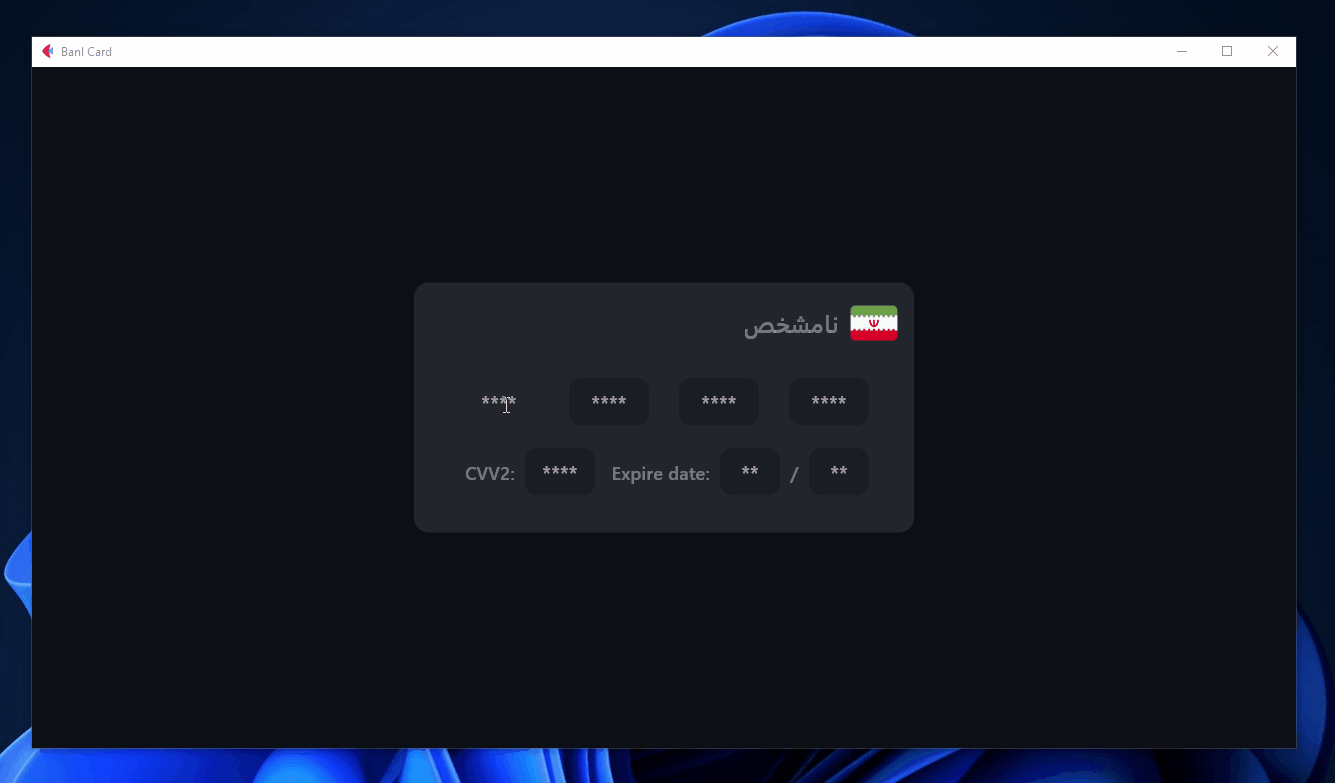 In this example when you enter 6 numbers, the associated bank name is displayed (the banks are Iranian)
In this example when you enter 6 numbers, the associated bank name is displayed (the banks are Iranian)
the PinInputT1 is using RegularLinkedInputs and it is used to making password inputs
pageaccept_type : an instance of AcceptTypes which specifies the content type of inputscorrect_answer: the correct password for validatingon_complete: on all inputs filledaccept_length: the value lenght of each inputRegularLinkedInputs methodsis_correct: is password correctNote: if you want to customize the piniput inputs just ceate a class and extend PinInputT1 then override pin_inputs() method with your own inputs. for example:
class MyPinInput(PinInputT1):
def pin_inputs(self):
return [
TextField(
...
) for _ in range(...)
]
source avliable in examples/pininput_t1_example.py
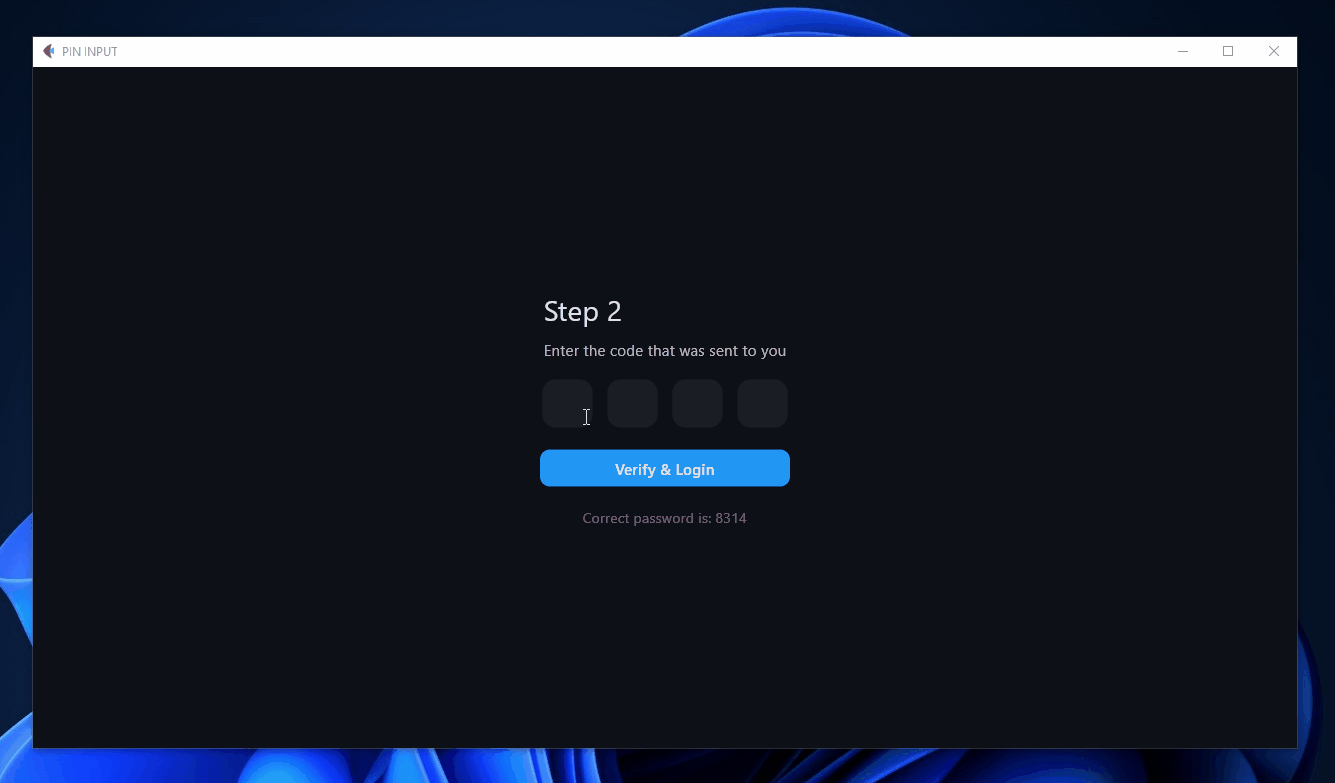
Hope this package be useful for you :)
FAQs
linked inputs for flet framework
We found that linkedinputs demonstrated a healthy version release cadence and project activity because the last version was released less than a year ago. It has 1 open source maintainer collaborating on the project.
Did you know?

Socket for GitHub automatically highlights issues in each pull request and monitors the health of all your open source dependencies. Discover the contents of your packages and block harmful activity before you install or update your dependencies.

Research
A deceptive PyPI package posing as an Instagram growth tool collects user credentials and sends them to third-party bot services.

Product
Socket now supports pylock.toml, enabling secure, reproducible Python builds with advanced scanning and full alignment with PEP 751's new standard.

Security News
Research
Socket uncovered two npm packages that register hidden HTTP endpoints to delete all files on command.