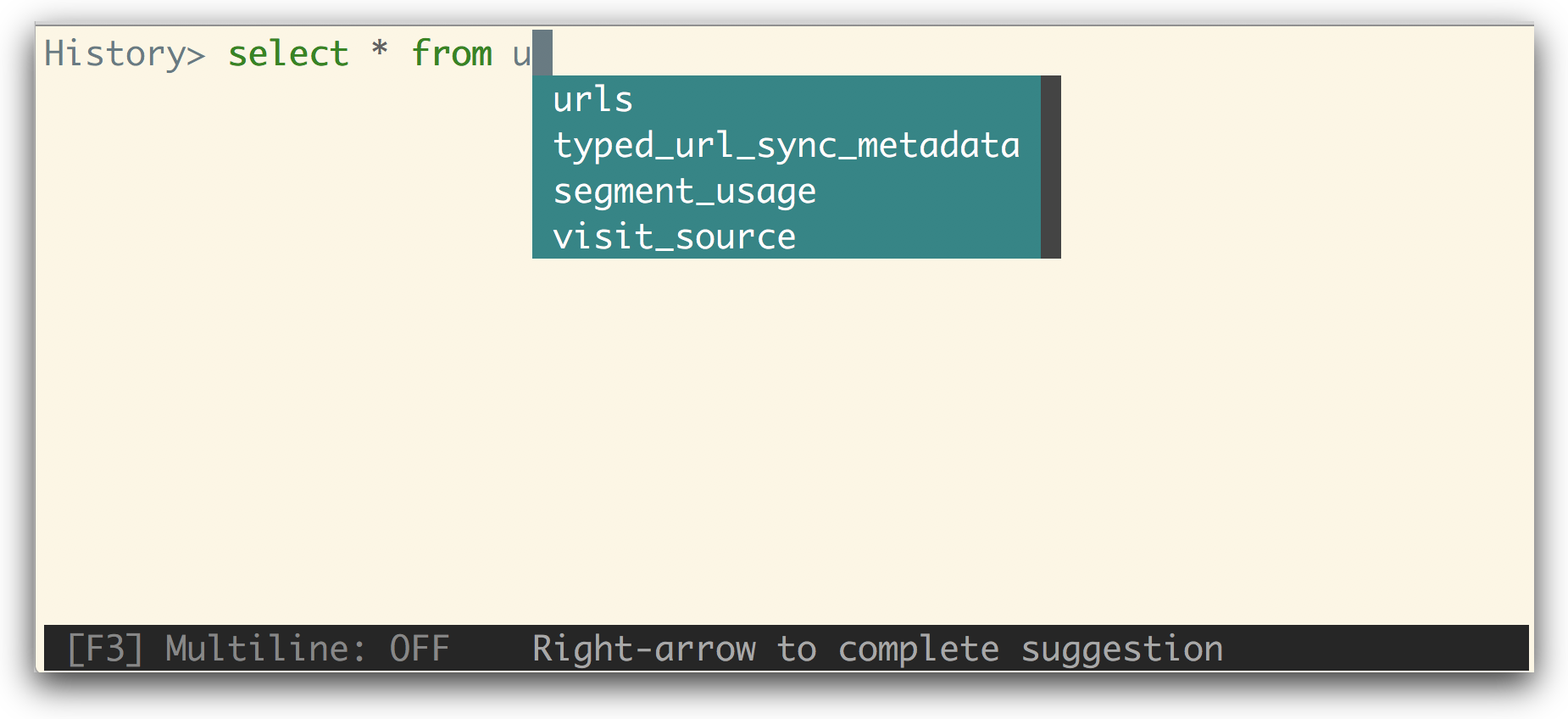litecli

Docs
A command-line client for SQLite databases that has auto-completion and syntax highlighting.
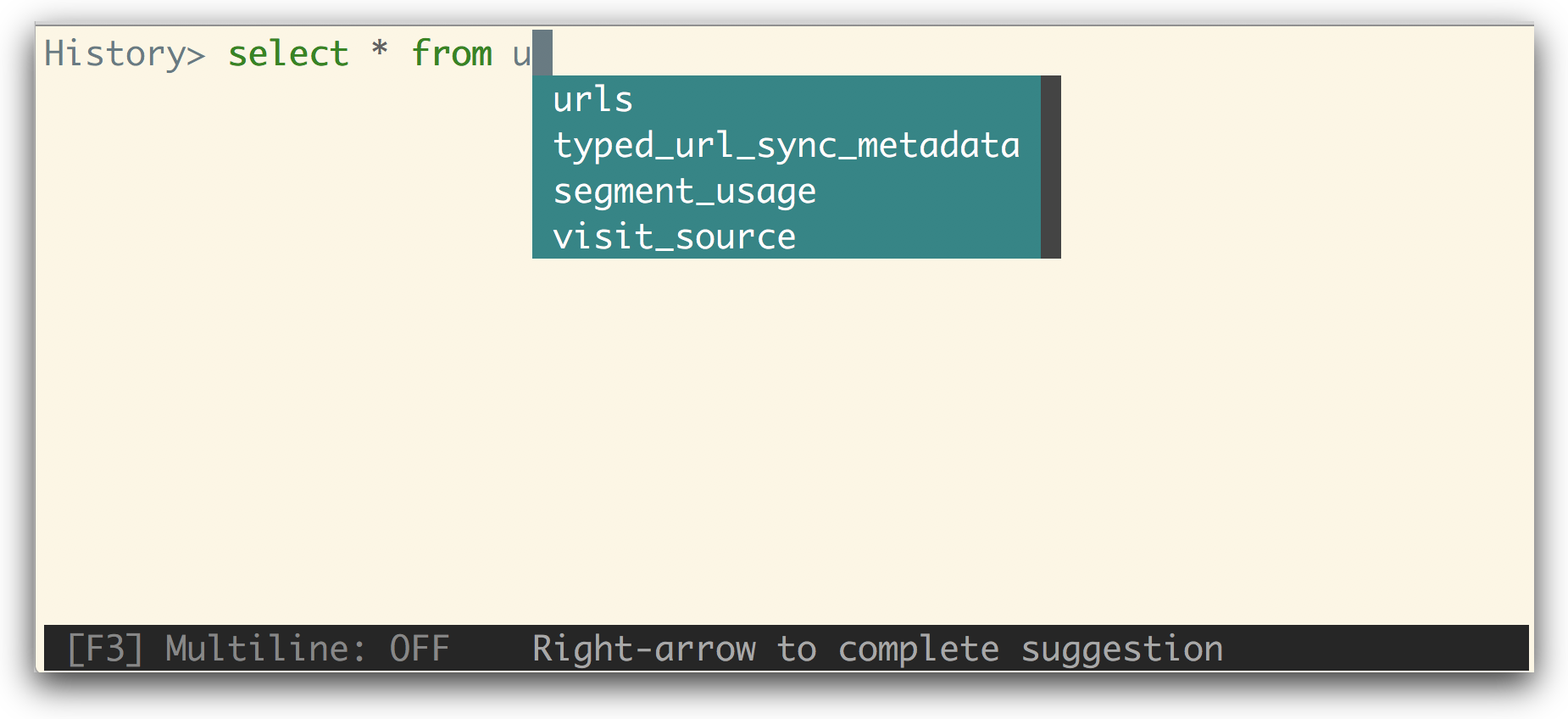

Installation
If you already know how to install python packages, then you can install it via pip:
You might need sudo on linux.
$ pip install -U litecli
The package is also available on Arch Linux through AUR in two versions: litecli is based the latest release (git tag) and litecli-git is based on the master branch of the git repo. You can install them manually or with an AUR helper such as yay:
$ yay -S litecli
or
$ yay -S litecli-git
For MacOS users, you can also use Homebrew to install it:
$ brew install litecli
Usage
$ litecli --help
Usage: litecli [OPTIONS] [DATABASE]
Examples:
- litecli sqlite_db_name
A config file is automatically created at ~/.config/litecli/config at first launch. For Windows machines a config file is created at ~\AppData\Local\dbcli\litecli\config at first launch. See the file itself for a description of all available options.
Docs
Visit: litecli.com/features