
Security News
Meet Socket at Black Hat and DEF CON 2025 in Las Vegas
Meet Socket at Black Hat & DEF CON 2025 for 1:1s, insider security talks at Allegiant Stadium, and a private dinner with top minds in software supply chain security.
Supply Chain Security
Vulnerability
Quality
Maintenance
License
Locust is an open source performance/load testing tool for HTTP and other protocols. Its developer-friendly approach lets you define your tests in regular Python code.
Locust tests can be run from command line or using its web-based UI. Throughput, response times and errors can be viewed in real time and/or exported for later analysis.
You can import regular Python libraries into your tests, and with Locust's pluggable architecture it is infinitely expandable. Unlike when using most other tools, your test design will never be limited by a GUI or domain-specific language.
To get started right away, head over to the documentation.
If you want your users to loop, perform some conditional behaviour or do some calculations, you just use the regular programming constructs provided by Python. Locust runs every user inside its own greenlet (a lightweight process/coroutine). This enables you to write your tests like normal (blocking) Python code instead of having to use callbacks or some other mechanism. Because your scenarios are “just python” you can use your regular IDE, and version control your tests as regular code (as opposed to some other tools that use XML or binary formats)
from locust import HttpUser, task, between
class QuickstartUser(HttpUser):
wait_time = between(1, 2)
def on_start(self):
self.client.post("/login", json={"username":"foo", "password":"bar"})
@task
def hello_world(self):
self.client.get("/hello")
self.client.get("/world")
@task(3)
def view_item(self):
for item_id in range(10):
self.client.get(f"/item?id={item_id}", name="/item")
Locust makes it easy to run load tests distributed over multiple machines. It is event-based (using gevent), which makes it possible for a single process to handle many thousands concurrent users. While there may be other tools that are capable of doing more requests per second on a given hardware, the low overhead of each Locust user makes it very suitable for testing highly concurrent workloads.
Locust has a user friendly web interface that shows the progress of your test in real-time. You can even change the load while the test is running. It can also be run without the UI, making it easy to use for CI/CD testing.
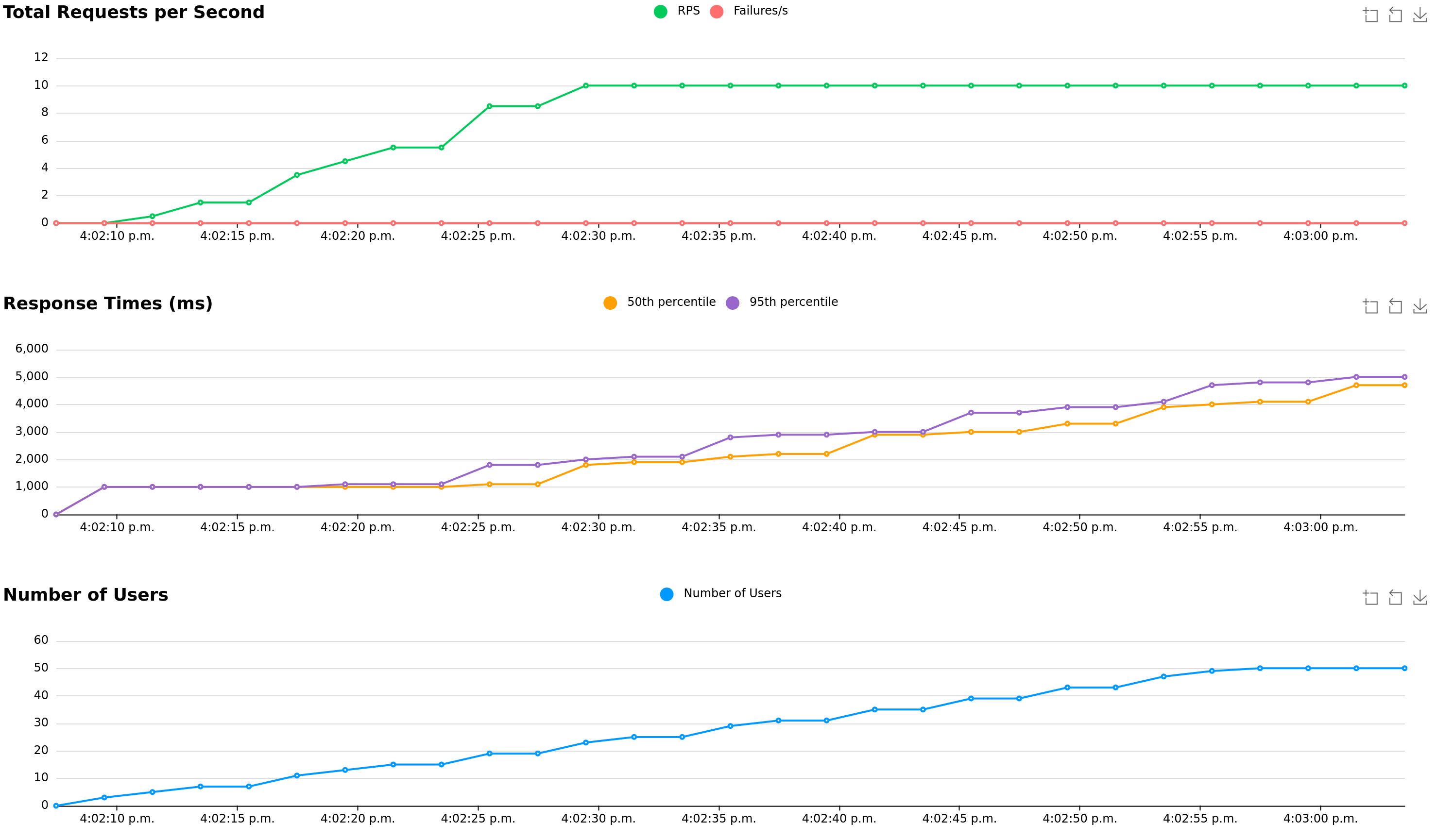
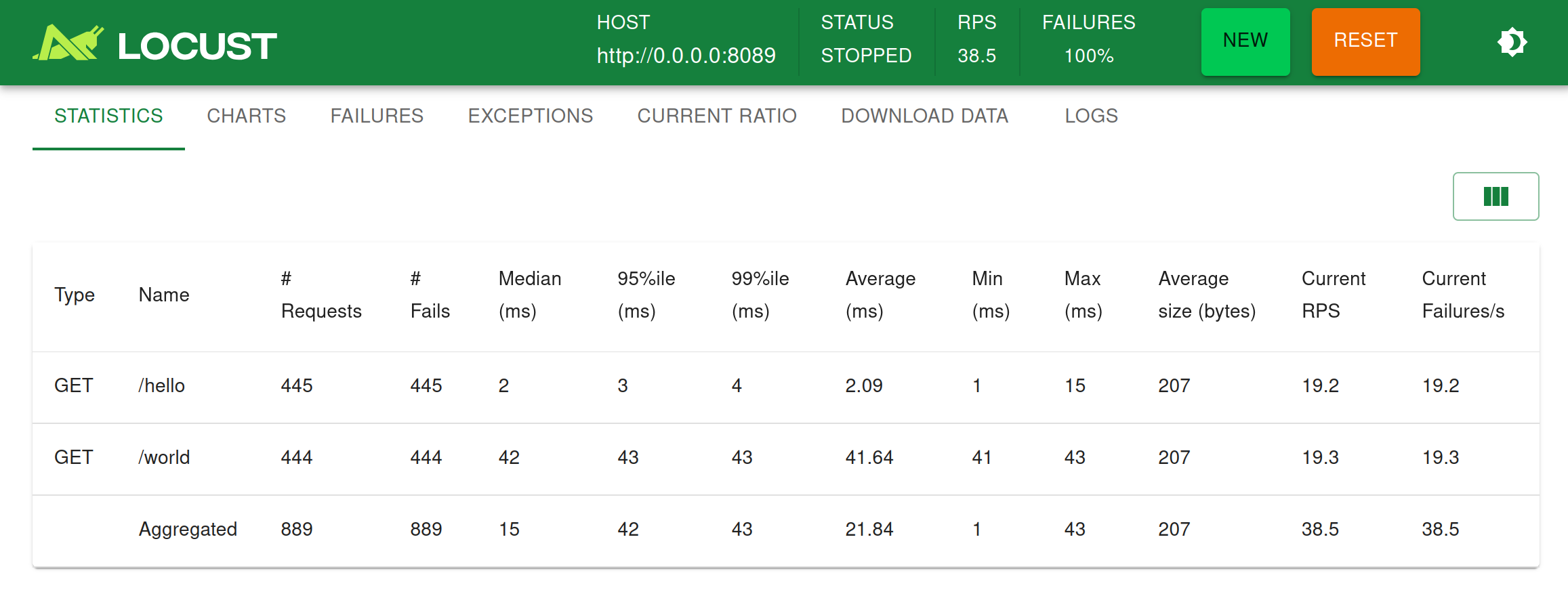
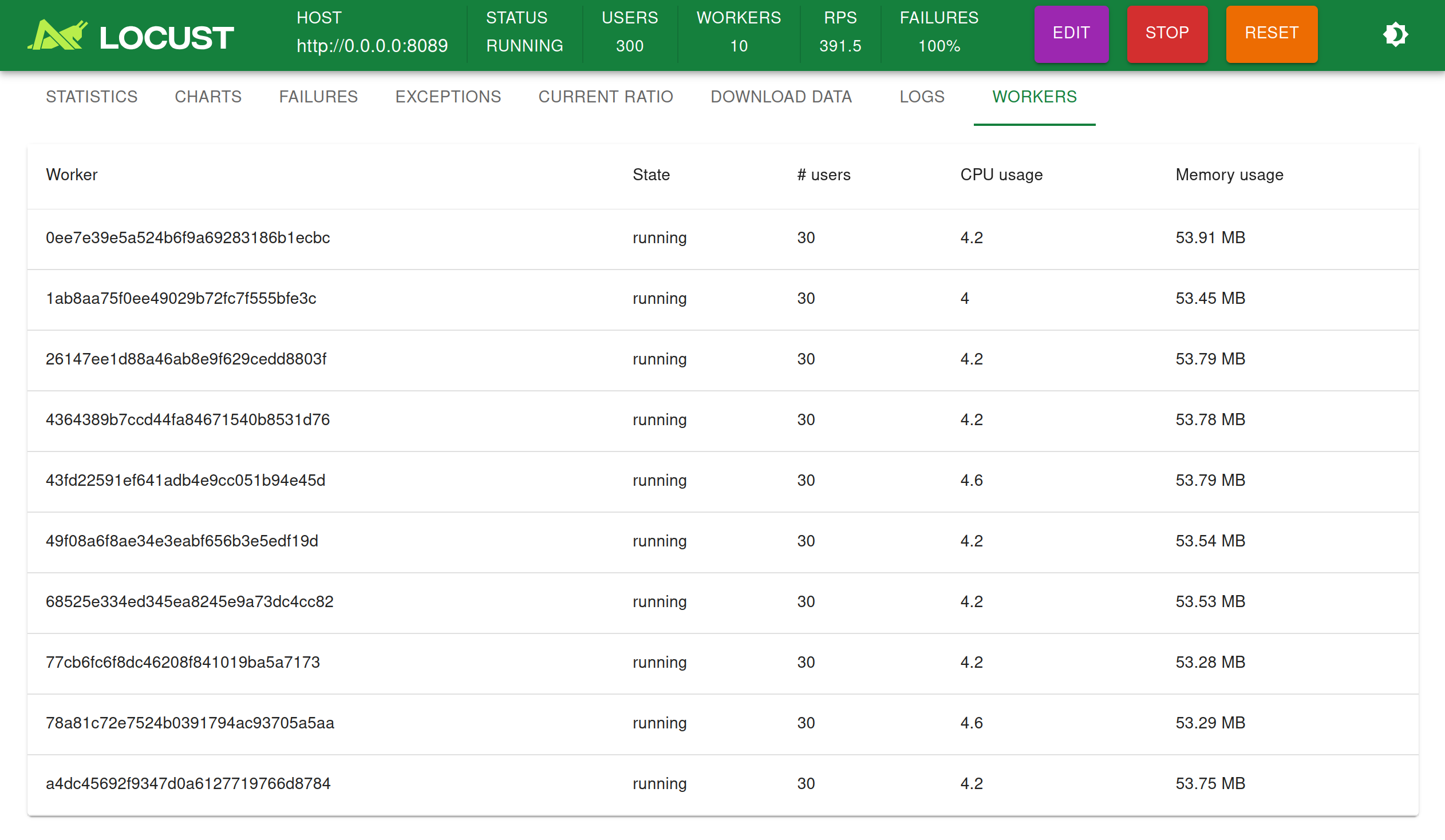
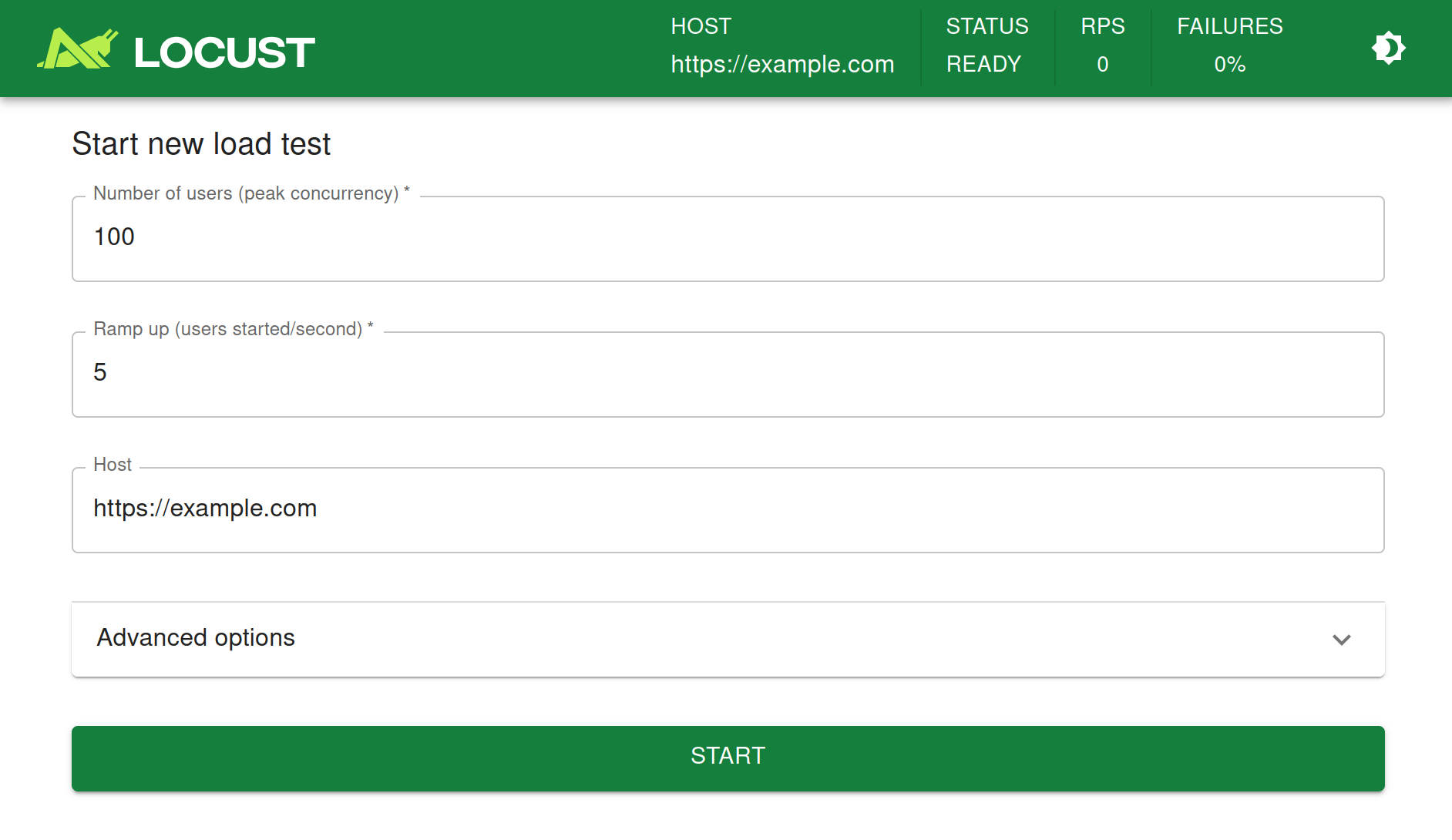
Even though Locust primarily works with web sites/services, it can be used to test almost any system or protocol. Just write a client for what you want to test, or explore some created by the community.
Locust's code base is intentionally kept small and doesn't solve everything out of the box. Instead, we try to make it easy to adapt to any situation you may come across, using regular Python code. There is nothing stopping you from:
Open source licensed under the MIT license (see LICENSE file for details).
FAQs
Developer-friendly load testing framework
We found that locust demonstrated a healthy version release cadence and project activity because the last version was released less than a year ago. It has 2 open source maintainers collaborating on the project.
Did you know?

Socket for GitHub automatically highlights issues in each pull request and monitors the health of all your open source dependencies. Discover the contents of your packages and block harmful activity before you install or update your dependencies.

Security News
Meet Socket at Black Hat & DEF CON 2025 for 1:1s, insider security talks at Allegiant Stadium, and a private dinner with top minds in software supply chain security.

Security News
CAI is a new open source AI framework that automates penetration testing tasks like scanning and exploitation up to 3,600× faster than humans.

Security News
Deno 2.4 brings back bundling, improves dependency updates and telemetry, and makes the runtime more practical for real-world JavaScript projects.