
Security News
New React Server Components Vulnerabilities: DoS and Source Code Exposure
New DoS and source code exposure bugs in React Server Components and Next.js: what’s affected and how to update safely.
logzero
Advanced tools
Robust and effective logging for Python 2 and 3.
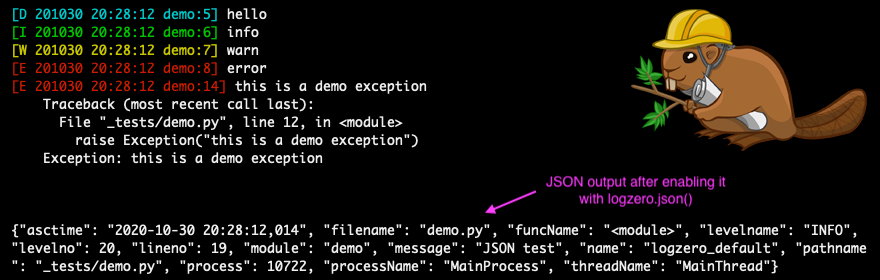
Installation:
python -m pip install logzero
from logzero import logger
logger.debug("hello")
logger.info("info")
logger.warning("warn")
logger.error("error")
# This is how you'd log an exception
try:
raise Exception("this is a demo exception")
except Exception as e:
logger.exception(e)
# JSON logging
import logzero
logzero.json()
logger.info("JSON test")
# Start writing into a logfile
logzero.logfile("/tmp/logzero-demo.log")
# Set a minimum loglevel
logzero.loglevel(logzero.WARNING)
This is the output:
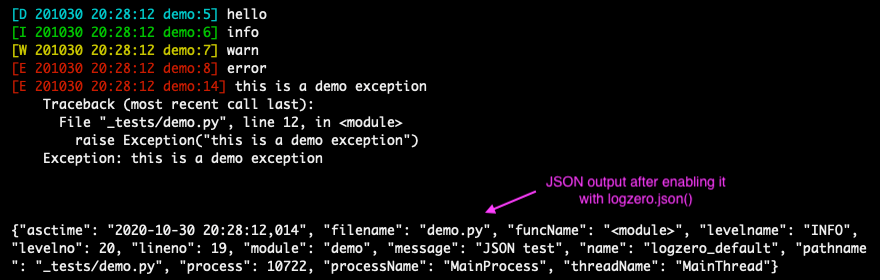
Note: You can find more examples in the documentation: https://logzero.readthedocs.io
JSON logging can be enabled for the default logger with logzero.json(), or with setup_logger(json=True) for custom loggers:
>>> logzero.json()
>>> logger.info("test")
{"asctime": "2020-10-21 10:42:45,808", "filename": "<stdin>", "funcName": "<module>", "levelname": "INFO", "levelno": 20, "lineno": 1, "module": "<stdin>", "message": "test", "name": "logzero_default", "pathname": "<stdin>", "process": 76179, "processName": "MainProcess", "threadName": "MainThread"}
>>> my_logger = setup_logger(json=True)
>>> my_logger.info("test")
{"asctime": "2020-10-21 10:42:45,808", "filename": "<stdin>", "funcName": "<module>", "levelname": "INFO", "levelno": 20, "lineno": 1, "module": "<stdin>", "message": "test", "name": "logzero_default", "pathname": "<stdin>", "process": 76179, "processName": "MainProcess", "threadName": "MainThread"}
The logged JSON object has these fields:
{
"asctime": "2020-10-21 10:43:40,765",
"filename": "test.py",
"funcName": "test_this",
"levelname": "INFO",
"levelno": 20,
"lineno": 9,
"module": "test",
"message": "info",
"name": "logzero",
"pathname": "_tests/test.py",
"process": 76204,
"processName": "MainProcess",
"threadName": "MainThread"
}
Exceptions logged with logger.exception(e) have these additional JSON fields:
{
"levelname": "ERROR",
"levelno": 40,
"message": "this is a demo exception",
"exc_info": "Traceback (most recent call last):\n File \"_tests/test.py\", line 15, in test_this\n raise Exception(\"this is a demo exception\")\nException: this is a demo exception"
}
Take a look at the documentation for more information and examples:
Install logzero with pip:
python -m pip install logzero
Here's how you setup a virtualenv and download and run the demo:
# Create and activate a virtualenv in ./venv/
python3 -m venv venv
. venv/bin/activate
# Install logzero
python -m pip install logzero
# Download and run demo.py
wget https://raw.githubusercontent.com/metachris/logzero/master/examples/demo.py
python demo.py
If you don't have pip installed, this Python installation guide can guide you through the process.
Alternatively, if you use the Anaconda distribution:
$ conda config --add channels conda-forge
$ conda install logzero
You can also install logzero from the public Github repo:
$ git clone https://github.com/metachris/logzero.git
$ cd logzero
$ python setup.py install
Getting started
$ git clone https://github.com/metachris/logzero.git
$ cd logzero
# Activate virtualenv
$ python3 -m venv venv
$ . venv/bin/activate
# Install main and dev dependencies
$ pip install -e .
$ pip install -r requirements_dev.txt
# Run the tests
$ make test
# Run the linter
$ make lint
# Generate the docs (will auto-open in Chrome)
$ make docs
# You can enable watching mode to automatically rebuild on changes:
$ make servedocs
To test with Python 2.7, you can use Docker:
docker run --rm -it -v /Users/chris/stream/logzero:/mnt python:2.7 /bin/bash
Now you have a shell with the current directory mounted into /mnt/ inside the container.
Notes
See the changelog here: https://github.com/metachris/logzero/blob/master/HISTORY.md
All kinds of feedback and contributions are welcome.

logzero.DEBUG instead of logging.DEBUG)setup_default_logger use backupCountlogzero.syslog(..) (PR 83)import logging
import logzero
from logzero import logger
# This log message goes to the console
logger.debug("hello")
# Set a minimum log level
logzero.loglevel(logging.INFO)
# Set a logfile (all future log messages are also saved there)
logzero.logfile("/tmp/logfile.log")
# Set a rotating logfile (replaces the previous logfile handler)
logzero.logfile("/tmp/rotating-logfile.log", maxBytes=1000000, backupCount=3)
# Disable logging to a file
logzero.logfile(None)
# Set a custom formatter
formatter = logging.Formatter('%(name)s - %(asctime)-15s - %(levelname)s: %(message)s');
logzero.formatter(formatter)
# Log some variables
logger.info("var1: %s, var2: %s", var1, var2)
FAQs
Robust and effective logging for Python 2 and 3
We found that logzero demonstrated a healthy version release cadence and project activity because the last version was released less than a year ago. It has 1 open source maintainer collaborating on the project.
Did you know?

Socket for GitHub automatically highlights issues in each pull request and monitors the health of all your open source dependencies. Discover the contents of your packages and block harmful activity before you install or update your dependencies.

Security News
New DoS and source code exposure bugs in React Server Components and Next.js: what’s affected and how to update safely.

Security News
Socket CEO Feross Aboukhadijeh joins Software Engineering Daily to discuss modern software supply chain attacks and rising AI-driven security risks.

Security News
GitHub has revoked npm classic tokens for publishing; maintainers must migrate, but OpenJS warns OIDC trusted publishing still has risky gaps for critical projects.