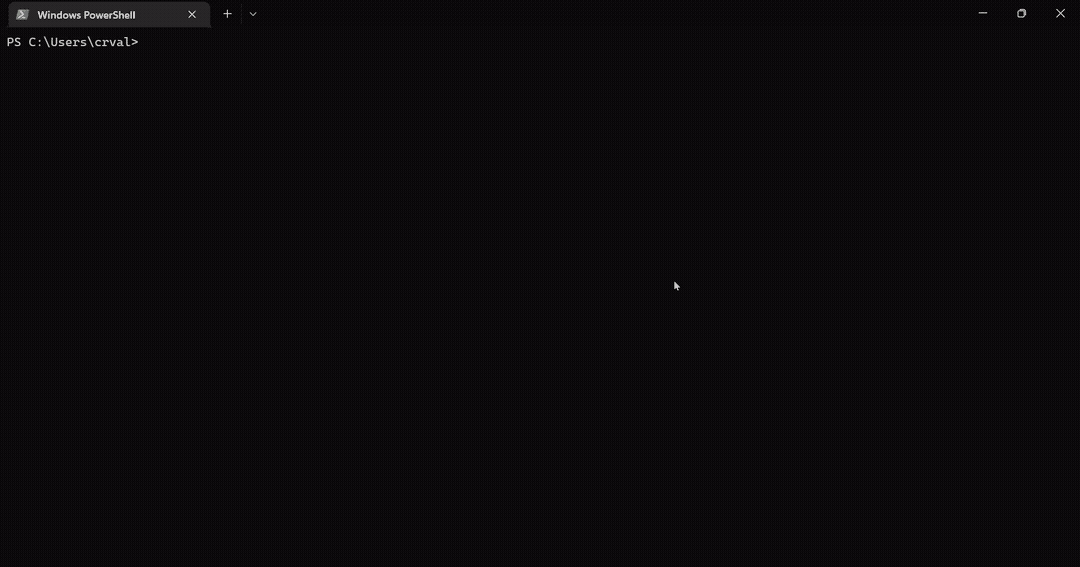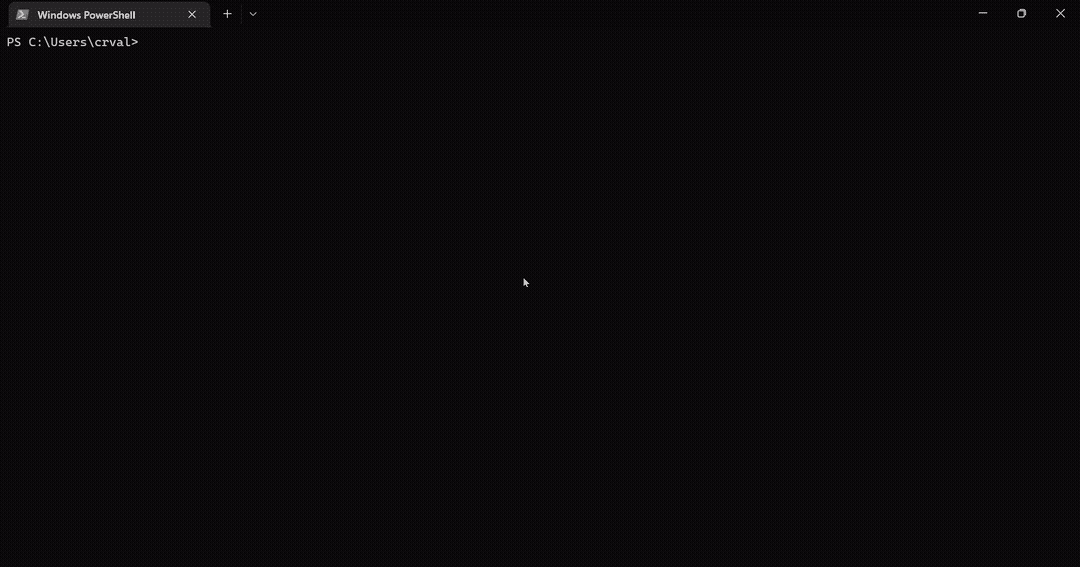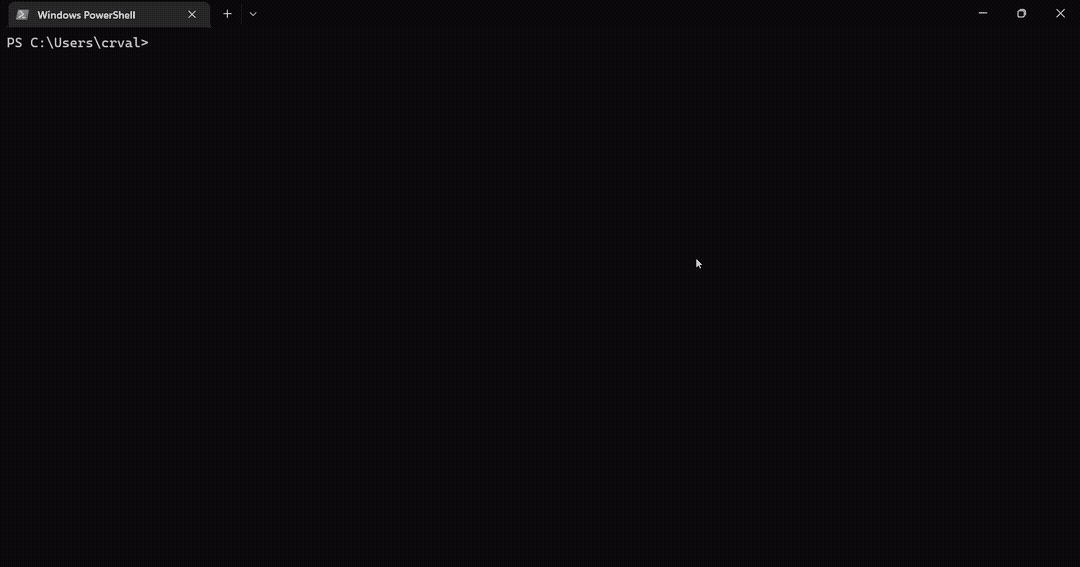lswifi is a CLI-centric Wi-Fi scanning tool for Windows that provides more information about nearby Wi-Fi networks than built-in tools (e.g. netsh show wlan networks). Examples include Received Signal Strength Indicator (RSSI), showing security AKMs and ciphers, parsing 802.11 feature set, looking at 6 GHz Reduced Neighbor Reports, and more. With capable Wi-Fi adapters, lswifi can detect and show networks in 2.4 GHz, 5 GHz, and 6 GHz bands.
Installation
Note: The Python Scripts directory must be added to the PATH environment variable.
> python -m pip install lswifi
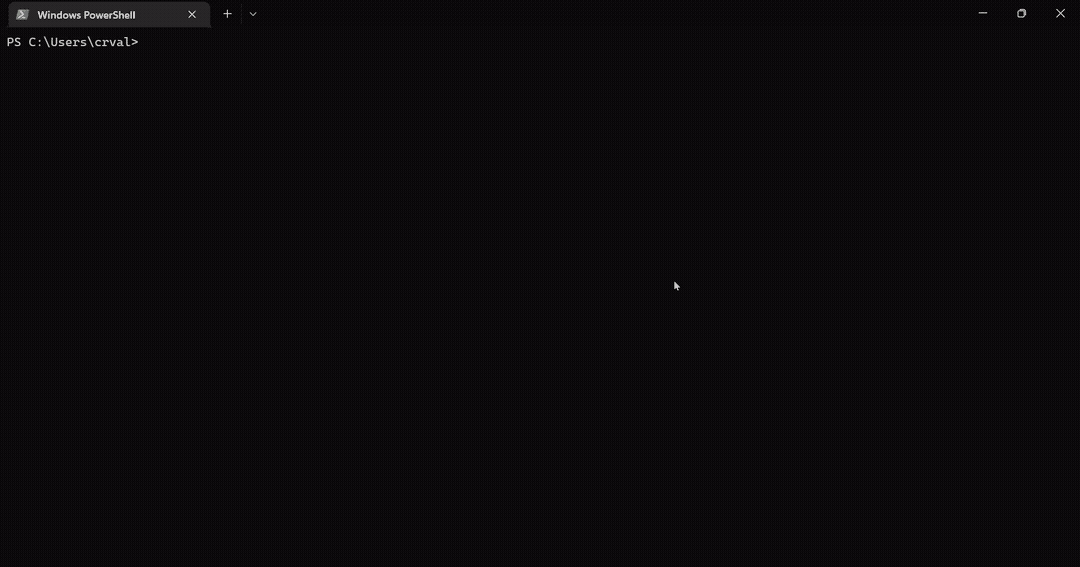
Usage
Output nearby Wi-Fi networks:
> lswifi
Output nearby Wi-Fi networks that have a detected signal of -60 dBm or stronger:
> lswifi -t -60
Output only networks that match SegaGenesis (partial match support):
> lswifi -include SegaGenesis
Output verbose information (including Information Elements) for BSSID 00:00:00:00:00:00 (exact match):
> lswifi -ies 00:00:00:00:00:00
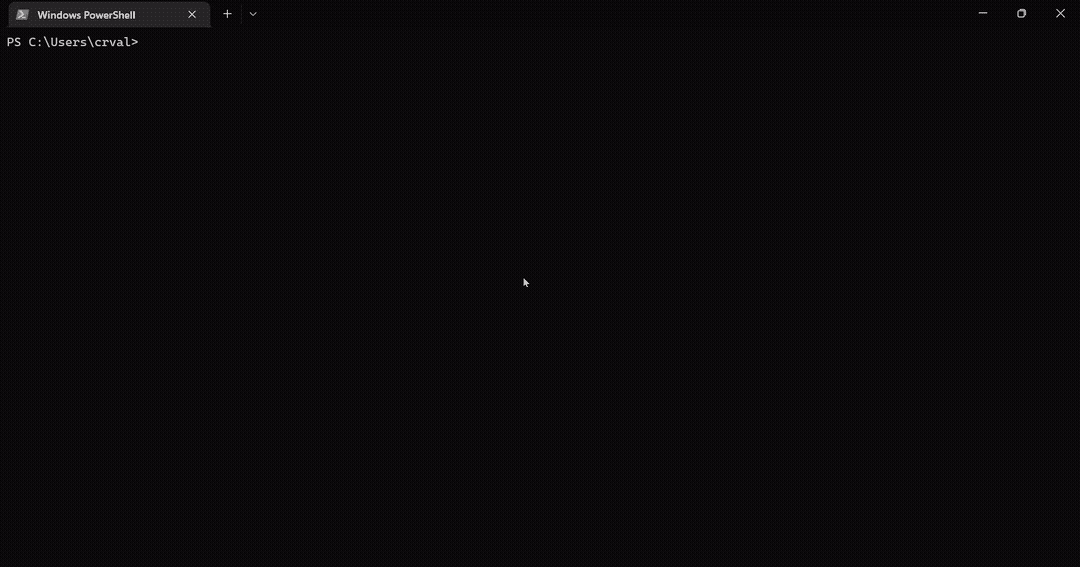
Print help information:
> lswifi -h
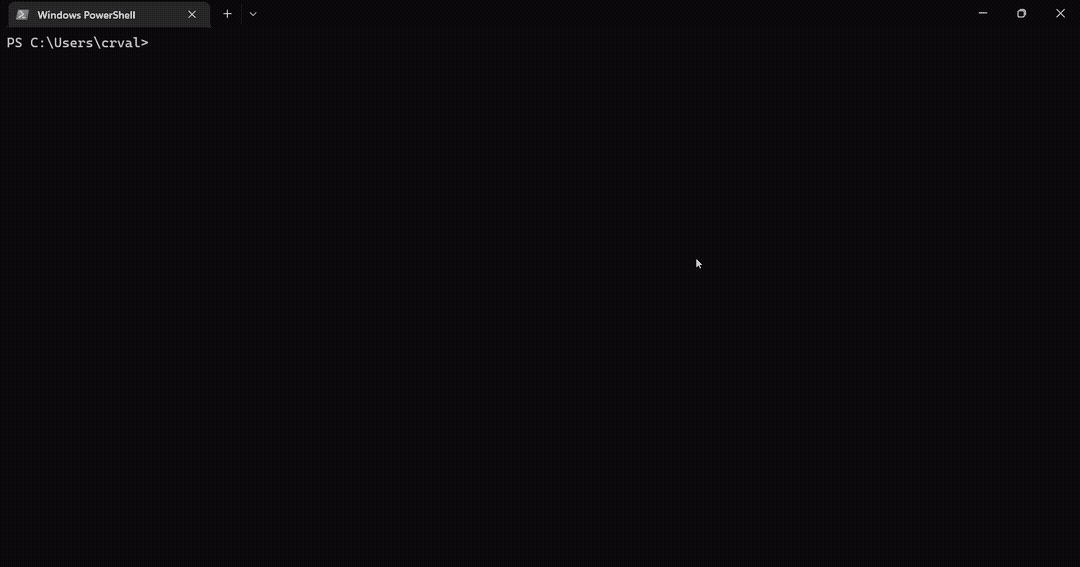
Print and add detected AP names column in output:
> lswifi --ap-names
Print and add detected AP names and QBSS column in output (try adding --mfp or --tpc too!):
> lswifi --ap-names --qbss
Print an alternative table for BSSes which may contain 6 GHz Reduced Neighbor Reports:
> lswifi -rnr
Watch event notifications (inc. roaming, connection, scanning, etc.):
> lswifi --watchevents
Export scan results to pcap:
> lswifi -export
CLI options
options:
-h, --help show this help message and exit
-version, --version, -V
show program's version number and exit
-n, --scans # set how many scans to do before exiting
--time # set test in seconds to perform scans for
-i, --interval # seconds between scans
-ies [BSSID] print extra information about information elements for a specified BSSID
-threshold, -t -82 threshold which excludes networks with weak signal strength from results (-82 is default)
-all remove threshold filtering which excludes results with weaker signal
-g display filter to limit output by 2.4 GHz band
-a display filter to limit output by 5 GHz band
-six display filter to limit output by 6 GHz band
-include, -inc SSID display filter to limit results by specified SSIDs (partial matching supported)
-exclude, -exc SSID display filter to exclude results by specified SSIDs (partial matching supported)
-bssid, -bss BSSID display filter to limit results by specified BSSIDs (partial matching supported)
--ap-names adds an ap name column to output and will cache ap names locally to help provide consistent results
--qbss adds station and utilization columns to output using information from AP beacon QBSS IE
--tpc adds TPC column to output using information from AP beacon 802.11h
--mfp, --pmf adds Protected Management Frame column to output using information from AP beacon RSNE
--period adds beacon period column to output using information from AP beacon
--uptime, -uptime sort output by access point uptime based on beacon timestamp
-rnr, --rnr special mode to create an alternate table based on RNR results
--channel-width 20|40|80|160|320
display filter to limit output by a specified channel width
-ethers adds an ap name column to output and use an ethers file for the ap names
--append-ethers BSSID,APNAME
append BSSID and AP name to ethers file for AP names
--display-ethers display the list of saved ethers; (BSSID,APNAME) mapping
--data-location displays where config items are stored on the local machine
-ap print the BSSID of the connected AP
-channel print the channel of the connected AP
-raw format output as the raw value for other scripts (for -ap and -channel only)
--get-interfaces print current Wi-Fi status and information
--list-interfaces print a list of available WLAN interfaces
--json [JSON] output will be formatted as json
--indent 4 JSON output will be formatted with pretty print with provided indent level
--csv [CSV] output will be formatted as csv
-exportraw, -expraw [BSSID]
export raw bss and ies bytefiles. default behavior will export all from a scan. to export only one, provide full mac address of the BSSID as argument.
-export, -exp [BSSID]
export scan results to pcapng file. default behavior will export all from a scan. to export only one, provide full mac address of the BSSID as argument.
-path EXPORT_PATH specify output path for pcapng export (defaults to app data directory)
-decoderaw BYTE_FILE decode a raw .BSS or .IES file
-decode PCAPNG_FILE parse scan results from pcapng file. by default shows all networks in the file, can be combined with filtering options.
--bytes BSSID output debugging bytes for a specified BSSID found in scan results.
--watchevents a special mode which watches for notification on a wireless interface such as connection and roaming events
--syslog <server IP> syslogs events from --watchevents to a remote syslog server
--debug increase verbosity for debugging