
Research
2025 Report: Destructive Malware in Open Source Packages
Destructive malware is rising across open source registries, using delays and kill switches to wipe code, break builds, and disrupt CI/CD.
mecha
Advanced tools
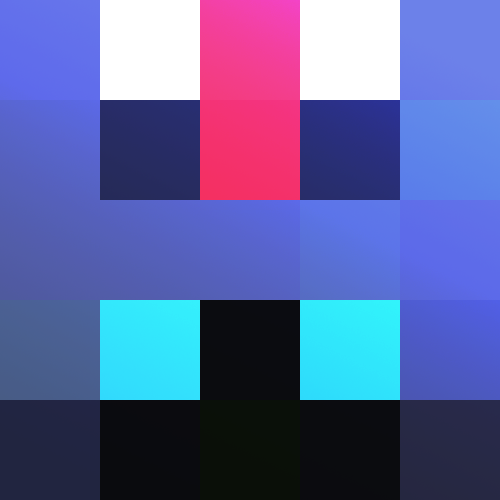
A powerful Minecraft command library.
from mecha import Mecha
mc = Mecha()
function = """
execute
as @a # For each "player",
at @s # start at their feet.
anchored eyes # Looking through their eyes,
facing 0 0 0 # face perfectly at the target
anchored feet # (go back to the feet)
positioned ^ ^ ^1 # and move one block forward.
rotated as @s # Face the direction the player
# is actually facing,
positioned ^ ^ ^-1 # and move one block back.
if entity @s[distance=..0.6] # Check if we're close to the
# player's feet.
run
say I'm facing the target!
"""
ast = mc.parse(function, multiline=True)
print(mc.serialize(ast)) # execute as @a at @s anchored eyes facing ...
This package provides everything you need for working with Minecraft commands in Python, whether you're looking to process commands or build abstractions on top.
mcfunction parserbeet pipelineSPYGlassAjaxGb (MCC discord)hangman pluginTridentThe package can be installed with pip.
$ pip install mecha
$ mecha --help
Usage: mecha [OPTIONS] [SOURCE]...
Validate data packs and .mcfunction files.
Options:
-m, --minecraft VERSION Minecraft version.
-l, --log LEVEL Configure output verbosity.
-s, --stats Collect statistics.
-j, --json FILENAME Output json.
-v, --version Show the version and exit.
-h, --help Show this message and exit.
You can use the command-line utility to check data packs and function files for errors. The command arguments can be zipped and unzipped data packs, individual function files, and if you specify a directory that's not a data pack it will recursively grab all the .mcfunction files in the directory. You can use the --minecraft option to select between versions 1.16, 1.17, and 1.18.
$ mecha path/to/my_data_pack
Validating with mecha vX.X.X
ERROR | mecha Expected curly '}' but got bracket ']'.
| path/to/my_data_pack/data/demo/functions/foo.mcfunction:5:34
| 4 |
| 5 | say hello @a[scores={foo=1, bar=2]
| : ^
Error: Reported 1 error.
The --stats option will output a report that shows how many commands, selectors and scoreboards were used. You can also use the --json option to output the raw statistics in a json file.
INFO | stats Analyzed 1 function
| -------------------------------------------------------------------------------
| Total commands (1 behind execute) | 4
| -------------------------------------------------------------------------------
| /scoreboard | 3
| objectives add <objective> <criteria> | 1
| players set <targets> <objective> <score> | 1
| players operation <targets> <targetObjective> <o... | 1
| /setblock (1 behind execute) | 1
| /execute | 1
| if score <target> <targetObjective> matches <range>... | 1
| as <targets> <subcommand> | 1
| run <subcommand> | 1
| -------------------------------------------------------------------------------
| Total selectors | 3
| -------------------------------------------------------------------------------
| @e | 2
| [tag] | 2
| [scores] | 1
| @s | 1
| @e with missing or inverted type | 2
| -------------------------------------------------------------------------------
| Scoreboard objectives | 2
| -------------------------------------------------------------------------------
| my_consts (dummy) | 3
| 10 | 2
| foo | 3
You can use mecha to check your data packs and function files for errors without having to install anything using the mcbeet/check-commands github action.
# .github/workflows/check-commands.yml
name: Check commands
on: [push]
jobs:
check:
runs-on: ubuntu-latest
steps:
- uses: actions/checkout@v2
- uses: mcbeet/check-commands@v1
with:
source: .
This allows you to make sure that your commands don't contain any error when you push to your repository. For more details check out the action README.
Contributions are welcome. Make sure to first open an issue discussing the problem or the new feature before creating a pull request. The project uses poetry.
$ poetry install
You can run the tests with poetry run pytest.
$ poetry run pytest
The project must type-check with pyright. If you're using VSCode the pylance extension should report diagnostics automatically. You can also install the type-checker locally with npm install and run it from the command-line.
$ npm run watch
$ npm run check
The code follows the black code style. Import statements are sorted with isort.
$ poetry run isort mecha tests
$ poetry run black mecha tests
$ poetry run black --check mecha tests
License - MIT
FAQs
A powerful Minecraft command library
We found that mecha demonstrated a healthy version release cadence and project activity because the last version was released less than a year ago. It has 1 open source maintainer collaborating on the project.
Did you know?

Socket for GitHub automatically highlights issues in each pull request and monitors the health of all your open source dependencies. Discover the contents of your packages and block harmful activity before you install or update your dependencies.

Research
Destructive malware is rising across open source registries, using delays and kill switches to wipe code, break builds, and disrupt CI/CD.

Security News
Socket CTO Ahmad Nassri shares practical AI coding techniques, tools, and team workflows, plus what still feels noisy and why shipping remains human-led.

Research
/Security News
A five-month operation turned 27 npm packages into durable hosting for browser-run lures that mimic document-sharing portals and Microsoft sign-in, targeting 25 organizations across manufacturing, industrial automation, plastics, and healthcare for credential theft.