
Research
/Security News
Malicious npm Packages Target WhatsApp Developers with Remote Kill Switch
Two npm packages masquerading as WhatsApp developer libraries include a kill switch that deletes all files if the phone number isn’t whitelisted.

• License • Source code • Donate • Issues •
with «make tunnel» you can easily open http and tcp ports to the internet.
Install the package from the PyPi:
pip install mtunn
Install the package from the GitHub:
git clone https://github.com/mishakorzik/mtunn
cd mtunn
python3 setup.py install
Want to learn more about the tunnel update? Then check out the details here
In order to start the tunnel, you need to log in to your account and create a configuration file.
proto: tcp # protocol type (https/http/tcp)
target: 127.0.0.1:25565 # target host
tunnel: 10000 # port that will be opened
domain: none # domain to your tunnel
console: true # for tunnel control (true/false)
firewall:
whitelist: ["UA", "PL"] # whitelist (country/asn/ip)
blacklist: ["AS12345"] # blacklist (country/asn/ip)
services:
vpn: allow # vpn (allow/deny)
tor: deny # tor (allow/deny)
protection:
level: 3 # anti ddos protection level (0-5)
network:
lowdelay: true # disable nagle's algorithm (true/false)
bandwidth: nolimit # limit bandwidth (ex. 512 KB, 2 MB)
data:
compression: false # use traffic compression (true/false)
algorithm: zlib # set compression algorithm (zlib/gzip)
socket:
buffer: 256 KB # change socket buffer (min 256 KB, max 2 MB)
ping:
method: icmp # ping method (icmp/tcp)
1) What to do if I don't have a domain?
2) if I have a domain, how do i connect it?
Using a domain is quite simple, you just need to specify your domain in the "domain" field and specify the A and AAAA record in the ip address of the tunnel.
Please note that if the tunnel does not have IPv6, you do not need to specify an AAAA record for the tunnel's IP address.
3) What ping method is the best?
4) What is nagle's algorithm?
If you have the correct configuration, you will be able to start the tunnel and everything will work.
Instead of the name of the example.yml file, you can write your configuration name, but it must have the extension “.yml”.
# show tunnel help menu
python3 -m mtunn --help
# register or login to account
python3 -m mtunn --account
# use console to control tunnel (if enabled on config)
python3 -m mtunn --console
# open a port to internet with config file
python3 -m mtunn --config example.yml
# open a port to internet and enable debug
python3 -m mtunn --debug --config example.yml
# fast open port to internet without config (default buffer size 256 KB)
# Specify your ports instead of the ones provided, and choose the protocol — TCP, HTTPS, HTTP.
python3 -m mtunn --fastrun "from:8080 to:10000 proto:http"
# change system buffer size (in bytes)
# don't change this value just like that!
python3 -m mtunn --bufsize 393216
If you need a faster tunnel speed then just increase the buffer size. But if the buffer size is too large then the speed may be low.
When you register you can run tunnels but only on ports in the range from 10000 to 11000. You can change it in your quota settings.
Scan all active tunnels on localhost (if enabled console)
>>> from mtunn import scan
>>> scan()
[{'remote': 'he1zen-de1.hopto.org:10000', 'local': '127.0.0.1:25565', 'console': 7010}]
>>>
Execute commands on active tunnel (if enabled console)
>>> from mtunn import console
>>> s = console(7010)
>>> s.execute("latency")
{"status": "success", "address": "185.14.92.125", "method": "icmp", "time": "27.1ms"}
>>>
All api arguments and usage
>>> from mtunn import console
>>> s = console(port)
>>> s.execute(command, args1=None, args2=None, args3=None)
All commands that are in the console are also in the API and they are the same.
To execute the command you only need to know the port from the console. you can find it by scanning all consoles.
Also, the console is only available on the local network (127.0.0.1), you won't be able to launch it remotely.
Here are examples of how to run and how the tunnel will work.
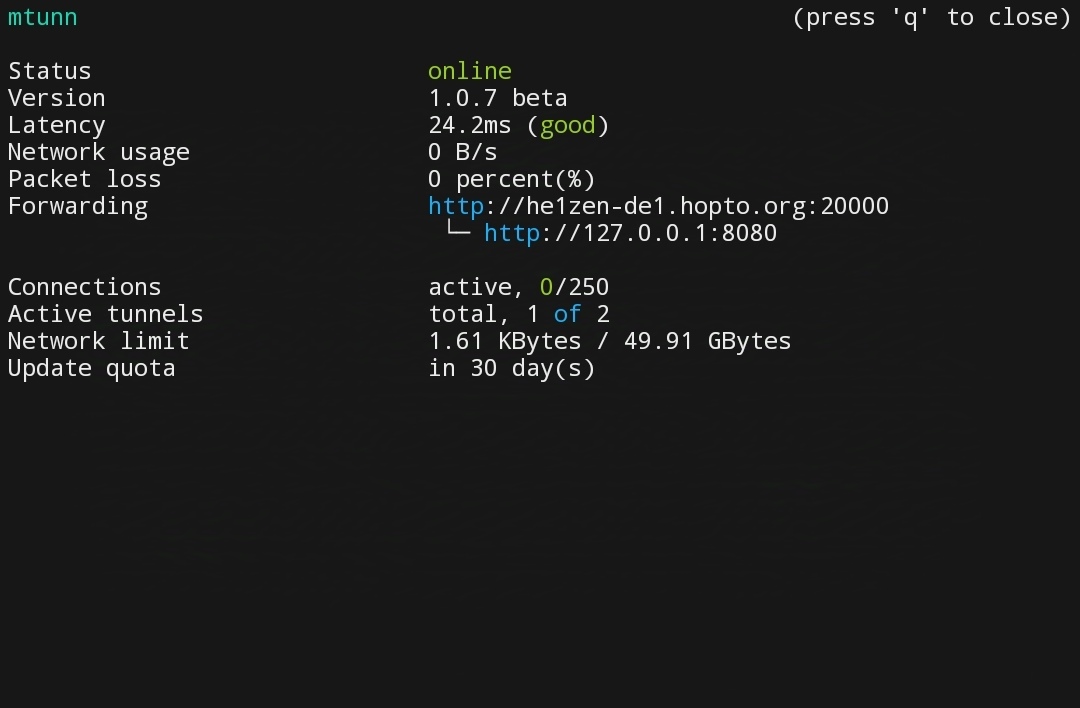
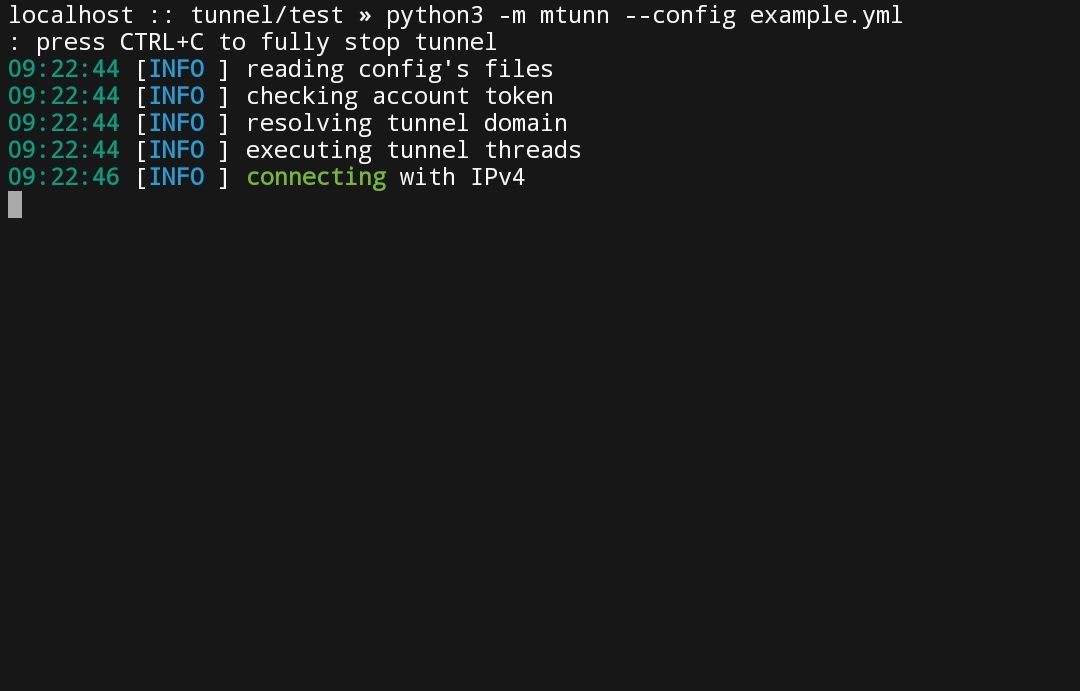
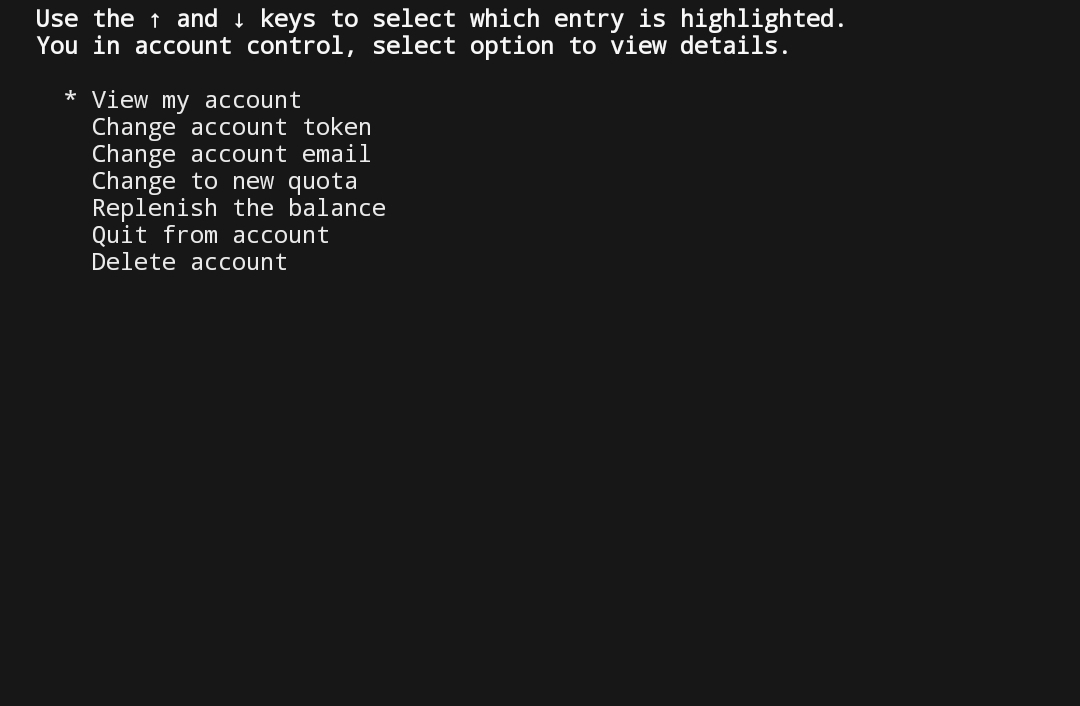
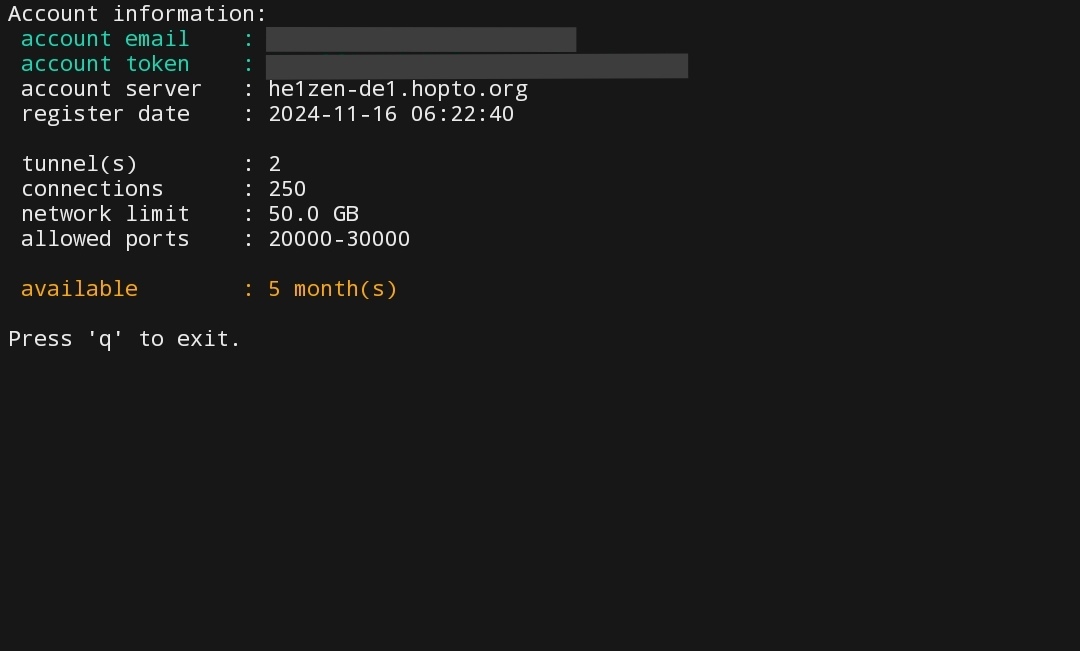
In order to open ports through the tunnel you need to create a configuration file.
If you find a bug or have any questions about this project, write to us on discord.
FAQs
Easy open tcp, http, https ports from localhost to internet.
We found that mtunn demonstrated a healthy version release cadence and project activity because the last version was released less than a year ago. It has 1 open source maintainer collaborating on the project.
Did you know?

Socket for GitHub automatically highlights issues in each pull request and monitors the health of all your open source dependencies. Discover the contents of your packages and block harmful activity before you install or update your dependencies.

Research
/Security News
Two npm packages masquerading as WhatsApp developer libraries include a kill switch that deletes all files if the phone number isn’t whitelisted.

Research
/Security News
Socket uncovered 11 malicious Go packages using obfuscated loaders to fetch and execute second-stage payloads via C2 domains.

Security News
TC39 advances 11 JavaScript proposals, with two moving to Stage 4, bringing better math, binary APIs, and more features one step closer to the ECMAScript spec.