
Security News
GitHub Actions Pricing Whiplash: Self-Hosted Actions Billing Change Postponed
GitHub postponed a new billing model for self-hosted Actions after developer pushback, but moved forward with hosted runner price cuts on January 1.
nekoconf
Advanced tools
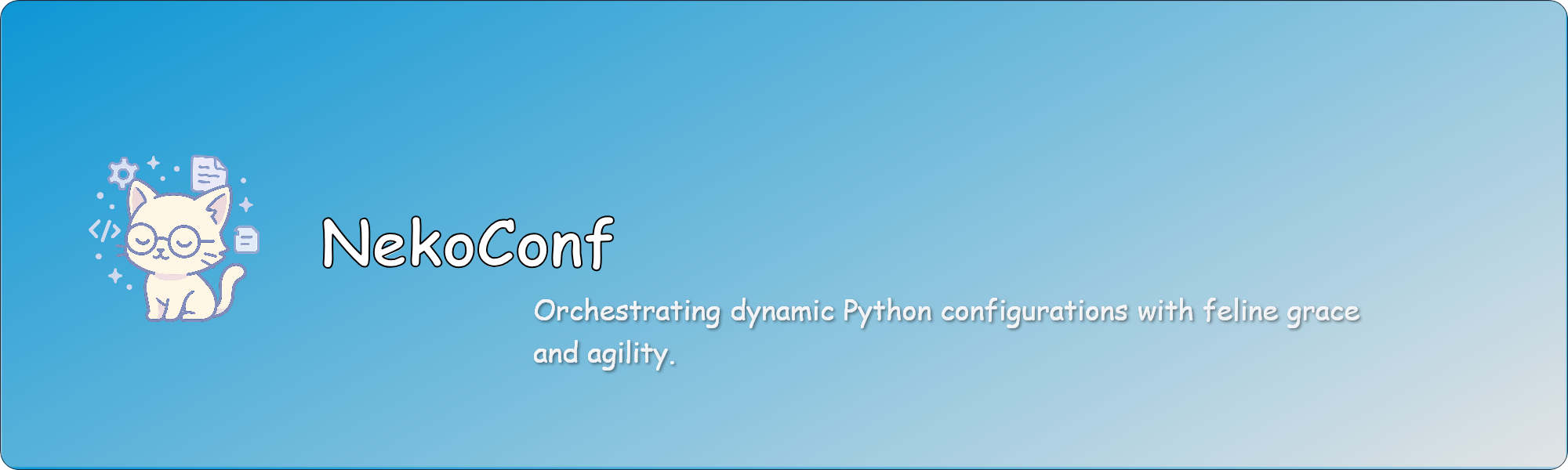
🇺🇸 English | 🇨🇳 中文 | 🇯🇵 日本語
[!WARNING] This project is currently under active development. Documentation may not reflect the latest changes. If you encounter unexpected behavior, please consider using a previous stable version or report issues on our GitHub repository.
NekoConf is a dynamic and flexible configuration management system for Python applications. It simplifies handling configuration files (YAML, JSON, TOML) and provides real-time updates, environment variable overrides, and schema validation.
| Feature | Description |
|---|---|
| Configuration as Code | Store configuration in human-readable YAML, JSON, or TOML files. |
| Centralized Management | Access and modify configuration via a Python API, CLI, or optional Web UI. |
| Dynamic Updates | React instantly to configuration changes using a built-in event system. |
| Environment Overrides | Seamlessly override file settings with environment variables. |
| Schema Validation | Ensure configuration integrity and prevent errors using JSON Schema. |
| Concurrency Safe | Uses file locking to prevent race conditions during file access. |
| Remote Configuration | Connect to a remote NekoConf server for centralized configuration. |
[!TIP] NekoConf is ideal for applications with complex configuration needs, microservice architectures, or any scenario where you need to update configuration without service restarts.
NekoConf follows a modular design with optional dependencies for different features:
# Basic installation with core features (local)
pip install nekoconf
# With webui server (FastAPI-based)
pip install nekoconf[server]
# With schema validation
pip install nekoconf[schema]
# With remote client (conntect to a NekoConf server)
pip install nekoconf[remote]
# For development and testing
pip install nekoconf[dev]
# Install all optional features
pip install nekoconf[all]
| Feature | Extra | Dependencies | Purpose |
|---|---|---|---|
| Core | (none) | pyyaml, colorlog, tomli, tomli-w | Basic configuration operations |
| Web Server/API | server | fastapi, uvicorn, etc. | Run a web server to manage configuration |
| Schema Validation | schema | jsonschema, rfc3987 | Validate configuration against JSON Schema |
| Remote Config | remote | requests, websocket-client | Connect to a remote NekoConf server |
| Development Tools | dev | pytest, pytest-cov, etc. | For development and testing |
| All Features | all | All of the above | Complete installation with all features |
from nekoconf import NekoConf
# Initialize with configuration file path (creates file if it doesn't exist)
config = NekoConf("config.yaml", event_emission_enabled=True)
# Register a handler to react to configuration changes
@config.on_change("database.*")
def handle_db_change(path, old_value, new_value, **kwargs):
print(f"Database configuration changed: {path}")
print(f" {old_value} -> {new_value}")
# Reconnect to database or apply changes...
# Get configuration values (supports nested keys with dot notation)
db_host = config.get("database.host", default="localhost")
db_port = config.get("database.port", default=5432)
# Set configuration values
config.set("database.pool_size", 10) # trigger `handle_db_change`
config.set("features.dark_mode", True) # won't trigger `handle_db_change`
# Save changes to file
config.save()
Load, access, and modify configuration data using dot notation expressions.
sample_config = {
"database": {
"host": "127.0.0.1",
"port": "8080"
},
"features": {
"enabled": False
}
}
# in-memory configuration for demo purposes
config = NekoConf(sample_config)
# Access values with type conversion
host = config.get("database.host") # "127.0.0.1"
port = config.get_int("database.port", default=5432) # 8080
is_enabled = config.get_bool("features.enabled", default=False) # False
# Update multiple values at once, or use replace to set the entire config
config.update({
"logging": {
"level": "DEBUG",
"format": "%(asctime)s - %(levelname)s - %(message)s"
}
})
print(config.json())
Override configuration with environment variables. By default, variables are mapped as:
database.host → NEKOCONF_DATABASE_HOST
# Override configuration values with environment variables
export NEKOCONF_DATABASE_HOST=production-db.example.com
export NEKOCONF_DATABASE_PORT=5433
export NEKOCONF_FEATURES_ENABLED=true
# These values will reflect environment variables automatically
config = NekoConf("config.yaml", env_override_enabled=True)
print(config.get("database.host")) # "production-db.example.com"
print(config.get_int("database.port")) # 5433
print(config.get_bool("features.enabled")) # True
You can customize the environment variable prefix and delimiter:
config = NekoConf(
"config.yaml",
env_override_enabled=True
env_prefix="MYAPP",
env_nested_delimiter="_"
)
The above would overwrite database.host with MYAPP_DATABASE_HOST.
React to configuration changes in real-time:
from nekoconf import NekoConf, EventType
config = NekoConf("config.yaml", event_emission_enabled=True)
# React to any change to database configuration
@config.on_change("database.*")
def handle_db_change(path, old_value, new_value, **kwargs):
print(f"Database config {path} changed: {old_value} -> {new_value}")
# React to specific event types
@config.on_event([EventType.CREATE, EventType.UPDATE], "cache.*")
def handle_cache_config(event_type, path,new_value, **kwargs):
if event_type == EventType.CREATE:
print(f"New cache setting created: {path} = {new_value}")
else:
print(f"Cache setting updated: {path} = {new_value}")
# Change configuration to trigger events
config.set("database.timeout", 30) # Triggers handle_db_change
config.set("cache.ttl", 600) # Triggers handle_cache_config Create event
config.set("cache.ttl", 300) # Triggers handle_cache_config Update event
Connect to a remote NekoConf server for centralized configuration (requires nekoconf[remote]):
from nekoconf import NekoConf, RemoteStorageBackend
remote_storage = RemoteStorageBackend(
url="https://config-server.example.com/api/config",
app_name="CustomApp"
api_key="secure-key",
)
config = NekoConf(
storage=remote_storage, # Use remote storage backend
event_emission_enabled=True # Enable event observer
)
# Use exactly the same API as with local files
db_host = config.get("database.host")
# React to changes from the remote server
@config.on_change("features.*")
def handle_feature_change(path, new_value, **kwargs):
print(f"Feature flag changed: {path} = {new_value}")
# Apply feature change...
# Set a new value
config.set("features.dark_mode", True) # This will trigger the `handle_feature_change` callback
Ensure configuration integrity using JSON Schema (requires nekoconf[schema]):
# schema.json
{
"type": "object",
"properties": {
"database": {
"type": "object",
"required": ["host", "port"],
"properties": {
"host": {"type": "string"},
"port": {"type": "integer", "minimum": 1024}
}
}
},
"required": ["database"]
}
# Initialize with schema
config = NekoConf("config.yaml", schema_path="schema.json")
# Validate configuration
errors = config.validate()
if errors:
for error in errors:
print(f"Error: {error}")
# Set invalid value and validate
config.set("database.port", "not-a-port")
errors = config.validate()
print(errors) # Shows validation error
NekoConf includes a web server built with FastAPI to manage configuration remotely (requires nekoconf[server]):
from nekoconf import NekoConf, NekoConfOrchestrator
config = NekoConf("config.yaml")
apps = {
"My_Config_Server": config
# add more config app instances as needed
}
server = NekoConfOrchestrator(apps, api_key="secure-key", read_only=False)
server.run(host="0.0.0.0", port=8000)
You can also mount the NekoConf orchestrator into your existing FastAPI application:
from fastapi import FastAPI
from nekoconf import NekoConf, NekoConfOrchestrator
# Your existing FastAPI app
app = FastAPI(title="My Application")
@app.get("/")
def read_root():
return {"message": "Hello from my main app!"}
# Create NekoConf orchestrator
config = NekoConf("config.yaml")
apps = {"MyApp": config}
orchestrator = NekoConfOrchestrator(apps, api_key="secure-key")
# Mount the configuration orchestrator under /config
app.mount("/config", orchestrator.app)
# Now your app serves both your endpoints and config management:
# - http://localhost:8000/ - Your main app
# - http://localhost:8000/config/ - Configuration dashboard
# - http://localhost:8000/config/docs - Configuration API docs
# - http://localhost:8000/config/api/apps - Configuration API endpoints
if __name__ == "__main__":
import uvicorn
uvicorn.run(app, host="0.0.0.0", port=8000)
Access at http://localhost:8000 for the web UI or use REST endpoints:
[!TIP] Interactive API Documentation: FastAPI automatically generates interactive API documentation available at:
- Swagger UI: http://localhost:8000/docs
- ReDoc: http://localhost:8000/redoc
These provide a complete interactive interface to test all API endpoints directly from your browser.
| Endpoint | Method | Description |
|---|---|---|
/health | GET | Health check and system status |
| Endpoint | Method | Description |
|---|---|---|
/api/apps | GET | List all managed apps with their information |
/api/apps | POST | Create a new configuration app |
/api/apps/{app_name} | GET | Get information about a specific app |
/api/apps/{app_name} | PUT | Update an app's configuration and metadata |
/api/apps/{app_name} | DELETE | Delete an app and clean up its resources |
/api/apps/{app_name}/metadata | PATCH | Update app metadata (name and/or description) |
| Endpoint | Method | Description |
|---|---|---|
/api/apps/{app_name}/config | GET | Get entire configuration for a specific app |
/api/apps/{app_name}/config | PUT | Update entire configuration for a specific app |
/api/apps/{app_name}/config/{path} | GET | Get specific configuration value by path |
/api/apps/{app_name}/config/{path} | PUT | Set specific configuration value by path |
/api/apps/{app_name}/config/{path} | DELETE | Delete specific configuration value by path |
/api/apps/{app_name}/validate | POST | Validate configuration against schema |
| Endpoint | Protocol | Description |
|---|---|---|
/ws/{app_name} | WebSocket | Real-time configuration updates for specific app |
| Endpoint | Method | Description |
|---|---|---|
/ | GET | Serve orchestrator dashboard |
/{app_name} | GET | Serve configuration page for specific app |
/static/{file_path} | GET | Serve static assets (CSS, JS, images) |
/favicon.ico | GET | Serve favicon |
The server supports WebSocket connections for real-time configuration updates on a per-app basis.
[!WARNING] Secure your API with an API key in production environments.
Configuration Management Interface
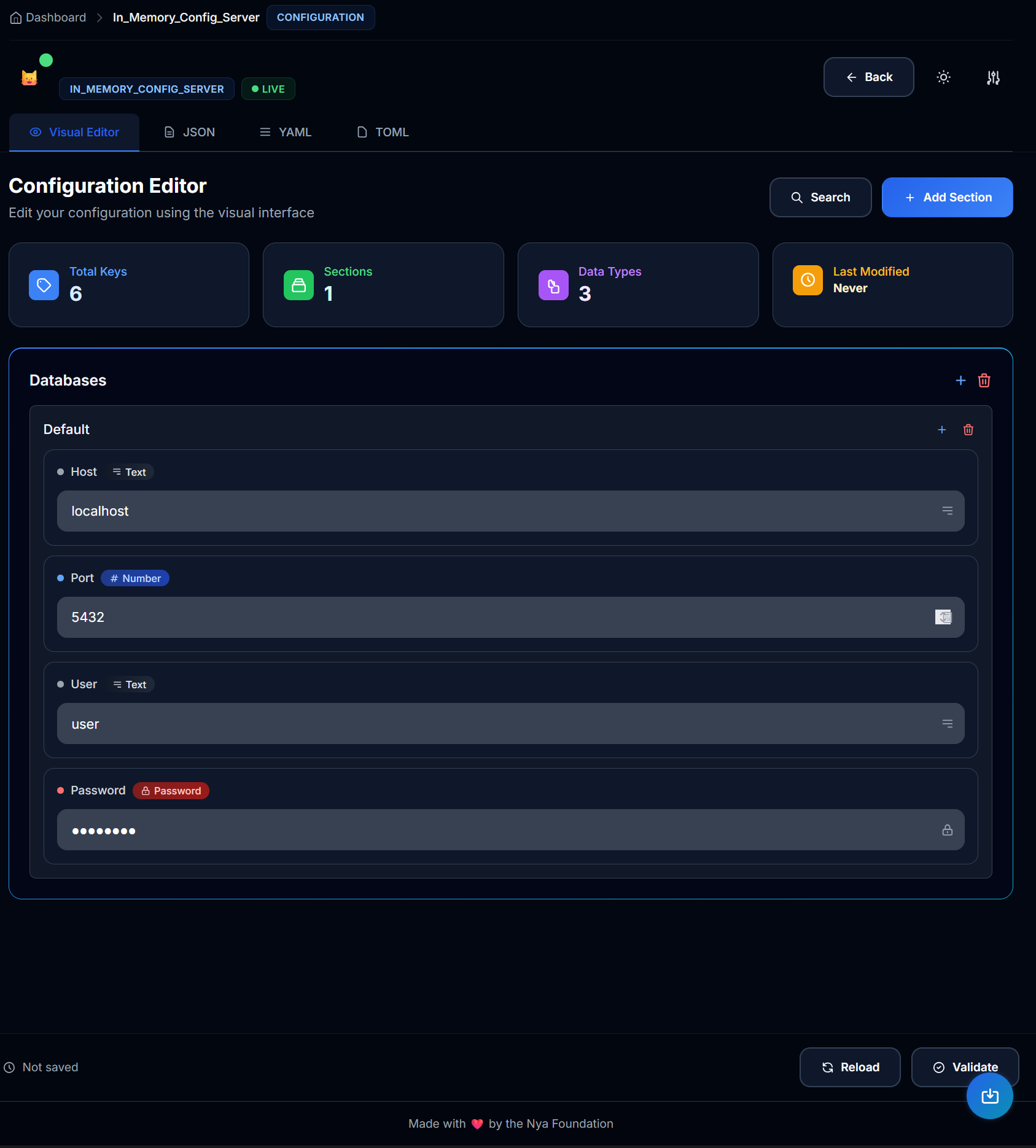
Dashboard & Overview
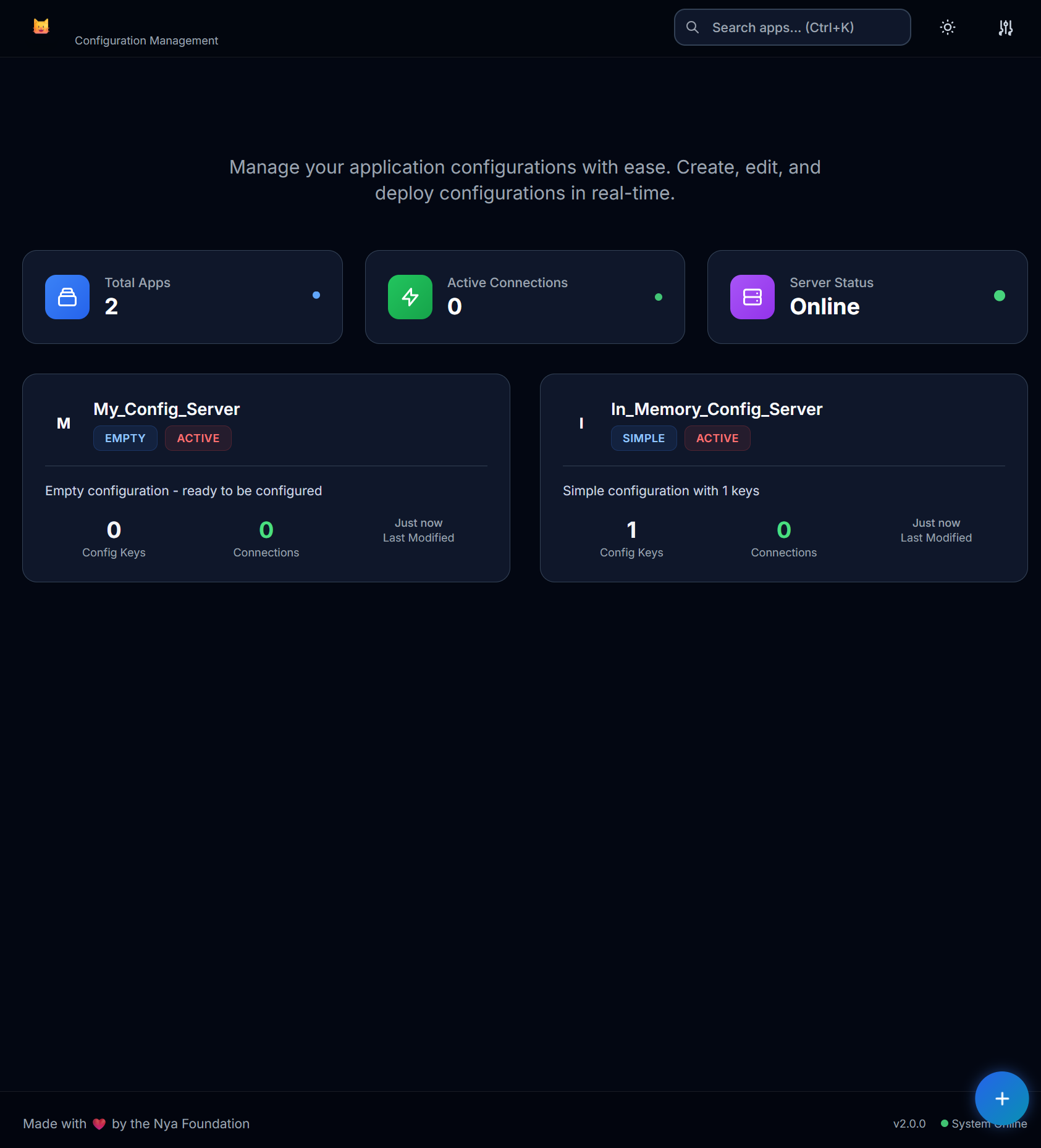
NekoConf provides a comprehensive command-line interface for managing configuration:
# View help and version
nekoconf --help
nekoconf --version
# Enable debug logging for any command
nekoconf --debug <command>
# Start web server (requires nekoconf[server])
nekoconf server --config config.yaml --port 8000 --api-key "secure-key"
# Start server with additional options
nekoconf server \
--host 0.0.0.0 \
--port 8000 \
--config config.yaml \
--schema schema.json \
--api-key "secure-key" \
--app-name "MyApp" \
--event true \
--read-only false \
--reload true
# Initialize new configuration with templates
nekoconf init config.yaml --template default
nekoconf init api-config.yaml --template api-service
nekoconf init web-config.yaml --template web-app
nekoconf init micro-config.yaml --template microservice
nekoconf init empty-config.yaml --template empty
# Get configuration value
nekoconf get database.host --config config.yaml
# Get entire configuration with different formats
nekoconf get --config config.yaml --format json
nekoconf get --config config.yaml --format yaml
nekoconf get --config config.yaml --format raw
# Set configuration value
nekoconf set database.port 5432 --config config.yaml
# Set with schema validation
nekoconf set database.port 5432 --config config.yaml --schema schema.json
# Delete configuration value
nekoconf delete old.setting --config config.yaml
# Validate configuration (requires nekoconf[schema])
nekoconf validate --config config.yaml --schema schema.json
# Connect to a remote NekoConf server (requires nekoconf[remote])
nekoconf connect --remote http://config-server:8000 --api-key "secure-key" --format json
# Connect with specific app name
nekoconf connect --remote http://config-server:8000 --app-name "MyApp" --api-key "secure-key"
# Get value from remote server
nekoconf get database.host --remote http://config-server:8000 --api-key "secure-key"
# Set value on remote server
nekoconf set cache.ttl 600 --remote http://config-server:8000 --api-key "secure-key"
# Delete value on remote server
nekoconf delete old.setting --remote http://config-server:8000 --api-key "secure-key"
# Validate remote configuration
nekoconf validate --remote http://config-server:8000 --api-key "secure-key" --schema schema.json
The init command supports several built-in templates:
| Template | Description | Use Case |
|---|---|---|
empty | 📄 Empty Configuration | Start with a blank configuration |
default | ⚙️ Default Configuration | Basic configuration template |
web-app | 🌐 Web Application | Frontend application with server and API settings |
api-service | 🔌 API Service | Backend service with database and auth configuration |
microservice | 🐳 Microservice | Containerized service with logging and metrics |
[!NOTE] Need support? Contact k3scat@gmail.com or join our discord community at Nya Foundation
This project is licensed under the MIT License - see the LICENSE file for details.
FAQs
NekoConf - A cute configuration manager for your JSON and YAML configuration files
We found that nekoconf demonstrated a healthy version release cadence and project activity because the last version was released less than a year ago. It has 1 open source maintainer collaborating on the project.
Did you know?

Socket for GitHub automatically highlights issues in each pull request and monitors the health of all your open source dependencies. Discover the contents of your packages and block harmful activity before you install or update your dependencies.

Security News
GitHub postponed a new billing model for self-hosted Actions after developer pushback, but moved forward with hosted runner price cuts on January 1.

Research
Destructive malware is rising across open source registries, using delays and kill switches to wipe code, break builds, and disrupt CI/CD.

Security News
Socket CTO Ahmad Nassri shares practical AI coding techniques, tools, and team workflows, plus what still feels noisy and why shipping remains human-led.