
Product
Introducing Module Reachability: Focus on the Vulnerabilities That Matter
Module Reachability filters out unreachable CVEs so you can focus on vulnerabilities that actually matter to your application.
openbharatocr is an opensource python library for ocr Indian government documents
openbharatocr is a Python library developed as open-source, designed specifically for optical character recognition (OCR) of Indian government documents.
The features of this package:
This guide details how to establish a development environment for OpenBharatOCR on a Linux system (Ubuntu/Debian preferred). If you're using Windows or macOS, consider using a virtual machine or a Linux subsystem (WSL2 on Windows, Docker on macOS).
Prerequisites:
python3 --version or python --version in your terminal. Download the latest installer from https://www.python.org/downloads/ if needed.Installation:
git clone https://github.com/essentiasoftserv/openbharatocr.git
Create a virtual environment (recommended):
This isolates project dependencies and avoids conflicts with system-wide packages. Use venv or virtualenv (if venv is not available):
python3 -m venv openbharatocr_env # Using venv
# OR
virtualenv openbharatocr_env # Using virtualenv
source openbharatocr_env/bin/activate # For venv
# OR
source openbharatocr_env/bin/activate # For virtualenv
cd openbharatocr
pip install -r requirements.txt
pip install openbharatocr
Pan Card
This function takes the path of a PAN card image as input and returns its information in the form of a dictionary.
import openbharatocr
dict_output = openbharatocr.pan(image_path)
Aadhaar Card
The two functions accepts the file paths of the front and back images of an Aadhaar card as input and returns their corresponding information encapsulated in a dictionary.
import openbharatocr
dict_output = openbharatocr.front_aadhaar(image_path)
dict_output = openbharatocr.back_aadhaar(image_path)
Driving Licence
This function takes the path of a Driving Licence card image as input and returns its information in the form of a dictionary.
import openbharatocr
dict_output = openbharatocr.driving_licence(image_path)
Passport
This function takes the path of a Passport image as input and returns its information in the form of a dictionary.
import openbharatocr
dict_output = openbharatocr.passport(image_path)
VoterID
The two functions accepts the file paths of the front and back images of a voterID as input and returns their corresponding information encapsulated in a dictionary.
import openbharatocr
# Download YOLOv3 models from links(added below) and set local downloaded path to YOLO_CFG, YOLO_WEIGHT env variables
dict_output = openbharatocr.voter_id_front(image_path)
dict_output = openbharatocr.voter_id_back(image_path)
Some resources need to be downloaded and set the path in the variables.
Vehicle Registration Card/Certificate
This function takes the path of a Vehicle Registration Card/Certificate image as an input and returns its information in the form of a dictionary.
import openbharatocr
dict_output = openbharatocr.vehicle_registration(image_path)
Water Bill
This function takes the path of a Water Bill image as an input and returns its information in the form of a dictionary.
import openbharatocr
dict_output = openbharatocr.water_bill(image_path)
Birth Certificate
This function takes the path of a Birth Certificate image as an input and returns its information in the form of a dictionary.
import openbharatocr
dict_output = openbharatocr.birth_certificate(image_path)
Degree
This function takes the path of a Degree image as an input and returns its information in the form of a dictionary.
import openbharatocr
dict_output = openbharatocr.degree(image_path)
We are so pleased to your help and help you. If you wanna develop openbharatocr, Congrats! If you have problem, don't worry, create an issue here:
https://github.com/essentiasoftserv/openbharatocr/issues
Note: Before committing your changes, run pre-commits
pre-commit run --all
FAQs
openbharatocr is an opensource python library for ocr Indian government documents
We found that openbharatocr demonstrated a healthy version release cadence and project activity because the last version was released less than a year ago. It has 1 open source maintainer collaborating on the project.
Did you know?

Socket for GitHub automatically highlights issues in each pull request and monitors the health of all your open source dependencies. Discover the contents of your packages and block harmful activity before you install or update your dependencies.

Product
Module Reachability filters out unreachable CVEs so you can focus on vulnerabilities that actually matter to your application.
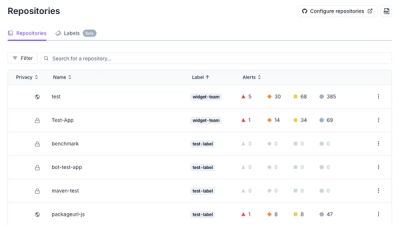
Product
Socket is introducing a new way to organize repositories and apply repository-specific security policies.

Research
Security News
Socket researchers uncovered malicious npm and PyPI packages that steal crypto wallet credentials using Google Analytics and Telegram for exfiltration.