
Security News
Deno 2.6 + Socket: Supply Chain Defense In Your CLI
Deno 2.6 introduces deno audit with a new --socket flag that plugs directly into Socket to bring supply chain security checks into the Deno CLI.
oxmenu
Advanced tools
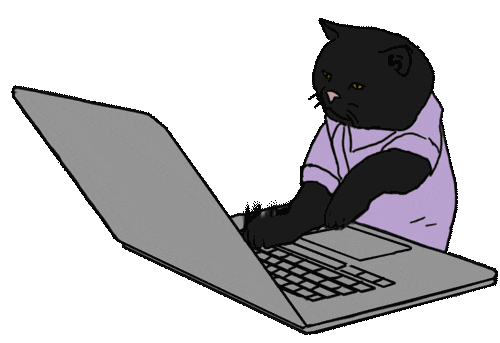
A Handy Package to Create 3 Different types of Menus : ArrowKeyMenu will allow you to create interactive menus using the keyboard arrow key or vim j/k, NumberMenu will create simple menus where the user have to type the index, and finally CheckBox will allow you to create multiple choice menu
From pip :
pip3 install oxmenu
From source :
git clone https://github.com/0x68616469/oxmenu/
oxansi (downloaded automatically with pip)
from oxmenu import ArrowKeyMenu
menu = ArrowKeyMenu(title="My Menu", subtitle="My Subtitle")
menu.add("One")
menu.add("Two")
menu.add("Three")
menu.add("Four")
selected = menu.select()
print(f"Selected : {selected}")
Result :
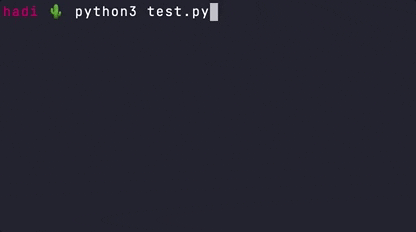
from oxmenu import NumberMenu
menu = NumberMenu(title="My Menu", subtitle="My Subtitle", input_message="Please choose an option : ")
menu.add("One")
menu.add("Two")
menu.add("Three")
menu.add("Four")
selected = menu.select()
print(f"Selected : {selected}")
Result :
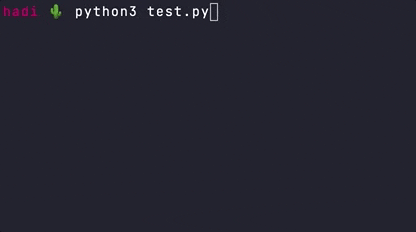
from oxmenu import CheckBox
menu = CheckBox(title="My Menu", subtitle="My Subtitle", min_options=1, max_options=2)
menu.add("One") # You can add default=True
menu.add("Two")
menu.add("Three")
menu.add("Four")
selected = menu.select()
print(f"Selected : {selected}")
Result :

FAQs
Did you know?

Socket for GitHub automatically highlights issues in each pull request and monitors the health of all your open source dependencies. Discover the contents of your packages and block harmful activity before you install or update your dependencies.

Security News
Deno 2.6 introduces deno audit with a new --socket flag that plugs directly into Socket to bring supply chain security checks into the Deno CLI.

Security News
New DoS and source code exposure bugs in React Server Components and Next.js: what’s affected and how to update safely.

Security News
Socket CEO Feross Aboukhadijeh joins Software Engineering Daily to discuss modern software supply chain attacks and rising AI-driven security risks.