
Security News
ECMAScript 2025 Finalized with Iterator Helpers, Set Methods, RegExp.escape, and More
ECMAScript 2025 introduces Iterator Helpers, Set methods, JSON modules, and more in its latest spec update approved by Ecma in June 2025.
pdf-generator-aniket
Advanced tools
A user-friendly PDF generation tool built with Python and Tkinter. Supports customizable pages, watermarks, text placement, color modes, and now allows setting a target PDF file size. Ideal for automating batch PDF creation with flexible options.
A Python application to generate multiple PDF files with custom text, watermarks, and size control.
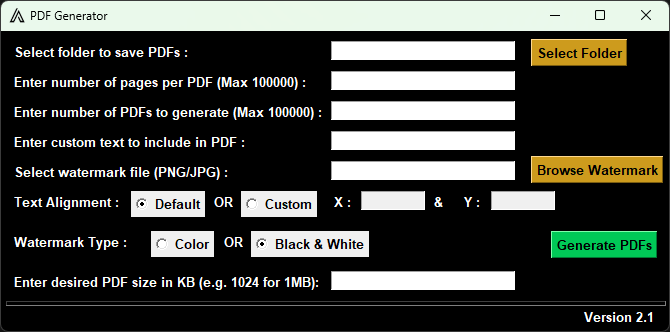
python -m venv pdf
pdf\Scripts\activate
python3 -m venv pdf
source pdf/bin/activate
pip install -r requirements.txt
python PDF_Generator_v2.1.py
Select output folder
Enter number of pages per PDF
Enter number of PDFs to generate
Add custom text (optional)
Select watermark image (optional)
Choose text alignment (default or custom coordinates) (optional)
Select watermark type (color or black & white) (optional)
Set desired PDF size in KB (optional)
Maximum allowed pages/PDFs: 100,000
Application requires admin privileges on Windows
Only one instance can run at a time
Default text position is Center of the PDF coordinates
Watermark transparency is set to 20%
Current version: 2.1
FAQs
A user-friendly PDF generation tool built with Python and Tkinter. Supports customizable pages, watermarks, text placement, color modes, and now allows setting a target PDF file size. Ideal for automating batch PDF creation with flexible options.
We found that pdf-generator-aniket demonstrated a healthy version release cadence and project activity because the last version was released less than a year ago. It has 1 open source maintainer collaborating on the project.
Did you know?

Socket for GitHub automatically highlights issues in each pull request and monitors the health of all your open source dependencies. Discover the contents of your packages and block harmful activity before you install or update your dependencies.

Security News
ECMAScript 2025 introduces Iterator Helpers, Set methods, JSON modules, and more in its latest spec update approved by Ecma in June 2025.

Security News
A new Node.js homepage button linking to paid support for EOL versions has sparked a heated discussion among contributors and the wider community.

Research
North Korean threat actors linked to the Contagious Interview campaign return with 35 new malicious npm packages using a stealthy multi-stage malware loader.