
Security News
npm Adopts OIDC for Trusted Publishing in CI/CD Workflows
npm now supports Trusted Publishing with OIDC, enabling secure package publishing directly from CI/CD workflows without relying on long-lived tokens.
A Python framework for the development, testing, and assessment of optimization-basedpower scheduling algorithms for multi-energy systems in city districts

Python package pycity_scheduling is a framework for the effective development, testing, and assessment of optimization-based power scheduling algorithms for local multi-energy systems in city districts. The framework primarily targets the elaboration of coordination concepts that can efficiently solve the power dispatch problem on the city district level. Its target users are researchers in the field of smart grid applications and the deployment of operational flexibility for local energy systems.
git clone git@git.rwth-aachen.de:acs/public/simulation/pycity_scheduling.git) or clone repository via HTTPS (git clone https://git.rwth-aachen.de/acs/public/simulation/pycity_scheduling.git)git checkout developmentgit pull origin developmentgit checkout -b issueXY_explanationgit commit -m "Add feature #XY"git push origin issueXY_explanationpycity_scheduling requires at least the following Python packages:
as well as the installation of at least one mathematical programming solver for convex and/or non-convex problems, which is supported by the Pyomo optimisation modelling library. We recommend one of the following solvers:
The latest version of pycity_scheduling is v1.4.2.
If all the abovementioned dependencies are installed, you should be able to install package pycity_scheduling via PyPI (using Python version >= 3.9) as follows:
pip install pycity_scheduling
or to install in editable mode:
pip install -e '<your_path_to_pycity_scheduling_git_folder>'
or:
<path_to_your_python_binary> -m pip install -e '<your_path_to_pycity_scheduling_git_folder>/src'
The project can also be installed in editable mode directly from gitlab without the need for a previous download:
pip install -e "git+ssh://git.rwth-aachen.de:acs/public/simulation/pycity_scheduling.git"
or:
pip install --src <install_location> -e "git+ssh://git.rwth-aachen.de:acs/public/simulation/pycity_scheduling.git"
The project can also be installed using conda. Check the installations scripts in folder ./misc/conda-setup for that purpose.
You can check if the installation has been successful by trying to import package pycity_scheduling into your Python environment. This import should be possible without any errors.
import pycity_scheduling
You may also try to run the pycity_scheduling's unit tests located in folder ./src/testing using Python module pytest.
The documentation for the latest pycity_scheduling release can be found in folder ./docs and on this GitLab page.
For further information, please also visit the FEIN Aachen association website.
import numpy as np
import matplotlib.pyplot as plt
from pycity_scheduling.classes import *
from pycity_scheduling.algorithms import *
import pycity_scheduling.util.debug as debug
# This is a fundamental tutorial on how to use the pycity_scheduling package.
def main(do_plot=False):
print("\n\n------ Example 00: Fundamentals ------\n\n")
# 1) Environment objects:
# (Almost) every object within pycity_scheduling requires an environment. The environment object holds general data,
# which is valid for all objects within pycity_scheduling, such as time data, weather data or energy market prices.
# Therefore, all objects point to an environment. The first step is usually to generate such an environment.
# Generate a timer object for the environment:
timer = Timer(step_size=3600, op_horizon=24, initial_date=(2015, 1, 1), initial_time=(0, 0, 0))
# Generate a weather object for the environment:
weather = Weather(timer=timer)
# Generate a price object for the environment:
price = Prices(timer=timer)
# Generate the environment object:
environment = Environment(timer=timer, weather=weather, prices=price)
# Now there is a distinct environment object with timer, weather and price data.
# We can use it to access different data of interest.
# For example, print the current weekday:
print('Weekday:')
print(environment.timer.weekday)
# For example, print the weather forecast for the outdoor temperature (only extract the first 10 timestep values):
print('\nOutdoor temperature forecast:')
print(environment.weather.getWeatherForecast(getTAmbient=True)[0][:10])
# For example, print the energy spot market day-ahead prices:
print('\nDay-ahead spot market prices on 2015/01/01:')
print(environment.prices.da_prices)
# 2) Buildings objects:
# After defining the environment, different building objects should be created. In pycity_scheduling, buildings
# represent the different customers of the local energy system / city district under investigation.
# In general, buildings should also be understood in a more abstract way. For instance, a building object must not
# necessarily represent a building structure, as it would be the case for a wind energy converter.
# Create a building object:
building = Building(environment=environment)
# This building is assumed to be equipped with a building energy system and one apartment (=single-family house).
# In general, every building object can, however, hold up to N different apartments (=multi-family house).
apartment = Apartment(environment=environment)
bes = BuildingEnergySystem(environment=environment)
building.addMultipleEntities([apartment, bes])
# Every apartment usually possesses both electrical and thermal loads:
# The electrical load is added to the apartment as follows:
load = FixedLoad(environment=environment, method=1, annual_demand=3000)
# Print and show the electrical power curve in Watt:
print('\nElectrical load in Watt:')
print(load.get_power(currentValues=False))
plt.plot(load.get_power(currentValues=False))
plt.xlabel('Time in hours')
plt.ylabel('Electrical power in Watt (fixed load)')
plt.title('Fixed load power curve')
if do_plot:
plt.show()
# The thermal load is added to the apartment as follows:
space_heating = SpaceHeating(environment=environment, method=1, living_area=150, specific_demand=100)
# Print and show space heating power curve in Watt:
print('\nSpace heating power curve in Watt:')
print(space_heating.get_power(currentValues=False))
plt.plot(space_heating.get_power(currentValues=False))
plt.xlabel('Time in hours')
plt.ylabel('Thermal power in Watt (space heating)')
plt.title('Space heating power curve')
if do_plot:
plt.show()
apartment.addMultipleEntities([load, space_heating])
# The BuildingEnergySystem (BES) class is a 'container' for all kind of building energy systems (i.e., electrical
# and/or thermal assets). For example, we can add an electro-thermal heating system (such as a heatpump plus thermal
# energy storage) and a photovoltaic unit to a building's BES as done below. In pycity_scheduling all BES devices
# automatically come with basic scheduling models, which include the required Pyomo optimization variables and
# several optimization constraints.
eh = HeatPump(environment=environment, p_th_nom=16.0)
ths = ThermalHeatingStorage(environment=environment, e_th_max=20.0, soc_init=0.5, loss_factor=0)
pv = Photovoltaic(environment=environment, method=0, peak_power=8.0)
bes.addMultipleDevices([eh, ths, pv])
# Verify if the assets were added successfully (method getHasDevice):
print('\nBES has heatpump? : ', bes.getHasDevices(all_devices=False, heatpump=True)[0])
print('BES has thermal heating storage? : ', bes.getHasDevices(all_devices=False, ths=True)[0])
print('BES has photovoltaic? : ', bes.getHasDevices(all_devices=False, pv=True)[0])
# 3) CityDistrict objects:
# In pycity_scheduling, a group of buildings form a CityDistrict object. The CityDistrict is the object to be
# "provided" to a power scheduling algorithm later on. In other word, it encapsulates all buildings together with
# their local assets and it hence includes all the optimization problem information and data.
# Create a city district object:
cd = CityDistrict(environment=environment)
# Add the building from above to the city district at a certain position/coordinate (x, y).
cd.addEntity(entity=building, position=[0, 0])
# Define and add three other buildings:
for i in range(3):
heat_demand = SpaceHeating(environment=environment, method=1, living_area=150, specific_demand=100)
el_load_demand = FixedLoad(environment=environment, method=1, annual_demand=3000)
pv = Photovoltaic(environment=environment, method=0, peak_power=5.0)
bl = Boiler(environment=environment, p_th_nom=24.0)
ap = Apartment(environment=environment)
ap.addEntity(heat_demand)
ap.addEntity(el_load_demand)
bes = BuildingEnergySystem(environment=environment)
bes.addDevice(pv)
bes.addDevice(bl)
bd = Building(environment=environment)
bd.addEntity(entity=ap)
bd.addEntity(entity=bes)
cd.addEntity(entity=bd, position=[0, i])
# Print the city district information:
print('\nTotal number of buildings in city district:')
print(cd.get_nb_of_building_entities())
print("\nDetailed city district information:")
debug.print_district(cd, 3)
# 4) Power scheduling:
# The final step is to schedule the buildings/assets inside the city district subject to a certain optimization
# objective, which can be, for example, peak-shaving. The scheduling is then performed by the user by "passing"
# the city district object to a certain power scheduling algorithm.
# Here, the central optimization algorithm is used.
# Set the city district / district operator objective and perform the power scheduling using the central
# optimization algorithm:
cd.set_objective("peak-shaving")
opt = CentralOptimization(cd)
opt.solve()
# The scheduling results obtained from the algorithm run can be (temporally) stored as follows:
cd.copy_schedule("my_central_scheduling")
# Print and show the scheduling result (city district power values for every time slot within the defined
# optimization horizon):
print("\nPower schedule of city district:")
print(list(cd.p_el_schedule))
plt.plot(cd.p_el_schedule, drawstyle='steps')
plt.xlabel('Time in hours')
plt.ylabel('Electrical power in Kilowatt')
plt.title('Electrical Power Schedule of CityDistrict')
if do_plot:
plt.show()
return
if __name__ == '__main__':
# Run example:
main(do_plot=True)
The pycity_scheduling package comes with several example/tutorial scripts in folder ./src/pycity_scheduling/examples.
The unit tests can be found in folder ./src/pycity_scheduling/testing.
Moreover, various test case studies (as thoroughly described and analyzed in different research papers) are located at ./src/pycity_scheduling/case_studies.
The pycity_scheduling package is released by the Institute for Automation of Complex Power Systems (ACS), E.ON Energy Research Center (E.ON ERC), RWTH Aachen University under the MIT License.
If you like the pycity_scheduling package, you can support us with a donation. Simply scan the following QR code with your banking app.

If you need a receipt for your donation, please contact us.
Institute for Automation of Complex Power Systems (ACS)
E.ON Energy Research Center (E.ON ERC)
RWTH Aachen University, Germany
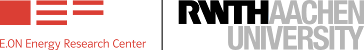
FAQs
A Python framework for the development, testing, and assessment of optimization-basedpower scheduling algorithms for multi-energy systems in city districts
We found that pycity-scheduling demonstrated a healthy version release cadence and project activity because the last version was released less than a year ago. It has 3 open source maintainers collaborating on the project.
Did you know?

Socket for GitHub automatically highlights issues in each pull request and monitors the health of all your open source dependencies. Discover the contents of your packages and block harmful activity before you install or update your dependencies.

Security News
npm now supports Trusted Publishing with OIDC, enabling secure package publishing directly from CI/CD workflows without relying on long-lived tokens.

Research
/Security News
A RubyGems malware campaign used 60 malicious packages posing as automation tools to steal credentials from social media and marketing tool users.

Security News
The CNA Scorecard ranks CVE issuers by data completeness, revealing major gaps in patch info and software identifiers across thousands of vulnerabilities.