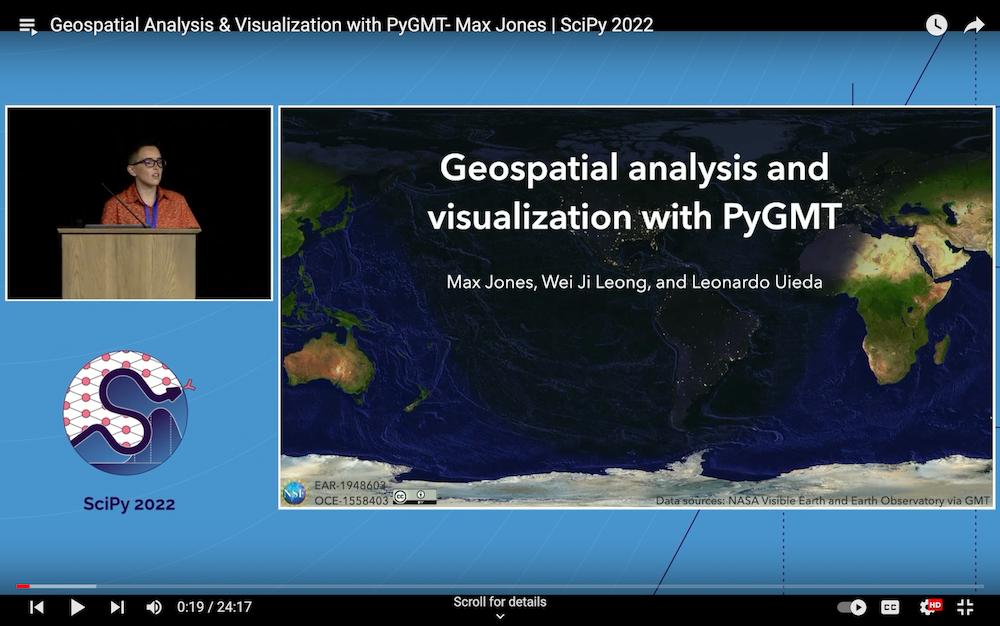PyGMT
A Python interface for the Generic Mapping Tools
Documentation (development version) | Contact | TryOnline













Why PyGMT?
A beautiful map is worth a thousand words. To truly understand how powerful PyGMT is,
play with it online on Binder! For a
quicker introduction, check out our 3 minute overview!
Afterwards, feel free to look at our Tutorials,
visit the Gallery, and check out some
external PyGMT examples!
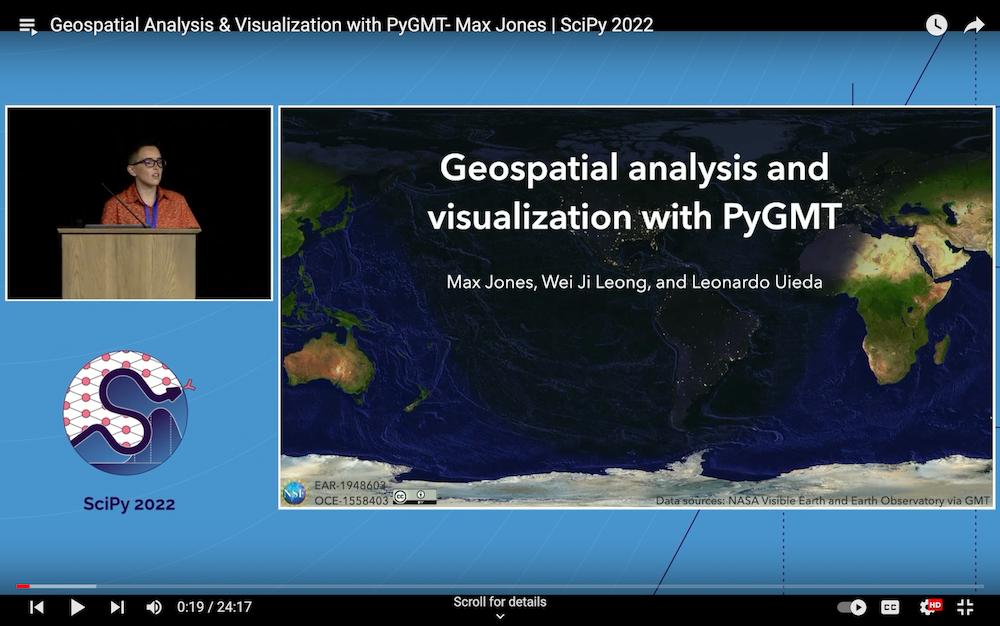
About
PyGMT is a library for processing geospatial and geophysical data and making
publication-quality maps and figures. It provides a Pythonic interface for the
Generic Mapping Tools (GMT), a command-line
program widely used across the Earth, Ocean, and Planetary sciences and beyond.
Project goals
- Make GMT more accessible to new users.
- Build a Pythonic API for GMT.
- Interface with the GMT C API directly using ctypes (no system calls).
- Support for rich display in the Jupyter notebook.
- Integration with the scientific Python ecosystem:
numpy.ndarray or pandas.DataFrame for data tables, xarray.DataArray for grids,
and geopandas.GeoDataFrame for geographical data.
Quickstart
Installation
Simple installation using mamba:
mamba install --channel conda-forge pygmt
If you use conda:
conda install --channel conda-forge pygmt
For other ways to install pygmt, see the full installation instructions.
Getting started
As a starting point, you can open a Python interpreter
or a Jupyter notebook, and try the
following example:
import pygmt
fig = pygmt.Figure()
fig.coast(projection="N15c", region="g", frame=True, land="tan", water="lightblue")
fig.text(position="MC", text="PyGMT", font="80p,Helvetica-Bold,red@75")
fig.show()
You should see a global map with land and water masses colored in tan and lightblue,
respectively. On top, there should be the semi-transparent text "PyGMT". For more examples,
please have a look at the Gallery and
Tutorials.
Contacting us
Contributing
Code of conduct
Please note that this project is released with a
Contributor Code of Conduct.
By participating in this project you agree to abide by its terms.
Contributing guidelines
Please read our Contributing Guide
to see how you can help and give feedback.
Imposter syndrome disclaimer
We want your help. No, really.
There may be a little voice inside your head that is telling you that you're not ready
to be an open source contributor; that your skills aren't nearly good enough to
contribute. What could you possibly offer?
We assure you that the little voice in your head is wrong.
Being a contributor doesn't just mean writing code. Equally important contributions
include: writing or proof-reading documentation, suggesting or implementing tests, or
even giving feedback about the project (including giving feedback about the contribution
process). If you're coming to the project with fresh eyes, you might see the errors and
assumptions that seasoned contributors have glossed over. If you can write any code at
all, you can contribute code to open source. We are constantly trying out new skills,
making mistakes, and learning from those mistakes. That's how we all improve and we are
happy to help others learn.
This disclaimer was adapted from the MetPy project.
Citing PyGMT
PyGMT is a community developed project. See the
AUTHORS.md file
on GitHub for a list of the people involved and a definition of the term "PyGMT Developers".
Feel free to cite our work in your research using the following BibTeX:
@software{
pygmt_2025_15628725,
author = {Tian, Dongdong and
Uieda, Leonardo and
Leong, Wei Ji and
Fröhlich, Yvonne and
Grund, Michael and
Schlitzer, William and
Jones, Max and
Toney, Liam and
Yao, Jiayuan and
Tong, Jing-Hui and
Magen, Yohai and
Materna, Kathryn and
Belem, Andre and
Newton, Tyler and
Anant, Abhishek and
Ziebarth, Malte and
Quinn, Jamie and
Wessel, Paul},
title = {{PyGMT: A Python interface for the Generic Mapping Tools}},
month = jun,
year = 2025,
publisher = {Zenodo},
version = {0.16.0},
doi = {10.5281/zenodo.15628725},
url = {https://doi.org/10.5281/zenodo.15628725}
}
To cite a specific version of PyGMT, go to our Zenodo page at https://doi.org/10.5281/zenodo.3781524
and use the "Export to BibTeX" function there. It is also strongly recommended to cite
the GMT 6 paper (which PyGMT wraps around). Note
that some modules like dimfilter, surface, and x2sys also have their dedicated
citations. Further information for all these can be found at https://www.generic-mapping-tools.org/cite.
License
PyGMT is free software: you can redistribute it and/or modify it under the terms of the
BSD 3-clause License. A copy of this license is provided in
LICENSE.txt.
Support
The development of PyGMT has been supported by NSF grants
OCE-1558403 and
EAR-1948603.
Related projects
Other official wrappers for GMT:
- GMT.jl: A Julia wrapper for GMT.
- gmtmex: A Matlab/Octave wrapper for GMT.
Minimum supported versions
PyGMT has adopted SPEC 0 alongside the
rest of the scientific Python ecosystem, and made a few extensions based on the needs of
the project. Please see Minimum Supported Versions
for the detailed policy and the minimum supported versions of GMT, Python and core
package dependencies.