
Security News
Open Source CAI Framework Handles Pen Testing Tasks up to 3,600× Faster Than Humans
CAI is a new open source AI framework that automates penetration testing tasks like scanning and exploitation up to 3,600× faster than humans.
A minimalist Python CLI tool for development workflow. Named after Taiwanese '歹命' (Pháiⁿ-miā), it turns common development pain points into simple solutions, providing package name validation, virtual environment management, and project information display with minimal configuration.
PyMin embodies Python's minimalist philosophy: a focused tool that does one thing exceptionally well. The name reflects our commitment to minimalism - minimal configuration, minimal complexity, but maximum effectiveness in Python development workflow.
Just as Python emphasizes readability and simplicity, PyMin provides a clean, intuitive interface for package management and development environment setup. No unnecessary features, no complex configurations - just straightforward, reliable development tools.
The name "PyMin" carries dual meanings:
In English: "Py" (Python) + "Min" (Minimal/Minimalist)
In Taiwanese: "歹命" (Pháiⁿ-miā)
This duality in naming captures both our design philosophy and the real-world problems we're solving, while adding a touch of Taiwanese developer humor to the Python ecosystem.
Built on top of standard Python tools (pip, venv, requirements.txt), PyMin enhances rather than replaces your familiar workflow. It seamlessly integrates with existing Python development practices, ensuring 100% compatibility with standard tools while providing enhanced functionality and better user experience.
A CLI tool for PyPI package management, providing package name validation, virtual environment management, and project information display with rich output formatting.
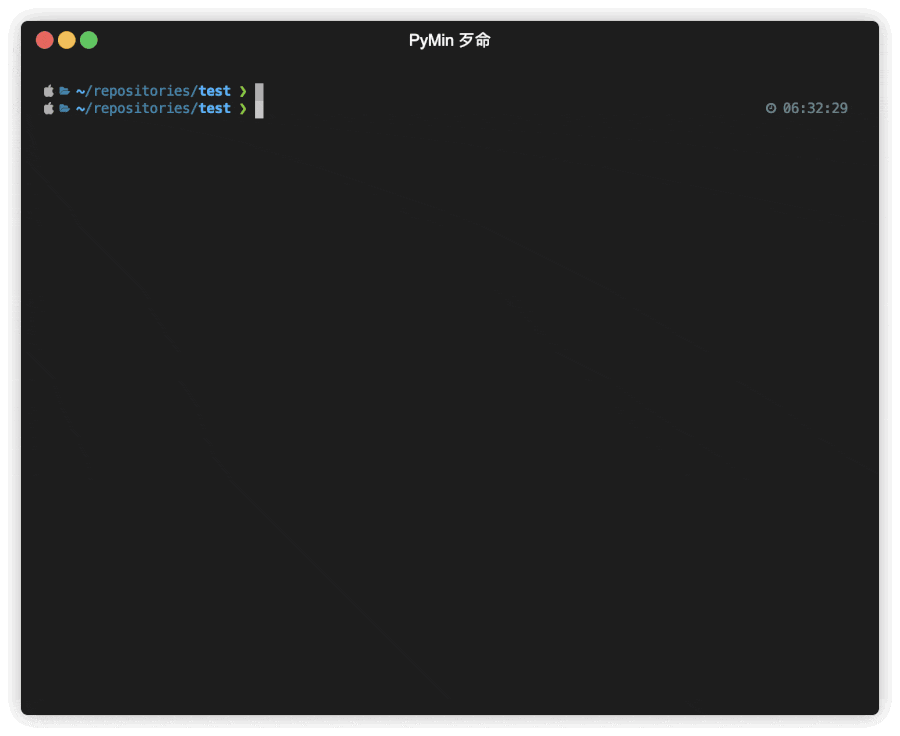
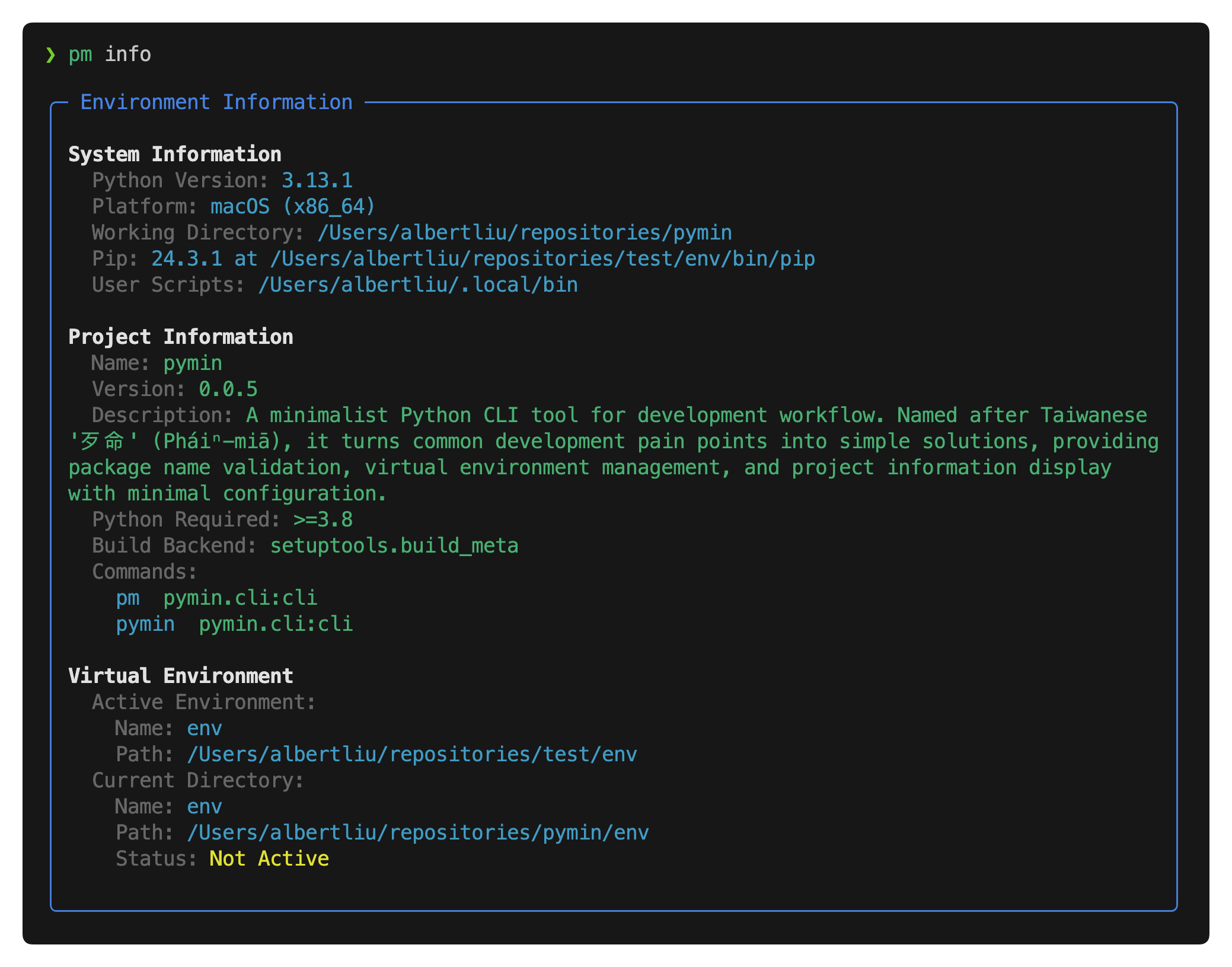
Environment Management
pm venv/pm env)pm activate/pm deactivate)pm info)Package Management
pm list -t)pm rm)pm fix):
pm update/pm up)PyPI Integration
pm check)pm search -t)pm release)pm release --test)Install via pipx:
$ pipx install pymin
| Component | Requirement |
|---|---|
| Python | >=3.8 |
| OS | Platform independent |
PyMin provides a streamlined command interface with intuitive aliases:
| Command | Description |
|---|---|
pm | Main command (recommended) |
pymin | Alternative full name |
| Command | Description | Alias/Options |
|---|---|---|
info | Show environment information | |
venv | Create a virtual environment | env, -y: auto-confirm |
activate | Activate the virtual environment | on |
deactivate | Deactivate current virtual environment | off |
Both add and remove commands support multiple packages in one operation
add supports version specification using package==version format
| Command | Description | Alias/Options |
|---|---|---|
list | List installed packages | ls, -a: all, -t: tree |
add | Add or Update packages | -p: use pyproject.toml |
remove | Remove packages from requirements.txt | rm |
update | Update all packages to latest versions | up, -y: auto-confirm |
fix | Fix package inconsistencies | -p: use pyproject.toml, -y: auto-confirm |
The fix command automatically resolves all package inconsistencies:
| Command | Description | Alias/Options |
|---|---|---|
check | Check package name availability | |
search | Search for similar package names | -t: threshold |
release | Build and publish package to PyPI | --test: Test PyPI |
# Show environment info
$ pm info
# Create and manage virtual environment
$ pm venv # Create with default name 'env'
$ pm venv my_env # Create with custom name
$ pm venv -y # Create without confirmation
$ pm env # Alias for venv
# Activate/Deactivate
$ pm activate # or pm on
$ pm deactivate # or pm off
# Add packages
$ pm add fastapi # Add to requirements.txt
$ pm add fastapi -p # Add to pyproject.toml
$ pm add fastapi==0.100.0 # Add or Update to specific version
$ pm add fastapi sqlalchemy # Multiple packages
# Remove packages
$ pm rm fastapi
# List packages
$ pm list # Show main packages
$ pm list -a # Show all packages
$ pm list -t # Show dependency tree
# Update and fix
$ pm update # Update all packages
$ pm update -y # Update without confirmation
$ pm fix # Fix based on requirements.txt (default)
$ pm fix -p # Fix based on pyproject.toml
$ pm fix -y # Fix without confirmation
$ pm fix -p -y # Fix based on pyproject.toml without confirmation
# Check package name
$ pm check my-package-name
# Search similar names
$ pm search fastapi # Default similarity (80%)
$ pm search fastapi -t 0.85 # Custom threshold
# Publish package
$ pm release # Publish to PyPI
$ pm release --test # Publish to Test PyPI
This document was automatically generated by ReadGen.
FAQs
A minimalist Python CLI tool for development workflow. Named after Taiwanese '歹命' (Pháiⁿ-miā), it turns common development pain points into simple solutions, providing package name validation, virtual environment management, and project information display with minimal configuration.
We found that pymin demonstrated a healthy version release cadence and project activity because the last version was released less than a year ago. It has 1 open source maintainer collaborating on the project.
Did you know?

Socket for GitHub automatically highlights issues in each pull request and monitors the health of all your open source dependencies. Discover the contents of your packages and block harmful activity before you install or update your dependencies.

Security News
CAI is a new open source AI framework that automates penetration testing tasks like scanning and exploitation up to 3,600× faster than humans.

Security News
Deno 2.4 brings back bundling, improves dependency updates and telemetry, and makes the runtime more practical for real-world JavaScript projects.

Security News
CVEForecast.org uses machine learning to project a record-breaking surge in vulnerability disclosures in 2025.