
Security News
Another Round of TEA Protocol Spam Floods npm, But It’s Not a Worm
Recent coverage mislabels the latest TEA protocol spam as a worm. Here’s what’s actually happening.
pyramid-mongodb2
Advanced tools
An improved package that provides mongodb connectivity.Not compatible with pyramid_mongo or pyramid_mongodb
A simple library to integrate mongodb into your pyramid application. Comes with a debugtoolbar.
explain() for cursor resultsMongoClient on every request.pip install pyramid_mongodb2
Add the following to your application's ini file, (include pyramid_mongodb2:MongoToolbar in debugtoolbar.includes if you want to debug):
[app:main]
mongo_uri = mongodb://username:password@mongodb.host.com:27017/authdb
mongo_dbs =
foo
bar
baz-quux
foo-test = foo
pyramid.includes =
pyramid_mako
pyramid_debugtoolbar
pyramid_mongodb2
debugtoolbar.includes =
pyramid_mongodb2:MongoToolbar
The code will use config.add_request_method() to add a Database object to your requests, where each database is accessible by db_database_name, as defined in your configuration.
Note: database names with hyphens in them will be converted to underscores, that is database baz-quux will be accessible by request.db_baz_quux.
When doing foo-test = foo, the mongodb database with name foo-test will be assigned to request.db_foo.
This helps when testing so that you can use a separate database for development, testing and production without
changing your application code, or if you just want to alias a database name.
In your code where you can access request, you now have the following variables:
request.db
request.db_foo
request.db_bar
request.db_baz_quux
request.db_foo
request.db is the MongoClient object, should you ever need it.
In your view code, you can do this:
from pyramid.view import view_config
@view_config(route_name='home', renderer="templates/landing.mako")
def my_view(request):
return {
'some_data': request.db_foo.some_collection.find({'a': {'$gte': 5}}, {'_id': False}),
'other_data': request.db_bar.visitors.insert_one({'person': request.remote_addr}),
}
With debugging enabled, all queries will be logged in request.query_log, when the debugtoolbar is opened, you can
then view the execution time and explain() of cursor results. You can also see connection settings and stats for
databases and collections.
Here's what the toolbar looks like in action:
Clicking the database or collection name will take you to the relevant section of the collections tab. Clicking the operation name will take you to its pymongo documentation.

Clicking the explain button will show you the explain() result for a cursor.
 You can view detailed connection information here, clicking the field name will take you to the pymongo documentation for that field.
You can view detailed connection information here, clicking the field name will take you to the pymongo documentation for that field.
 This page show
This page show dbstats for all connected databases used in this request and their collections.
 Here we can see the use of multiple databases in a single project.
Here we can see the use of multiple databases in a single project.
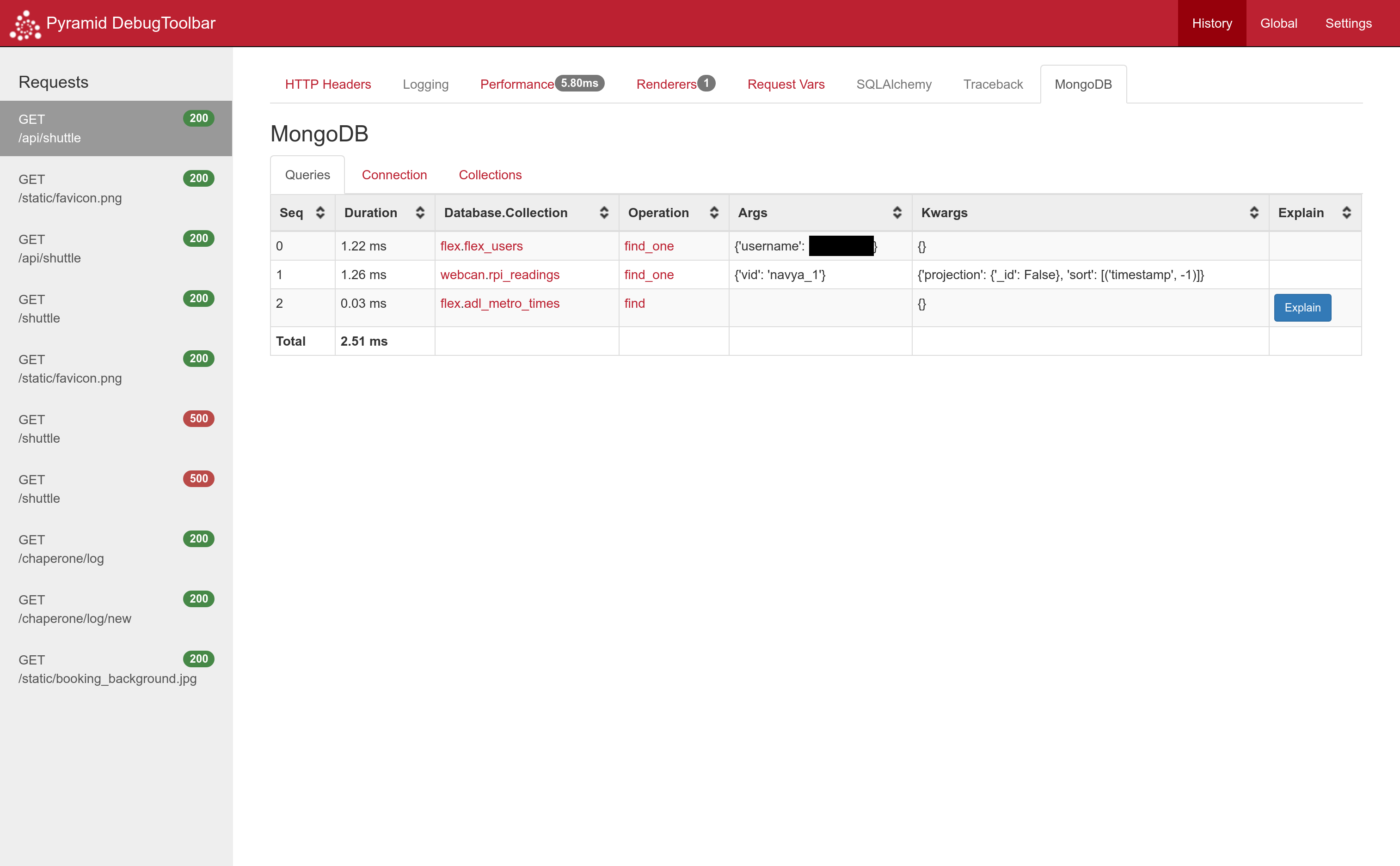
FAQs
An improved package that provides mongodb connectivity.Not compatible with pyramid_mongo or pyramid_mongodb
We found that pyramid-mongodb2 demonstrated a healthy version release cadence and project activity because the last version was released less than a year ago. It has 1 open source maintainer collaborating on the project.
Did you know?

Socket for GitHub automatically highlights issues in each pull request and monitors the health of all your open source dependencies. Discover the contents of your packages and block harmful activity before you install or update your dependencies.

Security News
Recent coverage mislabels the latest TEA protocol spam as a worm. Here’s what’s actually happening.

Security News
PyPI adds Trusted Publishing support for GitLab Self-Managed as adoption reaches 25% of uploads

Research
/Security News
A malicious Chrome extension posing as an Ethereum wallet steals seed phrases by encoding them into Sui transactions, enabling full wallet takeover.