
Security News
Crates.io Implements Trusted Publishing Support
Crates.io adds Trusted Publishing support, enabling secure GitHub Actions-based crate releases without long-lived API tokens.
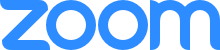
WARNING: Version 1.0.0 introduces breaking change. The library now only supports OAUTH tokens, since Zoom is deprecating the JWT support as of June 1, 2023
On the bright side, pyzoom can handle the entire OAUTH flow for you!
Links:
Using pip:
pip install -U pyzoom
Using poetry:
poetry add pyzoom
pyzoom can handle the entire oauth flow for you. Yes, including starting a web server to receive the callback. And you can use it eiter interactively from the terminal, or from within the code. To run from code:
from pyzoom import oauth_wizard
tokens = oauth_wizard("APP_CLIENT_ID", "APP_CLIENT_SECRET")
To run from terminal (in your virtual environment):
python -c "from pyzoom import oauth_wizard; oauth_wizard()"
This will launch the wizard in interactive mode:
request_tokens with itAs the result it will print the credentials (if all was ok).
No external libraries were used to start the server and capture the code, only what's built into python.
Once your user has accepted integration on the zoom side and you received the code from the redirect:
from pyzoom import request_tokens
tokens = request_tokens("APP_CLIENT_ID", "APP_CLIENT_SECRET", "APP_REDIRECT_URL", "CALLBACK_CODE"):
The result of a successful request will be a map with the tokens.
from pyzoom import refresh_tokens
tokens = refresh_tokens("APP_CLIENT_ID", "APP_CLIENT_SECRET", "USER_REFRESH_TOKEN")
The result of a successful request will be a map with the new tokens. Remember, that the refresh token will also be updated, which will invalidate the token you just used.
from pyzoom import ZoomClient
client = ZoomClient('YOUR_ZOOM_ACCESS_TOKEN')
Optionally you can specify a different base URL either upon instantiation or any time later:
client = ZoomClient ('YOU_ZOOM_ACCCESS_TOKEN', base_url="https://api.zoomgov.us/v2")
You can also create an instance of client when access key in environment variables ZOOM_ACCESS_TOKEN. Since the access token expires after one hour, this method is not a good idea any more.
from pyzoom import ZoomClient
client = ZoomClient.from_environment()
from pyzoom import ZoomClient
from datetime import datetime as dt
client = ZoomClient.from_environment()
# Creating a meeting
meeting = client.meetings.create_meeting('Auto created 1', start_time=dt.now().isoformat(), duration_min=60, password='not-secure')
# Update a meeting
meeting = client.meetings.update_meeting('Auto updated 1', meeting_id = meeting.id ,start_time=dt.now().isoformat(), duration_min=60,password='not-secure')
# Adding registrants
client.meetings.add_meeting_registrant(meeting.id, first_name='John', last_name='Doe', email='john.doe@example.com')
You can use client.meetings.add_and_confirm_registrant to also confirm auto added
registrants to a closed meeting.
You can also use the library for making raw requests to the API:
from pyzoom import ZoomClient
client = ZoomClient.from_environment()
# Get self
response = client.raw.get('/users/me')
# Get all pages of meeting participants
result_dict = client.raw.get_all_pages('/past_meetings/{meetingUUID}/participants')
This project uses the excellent poetry for packaging. Please read about it and let's all start using
pyproject.toml files as a standard. Read more:
The project uses break versioning, meaning that upgrading from 1.0.x to 1.0.y will always be safe, upgrade to 1.y.0 might break something small, and upgrade to y.0.0. will break almost everything. That was a versioning spec in one sentence, by the way.
This library is not related to Zoom Video Communications, Inc. It's an open-source project that aims to simplify working with this suddenly very popular service.
FAQs
Python wrapper for Zoom Video API
We found that pyzoom demonstrated a healthy version release cadence and project activity because the last version was released less than a year ago. It has 1 open source maintainer collaborating on the project.
Did you know?

Socket for GitHub automatically highlights issues in each pull request and monitors the health of all your open source dependencies. Discover the contents of your packages and block harmful activity before you install or update your dependencies.

Security News
Crates.io adds Trusted Publishing support, enabling secure GitHub Actions-based crate releases without long-lived API tokens.

Research
/Security News
Undocumented protestware found in 28 npm packages disrupts UI for Russian-language users visiting Russian and Belarusian domains.

Research
/Security News
North Korean threat actors deploy 67 malicious npm packages using the newly discovered XORIndex malware loader.