
Security News
Official Go SDK for MCP in Development, Stable Release Expected in August
The official Go SDK for the Model Context Protocol is in development, with a stable, production-ready release expected by August 2025.
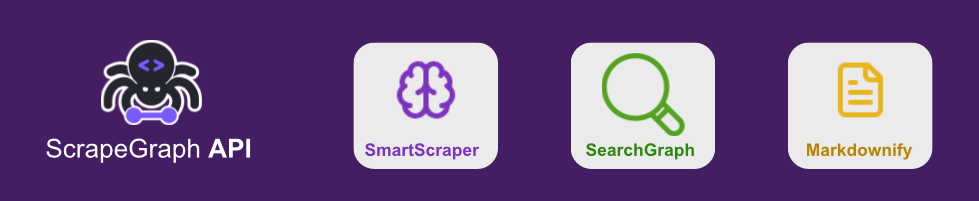
Official Python SDK for the ScrapeGraph API - Smart web scraping powered by AI.
pip install scrapegraph-py
from scrapegraph_py import Client
client = Client(api_key="your-api-key-here")
[!NOTE] You can set the
SGAI_API_KEYenvironment variable and initialize the client without parameters:client = Client()
Extract structured data from any webpage or HTML content using AI.
from scrapegraph_py import Client
client = Client(api_key="your-api-key-here")
# Using a URL
response = client.smartscraper(
website_url="https://example.com",
user_prompt="Extract the main heading and description"
)
# Or using HTML content
html_content = """
<html>
<body>
<h1>Company Name</h1>
<p>We are a technology company focused on AI solutions.</p>
</body>
</html>
"""
response = client.smartscraper(
website_html=html_content,
user_prompt="Extract the company description"
)
print(response)
from pydantic import BaseModel, Field
from scrapegraph_py import Client
client = Client(api_key="your-api-key-here")
class WebsiteData(BaseModel):
title: str = Field(description="The page title")
description: str = Field(description="The meta description")
response = client.smartscraper(
website_url="https://example.com",
user_prompt="Extract the title and description",
output_schema=WebsiteData
)
Perform AI-powered web searches with structured results and reference URLs.
from scrapegraph_py import Client
client = Client(api_key="your-api-key-here")
response = client.searchscraper(
user_prompt="What is the latest version of Python and its main features?"
)
print(f"Answer: {response['result']}")
print(f"Sources: {response['reference_urls']}")
from pydantic import BaseModel, Field
from scrapegraph_py import Client
client = Client(api_key="your-api-key-here")
class PythonVersionInfo(BaseModel):
version: str = Field(description="The latest Python version number")
release_date: str = Field(description="When this version was released")
major_features: list[str] = Field(description="List of main features")
response = client.searchscraper(
user_prompt="What is the latest version of Python and its main features?",
output_schema=PythonVersionInfo
)
Converts any webpage into clean, formatted markdown.
from scrapegraph_py import Client
client = Client(api_key="your-api-key-here")
response = client.markdownify(
website_url="https://example.com"
)
print(response)
All endpoints support async operations:
import asyncio
from scrapegraph_py import AsyncClient
async def main():
async with AsyncClient() as client:
response = await client.smartscraper(
website_url="https://example.com",
user_prompt="Extract the main content"
)
print(response)
asyncio.run(main())
For detailed documentation, visit docs.scrapegraphai.com
For information about setting up the development environment and contributing to the project, see our Contributing Guide.
from scrapegraph_py import Client
client = Client(api_key="your-api-key-here")
client.submit_feedback(
request_id="your-request-id",
rating=5,
feedback_text="Great results!"
)
This project is licensed under the MIT License - see the LICENSE file for details.
Made with ❤️ by ScrapeGraph AI
FAQs
ScrapeGraph Python SDK for API
We found that scrapegraph-py demonstrated a healthy version release cadence and project activity because the last version was released less than a year ago. It has 1 open source maintainer collaborating on the project.
Did you know?

Socket for GitHub automatically highlights issues in each pull request and monitors the health of all your open source dependencies. Discover the contents of your packages and block harmful activity before you install or update your dependencies.

Security News
The official Go SDK for the Model Context Protocol is in development, with a stable, production-ready release expected by August 2025.

Security News
New research reveals that LLMs often fake understanding, passing benchmarks but failing to apply concepts or stay internally consistent.

Security News
Django has updated its security policies to reject AI-generated vulnerability reports that include fabricated or unverifiable content.