
Security News
Browserslist-rs Gets Major Refactor, Cutting Binary Size by Over 1MB
Browserslist-rs now uses static data to reduce binary size by over 1MB, improving memory use and performance for Rust-based frontend tools.
A python package selenium-stealth to prevent detection. This programme is trying to make python selenium more stealthy.
As of now selenium-stealth only support Selenium Chrome.
After using selenium-stealth you can prevent almost all selenium detections. There is a lot of guides on stackoverflow on How to prevent selenium detection but I can not find a single python package for it so I am just creating one after all we can't let the cats win. It can be seen as a re-implementation of JavaScript puppeteer-extra-plugin-stealth developed by @berstend.
Features that currently selenium-stealth can offer:
✅️ selenium-stealth with stealth passes all public bot tests.
✅️ With selenium-stealth selenium can do google account login.
✅️ selenium-stealth help with maintaining a normal reCAPTCHA v3 score
If you find this package useful and would like to support its continued development, you can donate here. Thank you for your support.
Selenium-stealth is available on PyPI you can install with pip.
$ pip install selenium-stealth
from selenium import webdriver
from selenium_stealth import stealth
import time
options = webdriver.ChromeOptions()
options.add_argument("start-maximized")
# options.add_argument("--headless")
options.add_experimental_option("excludeSwitches", ["enable-automation"])
options.add_experimental_option('useAutomationExtension', False)
driver = webdriver.Chrome(options=options, executable_path=r"C:\Users\DIPRAJ\Programming\adclick_bot\chromedriver.exe")
stealth(driver,
languages=["en-US", "en"],
vendor="Google Inc.",
platform="Win32",
webgl_vendor="Intel Inc.",
renderer="Intel Iris OpenGL Engine",
fix_hairline=True,
)
url = "https://bot.sannysoft.com/"
driver.get(url)
time.sleep(5)
driver.quit()
stealth(
driver: Driver,
user_agent: str = 'Mozilla/5.0 (Windows NT 10.0; Win64; x64) AppleWebKit/537.36 (KHTML, like Gecko) Chrome/83.0.4103.53 Safari/537.36',
languages: [str] = ["en-US", "en"],
vendor: str = "Google Inc.",
platform: str = "Win32",
webgl_vendor: str = "Intel Inc.",
renderer: str = "Intel Iris OpenGL Engine",
fix_hairline: bool = False,
run_on_insecure_origins: bool = False,
)
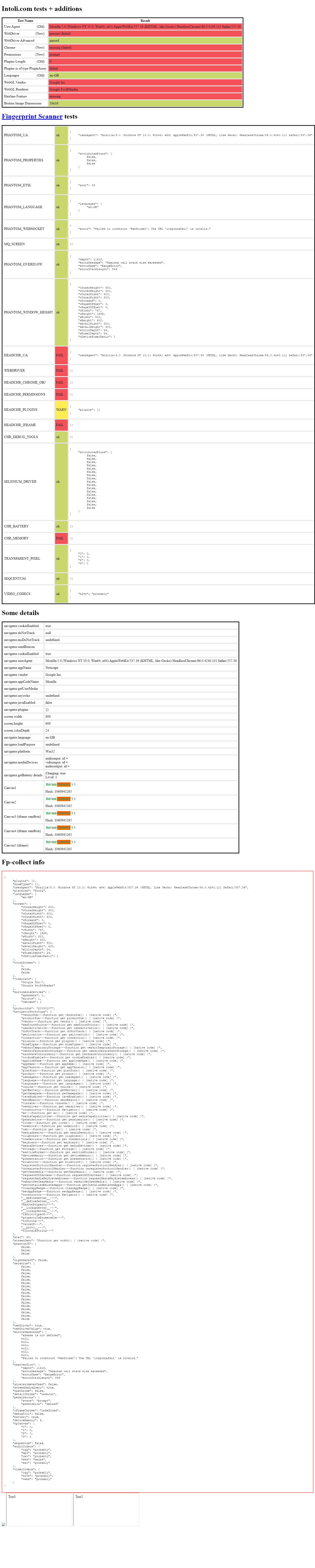 headless headless | 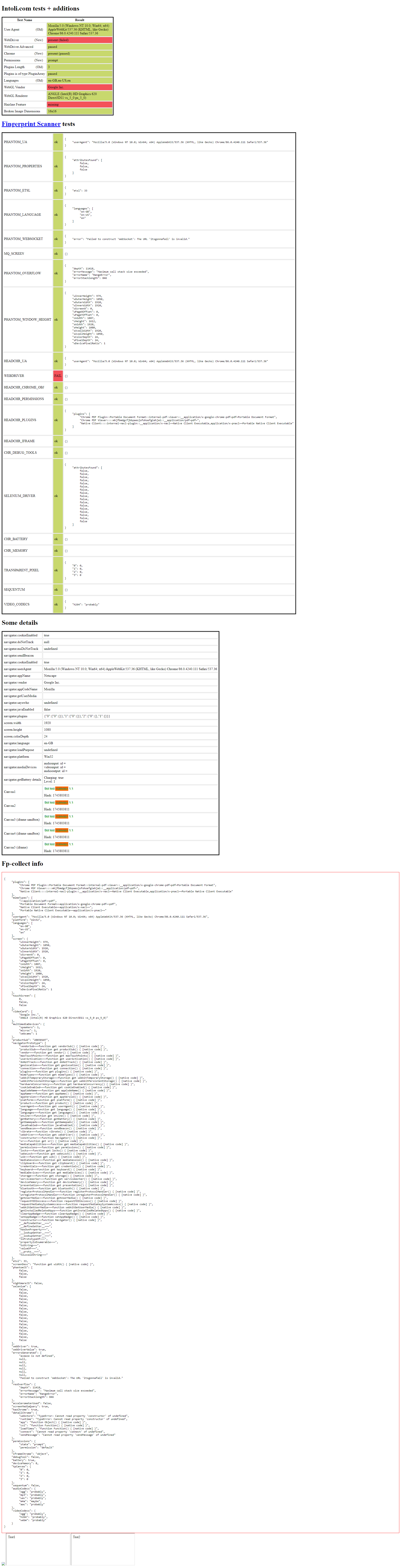 headful headful |
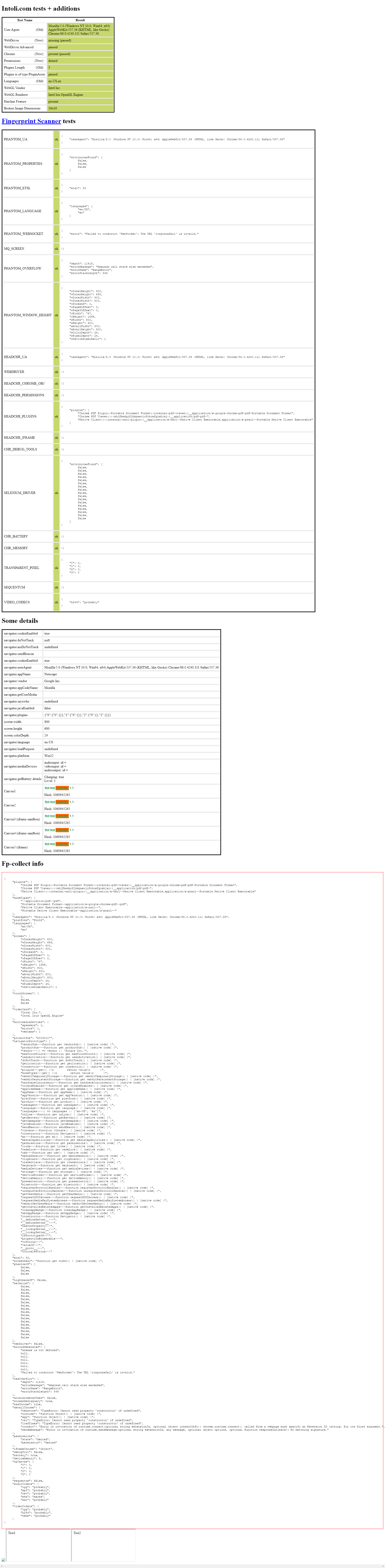 headless headless | 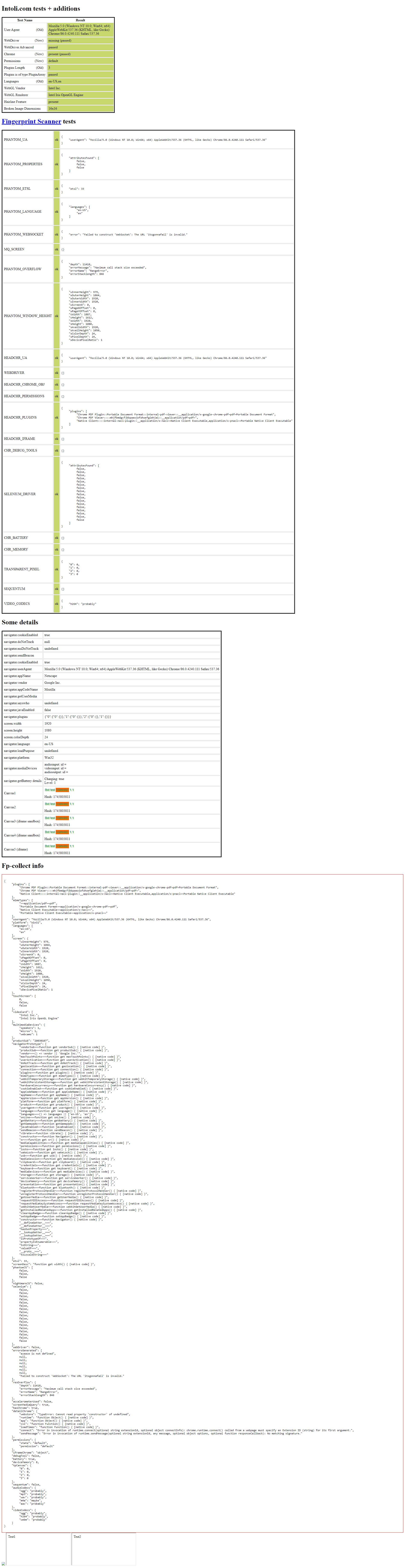 headful headful |
Copyright © 2020, diprajpatra. Released under the MIT License.
FAQs
Trying to make python selenium more stealthy.
We found that selenium-stealth demonstrated a healthy version release cadence and project activity because the last version was released less than a year ago. It has 1 open source maintainer collaborating on the project.
Did you know?

Socket for GitHub automatically highlights issues in each pull request and monitors the health of all your open source dependencies. Discover the contents of your packages and block harmful activity before you install or update your dependencies.

Security News
Browserslist-rs now uses static data to reduce binary size by over 1MB, improving memory use and performance for Rust-based frontend tools.

Research
Security News
Eight new malicious Firefox extensions impersonate games, steal OAuth tokens, hijack sessions, and exploit browser permissions to spy on users.

Security News
The official Go SDK for the Model Context Protocol is in development, with a stable, production-ready release expected by August 2025.