
Security News
Crates.io Implements Trusted Publishing Support
Crates.io adds Trusted Publishing support, enabling secure GitHub Actions-based crate releases without long-lived API tokens.
A Python SignalR Core client(json and messagepack), with invocation auth and two way streaming. Compatible with azure / serverless functions. Also with automatic reconnect and manually reconnect.
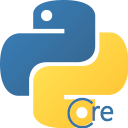
Test server will be avaiable in here and docker compose is required.
git clone https://github.com/mandrewcito/signalrcore-containertestservers
cd signalrcore-containertestservers
docker-compose up
cd ../signalrcore
make tests
Issues related with closing sockets are inherited from the websocket-client library. Due to these problems i can't update the library to versions higher than websocket-client 0.54.0. I'm working to solve it but for now its patched (Error number 1. Raises an exception, and then exception is treated for prevent errors). If I update the websocket library I fall into error number 2, on local machine I can't reproduce it but travis builds fail (sometimes and randomly :()
hub_connection = HubConnectionBuilder()\
.with_url(server_url)\
.configure_logging(logging.DEBUG)\
.with_automatic_reconnect({
"type": "raw",
"keep_alive_interval": 10,
"reconnect_interval": 5,
"max_attempts": 5
}).build()
login_function must provide auth token
hub_connection = HubConnectionBuilder()\
.with_url(server_url,
options={
"access_token_factory": login_function,
"headers": {
"mycustomheader": "mycustomheadervalue"
}
})\
.configure_logging(logging.DEBUG)\
.with_automatic_reconnect({
"type": "raw",
"keep_alive_interval": 10,
"reconnect_interval": 5,
"max_attempts": 5
}).build()
A login function must provide an error controller if authorization fails. When connection starts, if authorization fails exception will be propagated.
def login(self):
response = requests.post(
self.login_url,
json={
"username": self.email,
"password": self.password
},verify=False)
if response.status_code == 200:
return response.json()["token"]
raise requests.exceptions.ConnectionError()
hub_connection.start() # this code will raise requests.exceptions.ConnectionError() if auth fails
HubConnectionBuilder()\
.with_url(server_url,
.configure_logging(logging.DEBUG)
...
HubConnectionBuilder()\
.with_url(server_url,
.configure_logging(logging.DEBUG, socket_trace=True)
...
import logging
handler = logging.StreamHandler()
handler.setLevel(logging.DEBUG)
hub_connection = HubConnectionBuilder()\
.with_url(server_url, options={"verify_ssl": False}) \
.configure_logging(logging.DEBUG, socket_trace=True, handler=handler)
...
After reaching max_attempts an exeption will be thrown and on_disconnect event will be fired.
hub_connection = HubConnectionBuilder()\
.with_url(server_url)\
...
.build()
hub_connection = HubConnectionBuilder()\
.with_url(server_url,
options={
"headers": {
"mycustomheader": "mycustomheadervalue"
}
})
...
.build()
server_url ="http.... /?myquerystringparam=134&foo=bar"
connection = HubConnectionBuilder()\
.with_url(server_url,
options={
})\
.build()
hub_connection = HubConnectionBuilder() \
.with_url("ws://"+server_url, options={
"verify_ssl": False,
"skip_negotiation": False,
"headers": {
}
}) \
.configure_logging(logging.DEBUG, socket_trace=True, handler=handler) \
.build()
keep_alive_interval sets the seconds of ping message
hub_connection = HubConnectionBuilder()\
.with_url(server_url)\
.configure_logging(logging.DEBUG)\
.with_automatic_reconnect({
"type": "raw",
"keep_alive_interval": 10,
"reconnect_interval": 5,
"max_attempts": 5
}).build()
hub_connection = HubConnectionBuilder()\
.with_url(server_url)\
.configure_logging(logging.DEBUG)\
.with_automatic_reconnect({
"type": "raw",
"keep_alive_interval": 10,
"reconnect_interval": 5,
"max_attempts": 5
}).build()
from signalrcore.protocol.messagepack_protocol import MessagePackHubProtocol
HubConnectionBuilder()\
.with_url(self.server_url, options={"verify_ssl":False})\
...
.with_hub_protocol(MessagePackHubProtocol())\
...
.build()
on_open - fires when connection is opened and ready to send messages on_close - fires when connection is closed
hub_connection.on_open(lambda: print("connection opened and handshake received ready to send messages"))
hub_connection.on_close(lambda: print("connection closed"))
hub_connection.on_error(lambda data: print(f"An exception was thrown closed{data.error}"))
ReceiveMessage - signalr method print - function that has as parameters args of signalr method
hub_connection.on("ReceiveMessage", print)
SendMessage - signalr method username, message - parameters of signalrmethod
hub_connection.send("SendMessage", [username, message])
SendMessage - signalr method username, message - parameters of signalrmethod
send_callback_received = threading.Lock()
send_callback_received.acquire()
self.connection.send(
"SendMessage", # Method
[self.username, self.message], # Params
lambda m: send_callback_received.release()) # Callback
if not send_callback_received.acquire(timeout=1):
raise ValueError("CALLBACK NOT RECEIVED")
hub_connection.stream(
"Counter",
[len(self.items), 500]).subscribe({
"next": self.on_next,
"complete": self.on_complete,
"error": self.on_error
})
from signalrcore.subject import Subject
subject = Subject()
# Start Streaming
hub_connection.send("UploadStream", subject)
# Each iteration
subject.next(str(iteration))
# End streaming
subject.complete()
Examples will be avaiable here It were developed using package from aspnet core - SignalRChat
A mini example could be something like this:
import logging
import sys
from signalrcore.hub_connection_builder import HubConnectionBuilder
def input_with_default(input_text, default_value):
value = input(input_text.format(default_value))
return default_value if value is None or value.strip() == "" else value
server_url = input_with_default('Enter your server url(default: {0}): ', "wss://localhost:44376/chatHub")
username = input_with_default('Enter your username (default: {0}): ', "mandrewcito")
handler = logging.StreamHandler()
handler.setLevel(logging.DEBUG)
hub_connection = HubConnectionBuilder()\
.with_url(server_url, options={"verify_ssl": False}) \
.configure_logging(logging.DEBUG, socket_trace=True, handler=handler) \
.with_automatic_reconnect({
"type": "interval",
"keep_alive_interval": 10,
"intervals": [1, 3, 5, 6, 7, 87, 3]
}).build()
hub_connection.on_open(lambda: print("connection opened and handshake received ready to send messages"))
hub_connection.on_close(lambda: print("connection closed"))
hub_connection.on("ReceiveMessage", print)
hub_connection.start()
message = None
# Do login
while message != "exit()":
message = input(">> ")
if message is not None and message != "" and message != "exit()":
hub_connection.send("SendMessage", [username, message])
hub_connection.stop()
sys.exit(0)
FAQs
A Python SignalR Core client(json and messagepack), with invocation auth and two way streaming. Compatible with azure / serverless functions. Also with automatic reconnect and manually reconnect.
We found that signalrcore demonstrated a healthy version release cadence and project activity because the last version was released less than a year ago. It has 1 open source maintainer collaborating on the project.
Did you know?

Socket for GitHub automatically highlights issues in each pull request and monitors the health of all your open source dependencies. Discover the contents of your packages and block harmful activity before you install or update your dependencies.

Security News
Crates.io adds Trusted Publishing support, enabling secure GitHub Actions-based crate releases without long-lived API tokens.

Research
/Security News
Undocumented protestware found in 28 npm packages disrupts UI for Russian-language users visiting Russian and Belarusian domains.

Research
/Security News
North Korean threat actors deploy 67 malicious npm packages using the newly discovered XORIndex malware loader.