
Product
Socket Now Supports pylock.toml Files
Socket now supports pylock.toml, enabling secure, reproducible Python builds with advanced scanning and full alignment with PEP 751's new standard.
Supply Chain Security
Vulnerability
Quality
Maintenance
License
$ pip install starred
$ starred --username maguowei --token=xxxxxxxx --sort > README.md
$ starred --help
Usage: starred [OPTIONS]
GitHub starred
creating your own Awesome List by GitHub stars!
example: starred --username maguowei --token=xxxxxxxx --sort > README.md
Options:
--username TEXT GitHub username [required]
--token TEXT GitHub token [required]
--sort sort by category[language/topic] name alphabetically
[default: False]
--topic category by topic, default is category by language
[default: False]
--topic_limit INTEGER topic stargazer_count gt number, set bigger to reduce
topics number [default: 500]
--repository TEXT repository name [default: ]
--filename TEXT file name [default: README.md]
--message TEXT commit message [default: update stars]
--private include private repos [default: False]
--version Show the version and exit.
--help Show this message and exit.
# automatically create the repository
$ export GITHUB_TOKEN=yourtoken
$ starred --username yourname --repository awesome-stars --sort
maguowei/awesome-starsThe simple way to create an awesome-stars repository is to use maguowei/awesome-stars as template. It will auto update your awesome-stars repository every day by GitHub Action.
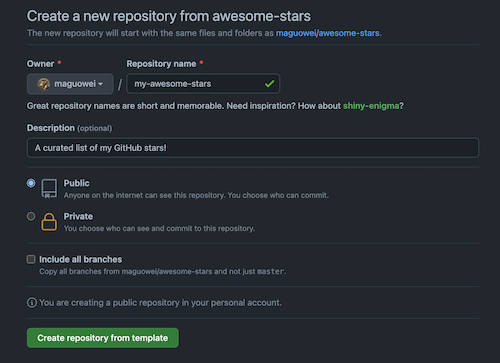
set permissions to Read and write permissions and click Save button
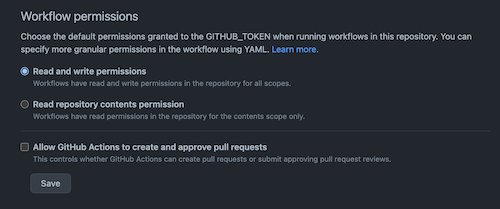
click Run workflow button
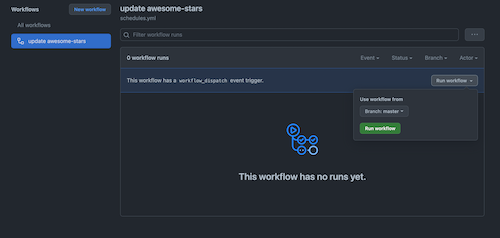

Generate new token
Install the master branch version
$ poetry build
$ pip install dist/starred-${x.x.x}.tar.gz
Dev & Run
poetry run starred --help
FAQs
creating your own Awesome List used GitHub stars!
We found that starred demonstrated a healthy version release cadence and project activity because the last version was released less than a year ago. It has 1 open source maintainer collaborating on the project.
Did you know?

Socket for GitHub automatically highlights issues in each pull request and monitors the health of all your open source dependencies. Discover the contents of your packages and block harmful activity before you install or update your dependencies.

Product
Socket now supports pylock.toml, enabling secure, reproducible Python builds with advanced scanning and full alignment with PEP 751's new standard.

Security News
Research
Socket uncovered two npm packages that register hidden HTTP endpoints to delete all files on command.

Research
Security News
Malicious Ruby gems typosquat Fastlane plugins to steal Telegram bot tokens, messages, and files, exploiting demand after Vietnam’s Telegram ban.