
Security News
Browserslist-rs Gets Major Refactor, Cutting Binary Size by Over 1MB
Browserslist-rs now uses static data to reduce binary size by over 1MB, improving memory use and performance for Rust-based frontend tools.
Automatically synchronize and translate subtitles, or create new ones by transcribing, using pre-trained DNNs, Forced Alignments and Transformers.
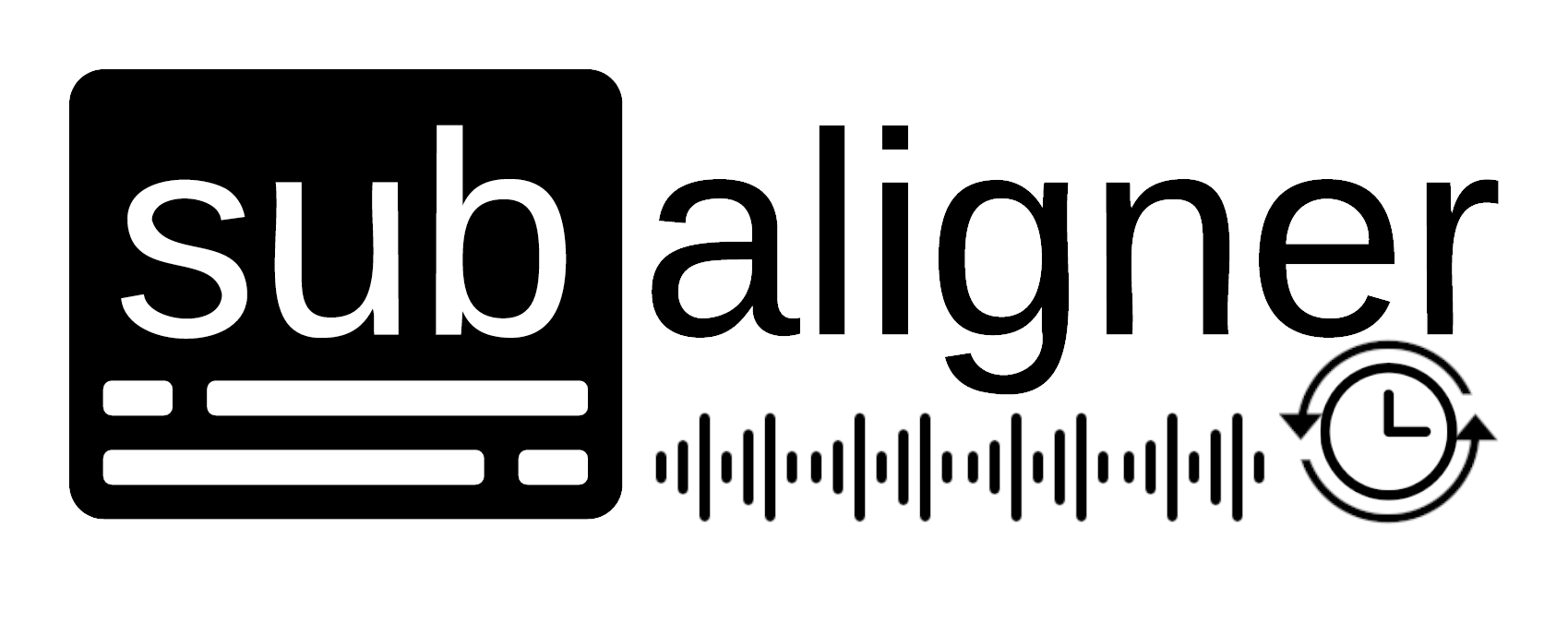
Subtitle: SubRip, TTML, WebVTT, (Advanced) SubStation Alpha, MicroDVD, MPL2, TMP, EBU STL, SAMI, SCC and SBV.
Video/Audio: MP4, WebM, Ogg, 3GP, FLV, MOV, Matroska, MPEG TS, WAV, MP3, AAC, FLAC, etc.
:information_source: Subaligner relies on file extensions as default hints to process a wide range of audiovisual or subtitle formats. It is recommended to use extensions widely acceppted by the community to ensure compatibility.
Required by the basic installation: FFmpeg
$ apt-get install ffmpeg
$ brew install ffmpeg
$ pip install -U pip && pip install -U setuptools wheel
$ pip install subaligner
$ git clone git@github.com:baxtree/subaligner.git && cd subaligner
$ pip install -U pip && pip install -U setuptools
$ pip install .
$ pip install 'subaligner[llm]'
$ pip install 'setuptools<65.0.0'
$ pip install 'subaligner[stretch]'
$ pip install 'setuptools<65.0.0'
$ pip install 'subaligner[dev]'
$ pip install 'setuptools<65.0.0'
$ pip install 'subaligner[harmony]'
Note that subaligner[stretch], subaligner[dev] and subaligner[harmony] require eSpeak to be pre-installed:
$ apt-get install espeak libespeak1 libespeak-dev espeak-data
$ brew install espeak
If you prefer using a containerised environment over installing everything locally:
$ docker run -v `pwd`:`pwd` -w `pwd` -it baxtree/subaligner bash
For Windows users, you can use Windows Subsystem for Linux (WSL) to install Subaligner.
Alternatively, you can use Docker Desktop to pull and run the image.
Assuming your media assets are stored under d:\media, open built-in command prompt, PowerShell, or Windows Terminal:
docker pull baxtree/subaligner
docker run -v "/d/media":/media -w "/media" -it baxtree/subaligner bash
$ subaligner -m single -v video.mp4 -s subtitle.srt
$ subaligner -m single -v https://example.com/video.mp4 -s https://example.com/subtitle.srt -o subtitle_aligned.srt
$ subaligner -m dual -v video.mp4 -s subtitle.srt
$ subaligner -m dual -v https://example.com/video.mp4 -s https://example.com/subtitle.srt -o subtitle_aligned.srt
$ subaligner -m transcribe -v video.mp4 -ml eng -mr whisper -mf small -o subtitle_aligned.srt
$ subaligner -m transcribe -v video.mp4 -ml zho -mr whisper -mf medium -o subtitle_aligned.srt
$ subaligner -m transcribe -v video.mp4 -ml eng -mr whisper -mf turbo -ip "your initial prompt" -o subtitle_aligned.srt
$ subaligner -m transcribe -v video.mp4 -s subtitle.srt -ml eng -mr whisper -mf turbo -o subtitle_aligned.srt
$ subaligner -m transcribe -v video.mp4 -s subtitle.srt --use_prior_prompting -ml eng -mr whisper -mf turbo -o subtitle_aligned.srt
(For details on the prompt crafting for transcription, please refer to Whisper prompting guide.)
$ subaligner -m script -v video.mp4 -s subtitle.txt -o subtitle_aligned.srt
$ subaligner -m script -v https://example.com/video.mp4 -s https://example.com/subtitle.txt -o subtitle_aligned.srt
$ subaligner -m transcribe -v video.mp4 -ml eng -mr whisper -mf turbo -ip "your initial prompt" --word_time_codes -o raw_subtitle.json
$ subaligner -m script -v video.mp4 -s subtitle.txt --word_time_codes -o raw_subtitle.json
$ subaligner -m script -v video.mp4 -s subtitle_lang_1.txt -s subtitle_lang_2.txt
$ subaligner -m script -v video.mp4 -s subtitle_lang_1.txt subtitle_lang_2.txt
$ subaligner -m single -v video.mkv -s embedded:stream_index=0 -o subtitle_aligned.srt
$ subaligner -m dual -v video.mkv -s embedded:stream_index=0 -o subtitle_aligned.srt
$ subaligner --languages
$ subaligner -m single -v video.mp4 -s subtitle.srt -t src,tgt
$ subaligner -m dual -v video.mp4 -s subtitle.srt -t src,tgt
$ subaligner -m script -v video.mp4 -s subtitle.txt -o subtitle_aligned.srt -t src,tgt
$ subaligner -m dual -v video.mp4 -s subtitle.srt -tr helsinki-nlp -o subtitle_aligned.srt -t src,tgt
$ subaligner -m dual -v video.mp4 -s subtitle.srt -tr facebook-mbart -tf large -o subtitle_aligned.srt -t src,tgt
$ subaligner -m dual -v video.mp4 -s subtitle.srt -tr facebook-m2m100 -tf small -o subtitle_aligned.srt -t src,tgt
$ subaligner -m dual -v video.mp4 -s subtitle.srt -tr whisper -tf small -o subtitle_aligned.srt -t src,eng
$ subaligner -m transcribe -v video.mp4 -ml src -mr whisper -mf small -tr helsinki-nlp -o subtitle_aligned.srt -t src,tgt
$ subaligner -m shift --subtitle_path subtitle.srt -os 5.5
$ subaligner -m shift --subtitle_path subtitle.srt -os -5.5 -o subtitle_shifted.srt
$ subaligner_batch -m single -vd videos/ -sd subtitles/ -od aligned_subtitles/
$ subaligner_batch -m dual -vd videos/ -sd subtitles/ -od aligned_subtitles/
$ subaligner_batch -m dual -vd videos/ -sd subtitles/ -od aligned_subtitles/ -of ttml
$ pipx run subaligner -m single -v video.mp4 -s subtitle.srt
$ pipx run subaligner -m dual -v video.mp4 -s subtitle.srt
$ python -m subaligner -m single -v video.mp4 -s subtitle.srt
$ python -m subaligner -m dual -v video.mp4 -s subtitle.srt
$ docker pull baxtree/subaligner
$ docker run -v `pwd`:`pwd` -w `pwd` -it baxtree/subaligner subaligner -m single -v video.mp4 -s subtitle.srt
$ docker run -v `pwd`:`pwd` -w `pwd` -it baxtree/subaligner subaligner -m dual -v video.mp4 -s subtitle.srt
$ docker run -it baxtree/subaligner subaligner -m single -v https://example.com/video.mp4 -s https://example.com/subtitle.srt -o subtitle_aligned.srt
$ docker run -it baxtree/subaligner subaligner -m dual -v https://example.com/video.mp4 -s https://example.com/subtitle.srt -o subtitle_aligned.srt

The aligned subtitle will be saved at subtitle_aligned.srt. To obtain the subtitle in raw JSON format for downstream
processing, replace the output file extension with .json. For details on CLIs, run subaligner -h or subaligner_batch -h,
subaligner_convert -h, subaligner_train -h and subaligner_tune -h for additional utilities. subaligner_1pass and subaligner_2pass are shortcuts for running subaligner with -m single and -m dual options, respectively.
You can train a new model with your own audiovisual files and subtitle files,
$ subaligner_train -vd VIDEO_DIRECTORY -sd SUBTITLE_DIRECTORY -tod TRAINING_OUTPUT_DIRECTORY
Then you can apply it to your subtitle synchronisation with the aforementioned commands. For more details on how to train and tune your own model, please refer to Subaligner Docs.
For larger media files taking longer to process, you can reconfigure various timeouts using the following:
-mpt [Maximum waiting time in seconds when processing media files]
-sat [Maximum waiting time in seconds when aligning each segment]
-fet [Maximum waiting time in seconds when embedding features for training]
Subtitles can be out of sync with their companion audiovisual media files for a variety of causes including latency introduced by Speech-To-Text on live streams or calibration and rectification involving human intervention during post-production.
A model has been trained with synchronised video and subtitle pairs and later used for predicating shifting offsets and directions under the guidance of a dual-stage aligning approach.
First Stage (Global Alignment):

Second Stage (Parallelised Individual Alignment):

This tool wouldn't be possible without the following packages: librosa tensorflow scikit-learn pycaption pysrt pysubs2 aeneas transformers openai-whisper.
Thanks to Alan Robinson and Nigel Megitt for their invaluable feedback.
FAQs
Automatically synchronize and translate subtitles, or create new ones by transcribing, using pre-trained DNNs, Forced Alignments and Transformers.
We found that subaligner demonstrated a healthy version release cadence and project activity because the last version was released less than a year ago. It has 1 open source maintainer collaborating on the project.
Did you know?

Socket for GitHub automatically highlights issues in each pull request and monitors the health of all your open source dependencies. Discover the contents of your packages and block harmful activity before you install or update your dependencies.

Security News
Browserslist-rs now uses static data to reduce binary size by over 1MB, improving memory use and performance for Rust-based frontend tools.

Research
Security News
Eight new malicious Firefox extensions impersonate games, steal OAuth tokens, hijack sessions, and exploit browser permissions to spy on users.

Security News
The official Go SDK for the Model Context Protocol is in development, with a stable, production-ready release expected by August 2025.