
Research
/Security News
9 Malicious NuGet Packages Deliver Time-Delayed Destructive Payloads
Socket researchers discovered nine malicious NuGet packages that use time-delayed payloads to crash applications and corrupt industrial control systems.
telegram-menu
Advanced tools


A python library to generate navigation menus using Telegram Bot API.
Features:
[2023-01] NOTE: asyncio support was added in version 2.0.0. Previous versions use the oldest non-asynchronous version of python-telegram-bot and are not compatible.
Here is an example of navigation with menus and inlined buttons:
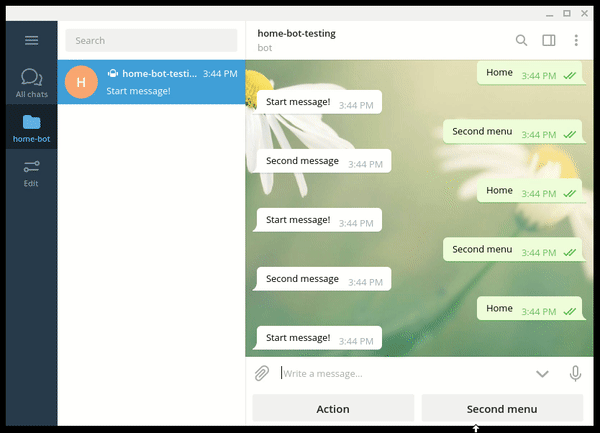
pip install telegram_menu
You first need to create a Telegram bot, then you can refer to the sample code in tests\test_connection.py to run a complete use-case.
A session can be started with the keyword /start from a Telegram client.
Following code block creates a Hello, World! message:
from telegram_menu import BaseMessage, TelegramMenuSession, NavigationHandler
API_KEY = "put_your_telegram_bot_api_key_here"
class StartMessage(BaseMessage):
"""Start menu, create all app sub-menus."""
LABEL = "start"
def __init__(self, navigation: NavigationHandler) -> None:
"""Init StartMessage class."""
super().__init__(navigation, StartMessage.LABEL)
def update(self) -> str:
"""Update message content."""
return "Hello, world!"
TelegramMenuSession(API_KEY).start(StartMessage)
You can add new buttons in StartMessage, using self.add_button() method.
The callback of a button can be used to update the content of the current message, or to open a new menu.
For example, adding these lines in the constructor of the previous class will open a second menu:
second_menu = SecondMenuMessage(navigation)
self.add_button(label="Second menu", callback=second_menu)
Then define the second message:
class SecondMenuMessage(BaseMessage):
"""Second menu, create an inlined button."""
LABEL = "action"
def __init__(self, navigation: NavigationHandler) -> None:
"""Init SecondMenuMessage class."""
super().__init__(navigation, StartMessage.LABEL, inlined=True)
# 'run_and_notify' function executes an action and return a string as Telegram notification.
self.add_button(label="Action", callback=self.run_and_notify)
# 'back' button goes back to previous menu
self.add_button_back()
# 'home' button goes back to main menu
self.add_button_home()
def update(self) -> str:
"""Update message content."""
# emoji can be inserted with a keyword enclosed with ::
# list of emojis can be found at this link: https://www.webfx.com/tools/emoji-cheat-sheet/
return ":warning: Second message"
@staticmethod
def run_and_notify() -> str:
"""Update message content."""
return "This is a notification"
An application message can contain several inlined buttons, the behavior is similar to MenuMessage buttons.
To define a message as inlined, the property inlined must be set to True.
A message can also be used to create a poll or show a picture, using property btype.
The input field can be set using the property input_field (non-inlined messages only). You can use the keyword <disable> to restore the default behaviour.
The default number of buttons per row is 2 for base keyboards, 4 for inlined keyboards,
to create a new row the property new_row can be set to True when calling add_button().
from telegram_menu import MenuButton
# 'get_content' function must return the text content to display, eventually with Markdown formatting
self.add_button(label="Display content", callback=self.get_content, btype=ButtonType.MESSAGE)
# 'get_picture' function must return the path of a picture to display in Telegram
self.add_button(label="Show picture", callback=self.get_picture, btype=ButtonType.PICTURE, new_row=True)
# 'get_sticker' function must return the path of a sticker to display in Telegram
self.add_button(label="Show sticker", callback=self.get_sticker, btype=ButtonType.STICKER)
# 'webapp_cb' function will receive the result of the given web-app
webapp_url = "https://python-telegram-bot.org/static/webappbot"
self.add_button(label="Show picture", callback=self.webapp_cb, web_app_url=webapp_url)
# New buttons can be added to the 'keyboard' property of the message instance too.
# Next poll message will get items to display from function 'get_playlists_arg', and run 'select_playlist' when
# the poll button is selected, identified with emoji 'closed_book'
poll_button = MenuButton(
label=":closed_book:", callback=self.select_playlist, btype=ButtonType.POLL, args=self.get_playlists_arg()
)
self.keyboard.append([poll_button])
Classes in package telegram_menu are stored in 2 python files:
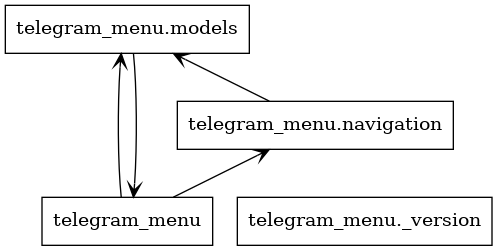
Following class diagram describes all public interfaces:
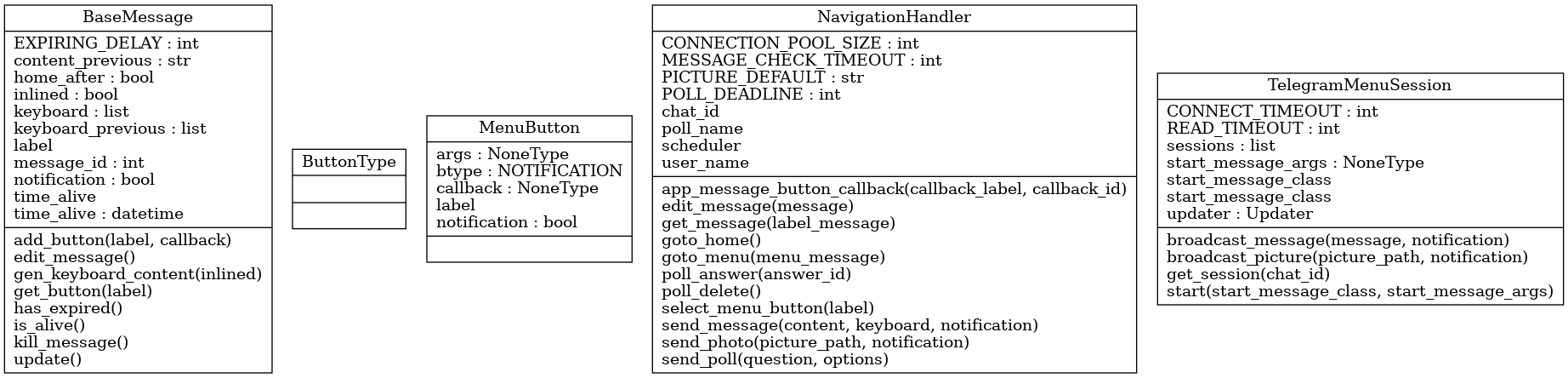
To execute the test suite, run the following command and then start a session from a Telegram client with the keyword /start.
python -m unittest
FAQs
Did you know?

Socket for GitHub automatically highlights issues in each pull request and monitors the health of all your open source dependencies. Discover the contents of your packages and block harmful activity before you install or update your dependencies.

Research
/Security News
Socket researchers discovered nine malicious NuGet packages that use time-delayed payloads to crash applications and corrupt industrial control systems.

Security News
Socket CTO Ahmad Nassri discusses why supply chain attacks now target developer machines and what AI means for the future of enterprise security.

Security News
Learn the essential steps every developer should take to stay secure on npm and reduce exposure to supply chain attacks.