
Security News
New CVE Forecasting Tool Predicts 47,000 Disclosures in 2025
CVEForecast.org uses machine learning to project a record-breaking surge in vulnerability disclosures in 2025.

This is a simple yet fully customisable tooltip/pop-up implementation for
tkinter widgets. It is capable of fully integrating with custom tkinter
themes both light and dark ones.
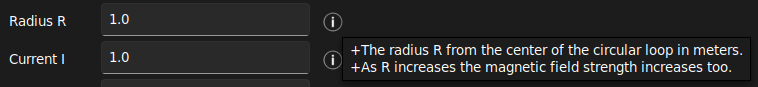
s seconds delaypip install tkinter-tooltip
By default the tooltip activates when entering and/or moving in the widget are and deactivates when leaving and/or pressing any button.
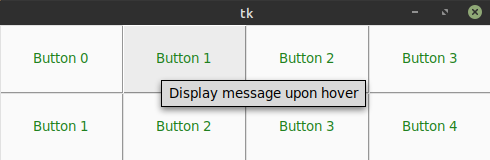
import tkinter as tk
import tkinter.ttk as ttk
from tktooltip import ToolTip
app = tk.Tk()
b = ttk.Button(app, text="Button")
b.pack()
ToolTip(b, msg="Hover info")
app.mainloop()
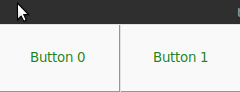
import tkinter as tk
import tkinter.ttk as ttk
from tktooltip import ToolTip
app = tk.Tk()
b = ttk.Button(app, text="Button")
b.pack()
ToolTip(b, msg="Hover info", delay=2.0) # True by default
app.mainloop()
Have the tooltip follow the mousse cursor around when moving.
![]()
import tkinter as tk
import tkinter.ttk as ttk
from tktooltip import ToolTip
app = tk.Tk()
b = ttk.Button(app, text="Button")
b.pack()
ToolTip(b, msg="Hover info", follow=True) # True by default
app.mainloop()
Here the tooltip returns the value of time.asctime() which updates with every
movement. You can control the refresh rate of the ToolTip through the refresh
argument by default it is set to 1s.
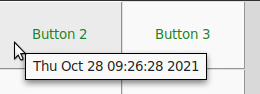
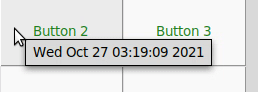
import time
import tkinter as tk
import tkinter.ttk as ttk
from tktooltip import ToolTip
app = tk.Tk()
b = ttk.Button(app, text="Button")
b.pack()
# NOTE: pass the function itself not the return value
ToolTip(b, msg=time.asctime, delay=0)
app.mainloop()
tkinter-tooltip is fully aware of the underlying theme (in this case a dark theme),
and can even be furher customised by passing tk styling arguments to the tooltip
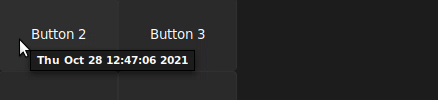
Style tooltip and underlying the button. If a full theme has been used then
the ToolTip will inherit the settings of the theme by default.
import tkinter as tk
import tkinter.ttk as ttk
from tktooltip import ToolTip
app = tk.Tk()
s = ttk.Style()
s.configure("custom.TButton", foreground="#ffffff", background="#1c1c1c")
b = ttk.Button(app, text="Button", style="custom.TButton")
b.pack()
ToolTip(b, msg="Hover info", delay=0,
parent_kwargs={"bg": "black", "padx": 5, "pady": 5},
fg="#ffffff", bg="#1c1c1c", padx=10, pady=10)
app.mainloop()
follow
and delay using small x/y offsets. This can cause the tooltip to appear
inside the widget. Hovering over the tooltip will cause it to disappear and
reappear, in a new position, potentially again inside the widget.You can find the instructions on how to contribute in this project in the CONTRIBUTING.md file.
tkinter-tooltip is based on the original work performed by
Tucker Beck
licensed under an MIT License.
MIT License
FAQs
An easy and customisable ToolTip implementation for Tkinter
We found that tkinter-tooltip demonstrated a healthy version release cadence and project activity because the last version was released less than a year ago. It has 1 open source maintainer collaborating on the project.
Did you know?

Socket for GitHub automatically highlights issues in each pull request and monitors the health of all your open source dependencies. Discover the contents of your packages and block harmful activity before you install or update your dependencies.

Security News
CVEForecast.org uses machine learning to project a record-breaking surge in vulnerability disclosures in 2025.

Security News
Browserslist-rs now uses static data to reduce binary size by over 1MB, improving memory use and performance for Rust-based frontend tools.

Research
Security News
Eight new malicious Firefox extensions impersonate games, steal OAuth tokens, hijack sessions, and exploit browser permissions to spy on users.