
Research
2025 Report: Destructive Malware in Open Source Packages
Destructive malware is rising across open source registries, using delays and kill switches to wipe code, break builds, and disrupt CI/CD.
tokenizers
Advanced tools
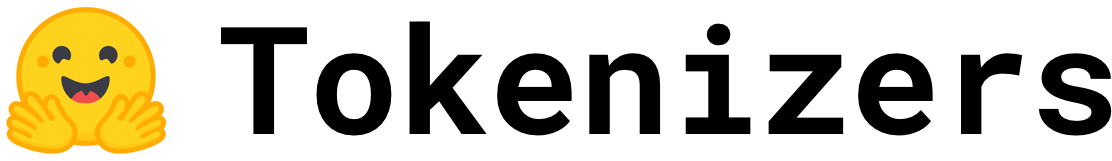
Provides an implementation of today's most used tokenizers, with a focus on performance and versatility.
Bindings over the Rust implementation. If you are interested in the High-level design, you can go check it there.
Otherwise, let's dive in!
pip install tokenizers
To use this method, you need to have the Rust installed:
# Install with:
curl https://sh.rustup.rs -sSf | sh -s -- -y
export PATH="$HOME/.cargo/bin:$PATH"
Once Rust is installed, you can compile doing the following
git clone https://github.com/huggingface/tokenizers
cd tokenizers/bindings/python
# Create a virtual env (you can use yours as well)
python -m venv .env
source .env/bin/activate
# Install `tokenizers` in the current virtual env
pip install -e .
from tokenizers import Tokenizer
tokenizer = Tokenizer.from_pretrained("bert-base-cased")
We provide some pre-build tokenizers to cover the most common cases. You can easily load one of
these using some vocab.json and merges.txt files:
from tokenizers import CharBPETokenizer
# Initialize a tokenizer
vocab = "./path/to/vocab.json"
merges = "./path/to/merges.txt"
tokenizer = CharBPETokenizer(vocab, merges)
# And then encode:
encoded = tokenizer.encode("I can feel the magic, can you?")
print(encoded.ids)
print(encoded.tokens)
And you can train them just as simply:
from tokenizers import CharBPETokenizer
# Initialize a tokenizer
tokenizer = CharBPETokenizer()
# Then train it!
tokenizer.train([ "./path/to/files/1.txt", "./path/to/files/2.txt" ])
# Now, let's use it:
encoded = tokenizer.encode("I can feel the magic, can you?")
# And finally save it somewhere
tokenizer.save("./path/to/directory/my-bpe.tokenizer.json")
CharBPETokenizer: The original BPEByteLevelBPETokenizer: The byte level version of the BPESentencePieceBPETokenizer: A BPE implementation compatible with the one used by SentencePieceBertWordPieceTokenizer: The famous Bert tokenizer, using WordPieceAll of these can be used and trained as explained above!
Whenever these provided tokenizers don't give you enough freedom, you can build your own tokenizer, by putting all the different parts you need together. You can check how we implemented the provided tokenizers and adapt them easily to your own needs.
Here is an example showing how to build your own byte-level BPE by putting all the different pieces together, and then saving it to a single file:
from tokenizers import Tokenizer, models, pre_tokenizers, decoders, trainers, processors
# Initialize a tokenizer
tokenizer = Tokenizer(models.BPE())
# Customize pre-tokenization and decoding
tokenizer.pre_tokenizer = pre_tokenizers.ByteLevel(add_prefix_space=True)
tokenizer.decoder = decoders.ByteLevel()
tokenizer.post_processor = processors.ByteLevel(trim_offsets=True)
# And then train
trainer = trainers.BpeTrainer(
vocab_size=20000,
min_frequency=2,
initial_alphabet=pre_tokenizers.ByteLevel.alphabet()
)
tokenizer.train([
"./path/to/dataset/1.txt",
"./path/to/dataset/2.txt",
"./path/to/dataset/3.txt"
], trainer=trainer)
# And Save it
tokenizer.save("byte-level-bpe.tokenizer.json", pretty=True)
Now, when you want to use this tokenizer, this is as simple as:
from tokenizers import Tokenizer
tokenizer = Tokenizer.from_file("byte-level-bpe.tokenizer.json")
encoded = tokenizer.encode("I can feel the magic, can you?")
stub.pyThe compiled PyO3 extension does not expose type annotations, so editors and type checkers would otherwise see most objects as Any. The stub.py helper walks the loaded extension modules, renders .pyi stub files (plus minimal forwarding __init__.py shims), and formats them so that tools like mypy/pyright can understand the public API. Run python stub.py whenever you change the Python-visible surface to keep the generated stubs in sync.
FAQs
Unknown package
We found that tokenizers demonstrated a healthy version release cadence and project activity because the last version was released less than a year ago. It has 5 open source maintainers collaborating on the project.
Did you know?

Socket for GitHub automatically highlights issues in each pull request and monitors the health of all your open source dependencies. Discover the contents of your packages and block harmful activity before you install or update your dependencies.

Research
Destructive malware is rising across open source registries, using delays and kill switches to wipe code, break builds, and disrupt CI/CD.

Security News
Socket CTO Ahmad Nassri shares practical AI coding techniques, tools, and team workflows, plus what still feels noisy and why shipping remains human-led.

Research
/Security News
A five-month operation turned 27 npm packages into durable hosting for browser-run lures that mimic document-sharing portals and Microsoft sign-in, targeting 25 organizations across manufacturing, industrial automation, plastics, and healthcare for credential theft.