
Security News
TypeScript is Porting Its Compiler to Go for 10x Faster Builds
TypeScript is porting its compiler to Go, delivering 10x faster builds, lower memory usage, and improved editor performance for a smoother developer experience.
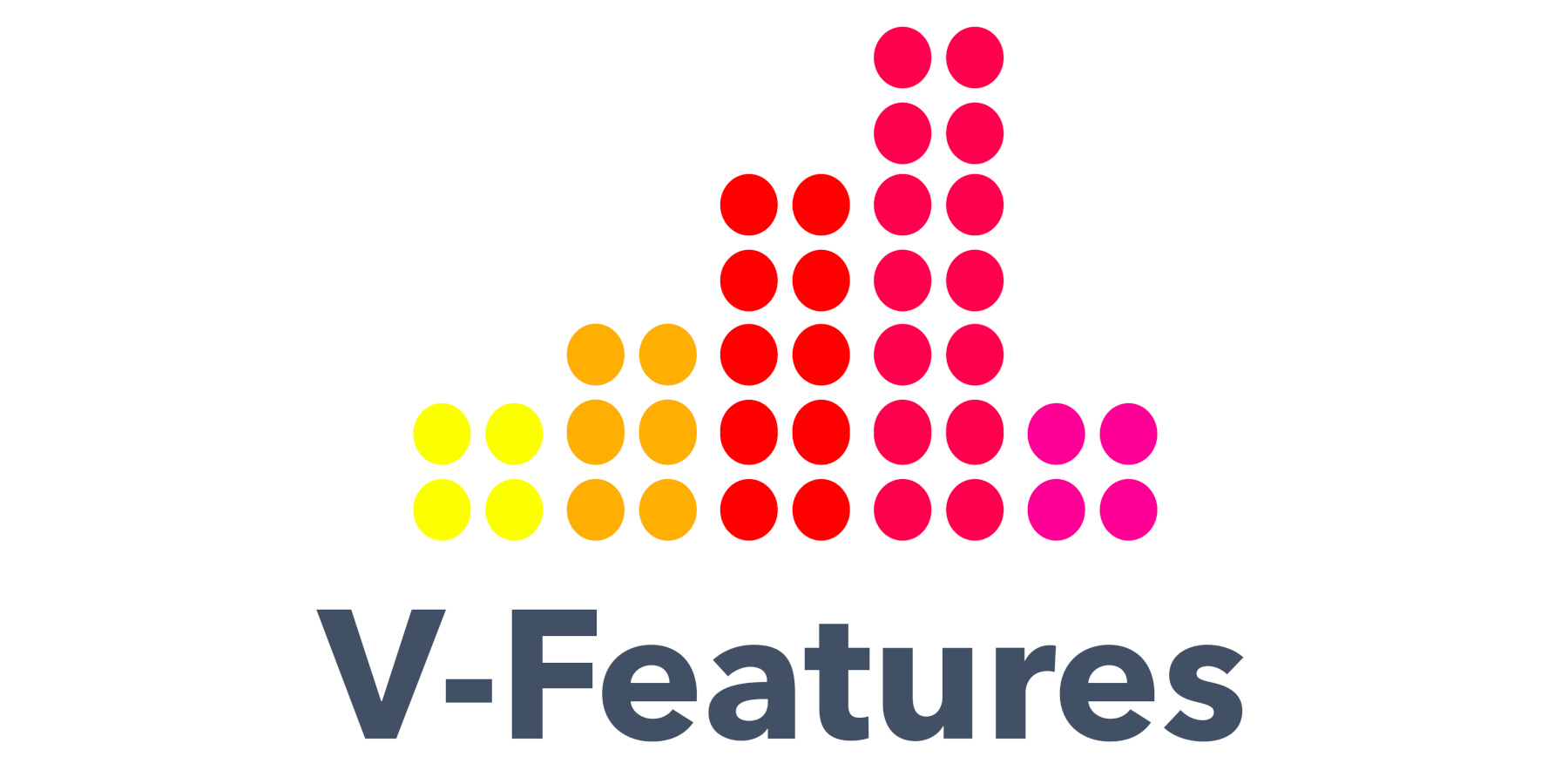
UIB - V Features is a library to extract useful features of different types(morphological, texture and color). To increase the flexibility of the library all functions can be used with masks or contours.
UIB - V Features was originally developed by researchers of UGIVIA. This research group is centered on computer vision and artificial intelligence.
All the features available are grouped in one iterator to simplify the use of this library.
Install the library is very simple with pip
$ pip install uib-vfeatures
We're going to use our library with a mask image .
from uib_vfeatures.masks import Masks
from uib_vfeatures import Features_mask as ftrs
import cv2
First of all we read the image from a file, then we try our features with visualizations. We only have three features with visualization: the bounding box area, the eccentricity and the solidity.
mask = cv2.imread("mask.jpg")
Masks.bounding_box_area(mask, True)
Masks.eccentricity(mask, True)
Masks.solidity(mask, True)
You can use an iterator and implement every morpholical feature.
features = {}
for key, func in features.items():
features[key] = func(mask)
As a result we had a dicctionary of the form {'Feature_name': value}
If you use this code, please cite
@article{PETROVIC2020104027,
title = {Sickle-cell disease diagnosis support selecting the most appropriate machine learning method: Towards a general and interpretable approach for cell morphology analysis from microscopy images},
author = {Nataša Petrović and Gabriel Moyà-Alcover and Antoni Jaume-i-Capó and Manuel González-Hidalgo},
journal = {Computers in Biology and Medicine},
volume = {126},
pages = {104027},
year = {2020},
issn = {0010-4825},
doi = {https://doi.org/10.1016/j.compbiomed.2020.104027},
url = {https://www.sciencedirect.com/science/article/pii/S0010482520303589}
}
FAQs
Vision features of generalistic use
We found that uib-vfeatures demonstrated a healthy version release cadence and project activity because the last version was released less than a year ago. It has 2 open source maintainers collaborating on the project.
Did you know?

Socket for GitHub automatically highlights issues in each pull request and monitors the health of all your open source dependencies. Discover the contents of your packages and block harmful activity before you install or update your dependencies.

Security News
TypeScript is porting its compiler to Go, delivering 10x faster builds, lower memory usage, and improved editor performance for a smoother developer experience.

Research
Security News
The Socket Research Team has discovered six new malicious npm packages linked to North Korea’s Lazarus Group, designed to steal credentials and deploy backdoors.

Security News
Socket CEO Feross Aboukhadijeh discusses the open web, open source security, and how Socket tackles software supply chain attacks on The Pair Program podcast.