
Security News
Django Joins curl in Pushing Back on AI Slop Security Reports
Django has updated its security policies to reject AI-generated vulnerability reports that include fabricated or unverifiable content.
A command line weather app
NOTE: OpenWeather is now requiring a credit card to use the service even if you stay under the paid amount of calls. I am not interesting in providing my credit card so instead I am archiving the project.
Installation with pipx is recommended.
pipx install weather-command
Alternatively Weather Command can be installed with pip.
pip install weather-command
First an API key is needed from OpenWeather, A free account is all that
is needed. Once you have your API key create an environment variable named OPEN_WEATHER_API_KEY that
constains your API key.
export OPEN_WEATHER_API_KEY=your-api-key
Each time the shell is restarted this variable will be cleared. To avoid this it can be added to your
profile. For example if your shell is zsh the API key can be added to the ~/.zshenv file. Doing this
will prevent the need to re-add the key each time the shell is started.
To get the weather for a city:
weather city seattle
Once installed you can also add aliases to your shell to make it quick to get a forecast. For example
if your shell is zsh you can add something like the following to your ~/.zshrc file:
alias we="weather zip 98109 -i --am-pm"
alias wed="weather zip 98109 -i --am-pm -f daily"
alias weh="weather zip 98109 -i --am-pm -f hourly"
After adding this to the ~/.zshrc you will need to restart your terminal. After that typing we
will get the current forecast, wed will get the daily forecast and weh will get the hourly forecast.
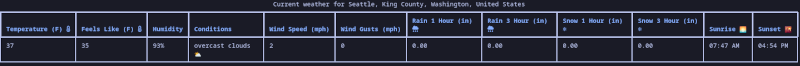
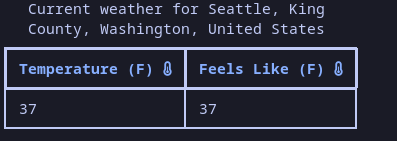
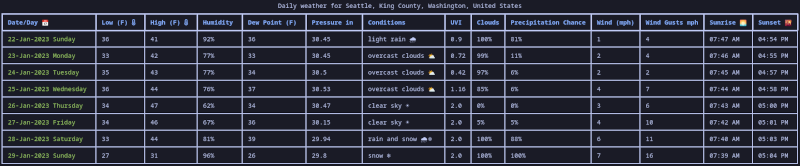
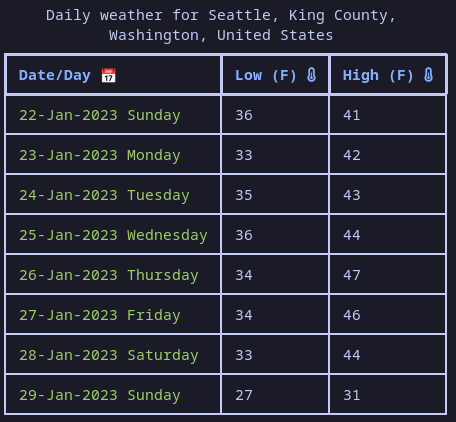
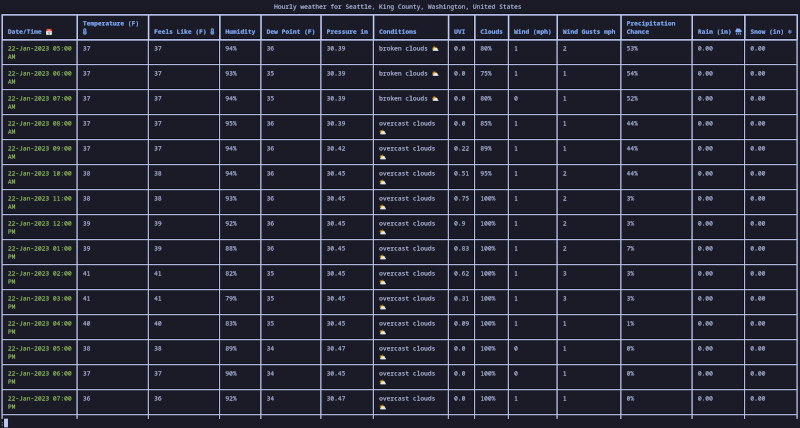
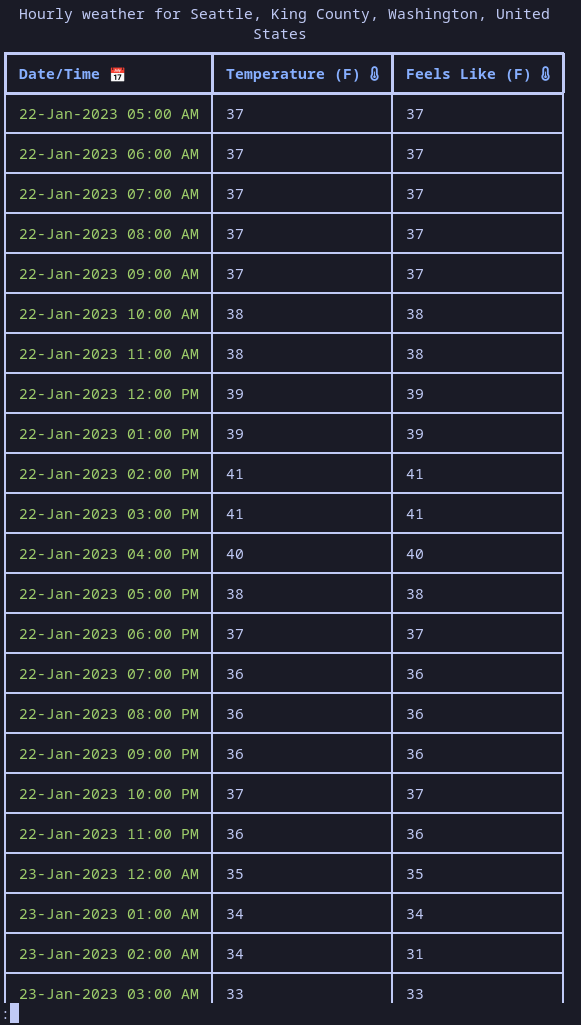
weather now has the ability to save settings to default certain flags. The list of possible settings can be seen with:
weather settings --help
Contributions to this project are welcome. If you are interested in contributing please see our contributing guide
FAQs
Command line weather app
We found that weather-command demonstrated a healthy version release cadence and project activity because the last version was released less than a year ago. It has 1 open source maintainer collaborating on the project.
Did you know?

Socket for GitHub automatically highlights issues in each pull request and monitors the health of all your open source dependencies. Discover the contents of your packages and block harmful activity before you install or update your dependencies.

Security News
Django has updated its security policies to reject AI-generated vulnerability reports that include fabricated or unverifiable content.

Security News
ECMAScript 2025 introduces Iterator Helpers, Set methods, JSON modules, and more in its latest spec update approved by Ecma in June 2025.

Security News
A new Node.js homepage button linking to paid support for EOL versions has sparked a heated discussion among contributors and the wider community.