
Security News
npm Adopts OIDC for Trusted Publishing in CI/CD Workflows
npm now supports Trusted Publishing with OIDC, enabling secure package publishing directly from CI/CD workflows without relying on long-lived tokens.
Api client for WebShotApi.com. Website screenshot api client, extract html from rendered website extract words with coordinates from website, extract styles from HTML selectors(elements)
Capture and store website snapshots effortlessly with our SaaS service. Use our AI unique algorithm for remove cookies and popup banner before take screenshot. Save images in popular formats such as JPG, PNG, WEBP and PDF. Additionally, extract selectors for every HTML element, complete with coordinates and CSS styles post-browser rendering.
Full documentation about our api you can find in this website Website screenshot API DOCS
Use the package manager pip to install our client in Python.
pip install webshotapi
OR
pip3 install webshotapi
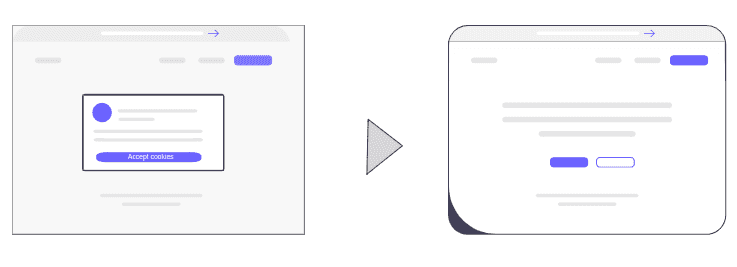
Effortlessly remove annoying cookies pop-ups before capturing stunning screenshots. Let our advanced AI algorithm transform the way you visualize websites, ensuring a cookie-free snapshot every time! Read more
Api key you can generate after register. https://dashboard.webshotapi.com/api_keys
from webshotapi import Client
if __name__ == "__main__":
try:
TOKEN = 'YOUR TOKEN HERE'
client = Client(TOKEN)
result = client.screenshot(
'https://www.example.com',{
'remove_modals': True,
'no_cache': True
})
if result.save('/tmp/testa.jpg'):
print("File saved")
else:
print("Error with save file")
except Exception as e:
print("Error:")
print(e)
You can convert your html page to PDF. For example you can prepare html invoice template and convert that website to PDF
from webshotapi import Client
if __name__ == "__main__":
try:
TOKEN = 'YOUR TOKEN HERE'
client = Client(TOKEN)
result = client.pdf(
'https://www.example.com',{
'no_cache': 1
})
if result.save('/tmp/test.pdf'):
print("File saved")
else:
print("Error with save file")
except Exception as e:
print("Error:")
print(e)
Revolutionize your web development experience with our unparalleled software. Extract all selectors for HTML elements, complete with CSS styles, post-browser rendering. Furthermore, delve into the intricate details by extracting words along with their precise position data (x, y, width, height, offset from the previous word). This invaluable information allows you to construct a comprehensive words map of the entire website. Elevate your understanding and efficiency in website analysis and development like never before!
from webshotapi import Client
if __name__ == "__main__":
try:
#create object
TOKEN = 'YOUR TOKEN HERE'
client = Client(TOKEN)
#send request
result = client.extract('https://www.example.com',{
'no_cache': 1,
'extract_selectors': 1,
'extract_style': 1,
'extract_words': 1,
'extract_html': 1,
'extract_text': 1
})
#print json data from result
print(result.data())
except Exception as e:
print("Error:")
print(e)
{
"selectors": [
{
"xpath": "/html[1]",
"css_selector": "html",
"x": 0,
"y": 0,
"w": 1920,
"h": 413,
"style": {
"visibility": "visible",
"display": "block",
"fontWeight": "400",
"backgroundImage": "none",
"backgroundColor": "rgba(0, 0, 0, 0)",
"cursor": "auto",
"fontSize": "16px",
"color": "rgb(0, 0, 0)",
"position": "static",
"textDecoration": "none solid rgb(0, 0, 0)",
"textDecorationLine": "none",
"textDecorationColor": "rgb(0, 0, 0)",
"textDecorationStyle": "solid",
"textDecorationThickness": "auto",
"bottom": "auto",
"top": "auto",
"left": "auto",
"right": "auto",
"zIndex": "auto",
"opacity": "1",
"backgroundRepeat": "repeat",
"borderWidth": "0px",
"textAlign": "start",
"marginLeft": "0px",
"marginRight": "0px",
"marginTop": "0px",
"marginBottom": "0px",
"paddingLeft": "0px",
"paddingRight": "0px",
"paddingTop": "0px",
"paddingBottom": "0px",
"overflow": "visible",
"textIndent": "0px",
"textTransform": "none",
"letterSpacing": "normal",
"fontFamily": "\"Times New Roman\""
},
"attributes": {}
}
],
"words": [
{
"word": "permission.",
"position": {
"x": 660,
"y": 231,
"w": 92,
"h": 19
},
"word_index": 26,
"xpath": "/html[1]/body[1]/div[1]/p[1]",
"offset": 145
}
],
"page_properties": {
"viewport": {
"width": 1920,
"height": 1080
},
"document": {
"width": 1920,
"height": 1080
}
},
"html": "<!doctype html><html lang='en' dir='ltr'><head><base hr...",
"text": "Welcome in our page\nToday is Monday...",
"screenshot_url": "https://api.webshotapi.com/v1/screenshot/?token=....&width=1920&height=960",
"status_code": 200
}
Full documentation about our api you can find in this website API DOCS
You can use our service with free plan with 100 free requests
FAQs
Api client for WebShotApi.com. Website screenshot api client, extract html from rendered website extract words with coordinates from website, extract styles from HTML selectors(elements)
We found that webshotapi demonstrated a healthy version release cadence and project activity because the last version was released less than a year ago. It has 1 open source maintainer collaborating on the project.
Did you know?

Socket for GitHub automatically highlights issues in each pull request and monitors the health of all your open source dependencies. Discover the contents of your packages and block harmful activity before you install or update your dependencies.

Security News
npm now supports Trusted Publishing with OIDC, enabling secure package publishing directly from CI/CD workflows without relying on long-lived tokens.

Research
/Security News
A RubyGems malware campaign used 60 malicious packages posing as automation tools to steal credentials from social media and marketing tool users.

Security News
The CNA Scorecard ranks CVE issuers by data completeness, revealing major gaps in patch info and software identifiers across thousands of vulnerabilities.