
Research
Malicious npm Packages Impersonate Flashbots SDKs, Targeting Ethereum Wallet Credentials
Four npm packages disguised as cryptographic tools steal developer credentials and send them to attacker-controlled Telegram infrastructure.
widget-periodictable
Advanced tools
widget-periodictable: A Interactive Perodic Table in Jupyter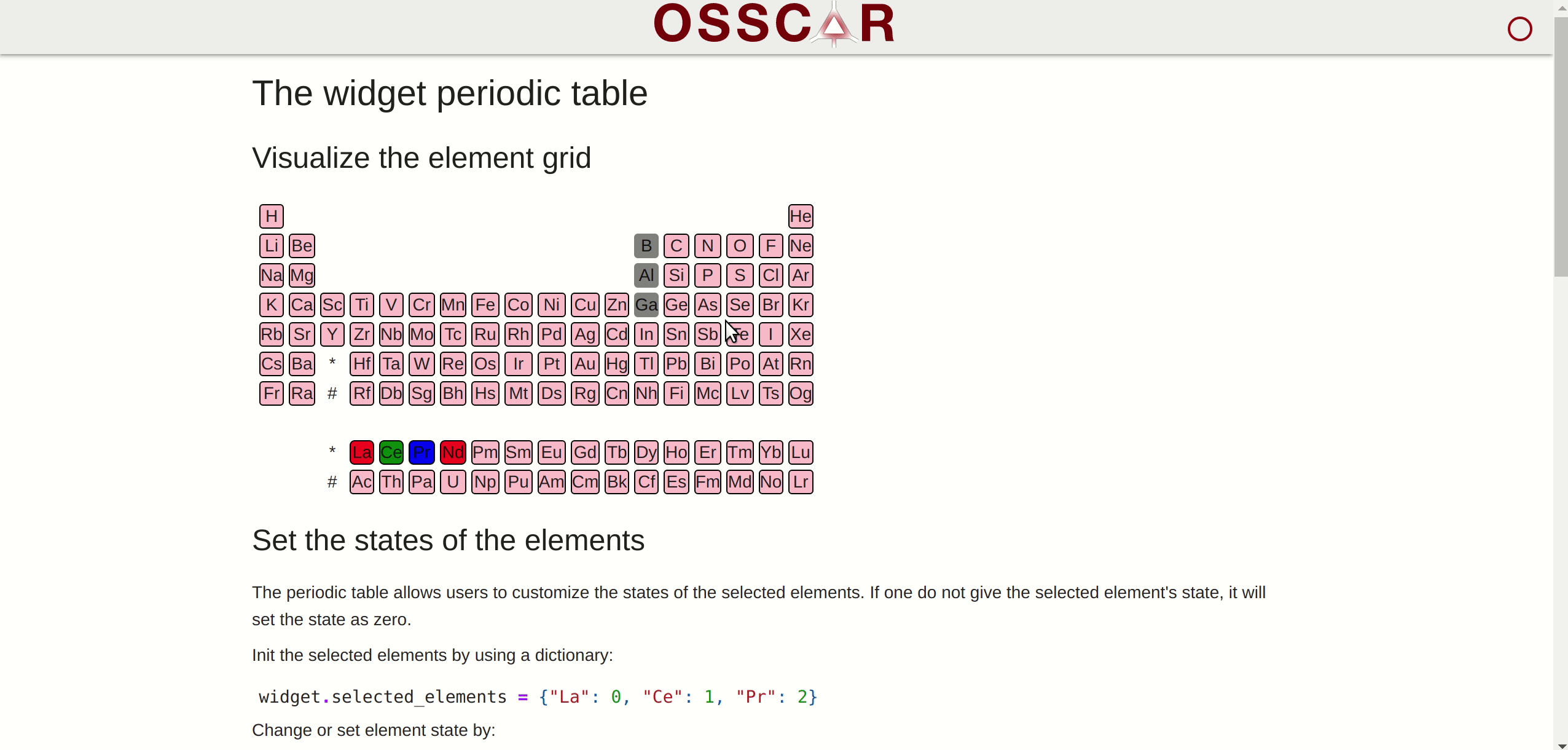
pip install widget-periodictable
For usage examples, see examples/.
Install the python code:
pip install -e .[dev]
You then need to install the JavaScript dependencies and run the development server.
npm install
npm run dev
Open the example notebook in JupyterLab, VS Code, or your favorite editor to start developing. Changes made in js/ will be reflected in the notebook.
In order to make a new release of the library and publish to PYPI, run
bumpver update --major/--minor/--patch
This will
git commit and a git tag;If the widget test fails, it indicates there is something wrong with the code, and the widget is NOT
being displayed correctly in the test.
If the widget test passes but the screenshot comparison fails, it indicates the appearance of the widget
is different from the previous version. In this case, you'll need to manually download the artifact from
the widget test and use it to replace the widget-sample.png figure in the test folder.
We acknowledge support from the EPFL Open Science Fund via the OSSCAR project.

FAQs
A jupyter widget of the periodic table of elements.
We found that widget-periodictable demonstrated a healthy version release cadence and project activity because the last version was released less than a year ago. It has 2 open source maintainers collaborating on the project.
Did you know?

Socket for GitHub automatically highlights issues in each pull request and monitors the health of all your open source dependencies. Discover the contents of your packages and block harmful activity before you install or update your dependencies.

Research
Four npm packages disguised as cryptographic tools steal developer credentials and send them to attacker-controlled Telegram infrastructure.

Security News
Ruby maintainers from Bundler and rbenv teams are building rv to bring Python uv's speed and unified tooling approach to Ruby development.

Security News
Following last week’s supply chain attack, Nx published findings on the GitHub Actions exploit and moved npm publishing to Trusted Publishers.