
Research
/Security News
Critical Vulnerability in NestJS Devtools: Localhost RCE via Sandbox Escape
A flawed sandbox in @nestjs/devtools-integration lets attackers run code on your machine via CSRF, leading to full Remote Code Execution (RCE).
Python File/Folder Explorer GUI Application, Search, Open, Save, Copy, Move, Rename, Delete, Parse & Archive (Encryption Optional)
A Python File/Folder Explorer GUI Application, Search, Open, Save, Copy, Move, Rename, Delete, Parse & Archive (Encryption Optional).
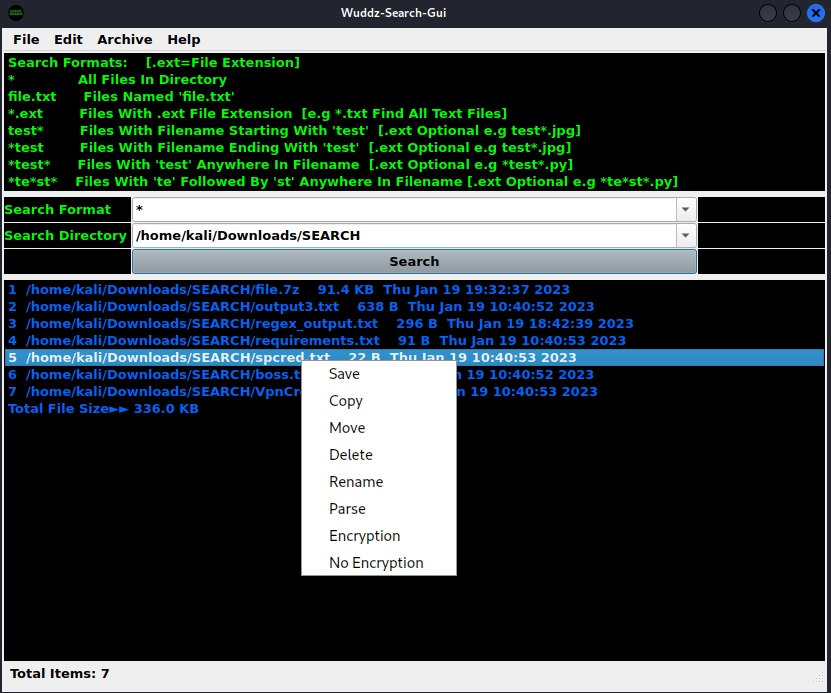
Wuddz-Search-Gui Is An Update Of My Wuddz-Search Repository, As A More User Friendly & Eye Pleasing GUI Application.
Search A Specific Folder/Entire OS Platform Root Folder For Files Containing Specified String And/Or File Extension.
Parse Searched Files For A Preconfigured Regex Pattern Or Enter Specific Regex Pattern.
Archive File(s) Or Folder(s) With Or Without Encryption, Using The Free & Open Source 7zip Software.
Save Searched File List As Text In Specified Output Text File.
Open Any File/Program On Your OS System With Adequate Permissions.
Install Free Open Source 7zip Application 7zip
Add 7zip To Os Path i.e if you type '7z' anywhere in terminal/cmd/powershell it will launch 7zip Application
Python : 3.7
Install using PyPI:
$ pip install wuddz-search-gui
Install locally by cloning or downloading and extracting the repo, then cd into 'dist' directory and execute:
$ pip install wuddz_search_gui-1.0.4.tar.gz
Then to run it, execute the following in the terminal:
$ wudz-sgui
Once Launched Follow Tooltips Provided.
If You're Using Windows OS & Prefer Not To Install Python, Simply Download Latest Release, Extract & Run 'wudz-sgui.exe'
You Can Create A Shortcut For 'wudz-sgui.exe' & Paste Anywhere To Launch Wuddz-Search-Gui With 1 Click.
If You Prefer A Quicker, More Condensed Way To Search, Archive & Parse Files On Your OS, Then Look No Further.
Execute OS Platform Tasks With Consumate Ease & Efficiency, Using This Cool Python Coded Application.
It's Just An Awesome Way Of Doing Everyday OS Platform Tasks In A Much Quicker & Efficient Manner.
To Close Opened Windows Simply Hit "Esc" Or "Ctrl+Q" To Close The Program.
FAQs
Python File/Folder Explorer GUI Application, Search, Open, Save, Copy, Move, Rename, Delete, Parse & Archive (Encryption Optional)
We found that wuddz-search-gui demonstrated a healthy version release cadence and project activity because the last version was released less than a year ago. It has 1 open source maintainer collaborating on the project.
Did you know?

Socket for GitHub automatically highlights issues in each pull request and monitors the health of all your open source dependencies. Discover the contents of your packages and block harmful activity before you install or update your dependencies.

Research
/Security News
A flawed sandbox in @nestjs/devtools-integration lets attackers run code on your machine via CSRF, leading to full Remote Code Execution (RCE).

Product
Customize license detection with Socket’s new license overlays: gain control, reduce noise, and handle edge cases with precision.

Product
Socket now supports Rust and Cargo, offering package search for all users and experimental SBOM generation for enterprise projects.