
Security News
TypeScript is Porting Its Compiler to Go for 10x Faster Builds
TypeScript is porting its compiler to Go, delivering 10x faster builds, lower memory usage, and improved editor performance for a smoother developer experience.
Monitoring Android cpu or memory usage and create their simple graph with Google API.
Read also: https://developer.android.com/training/testing/performance
Add this line to your application's Gemfile:
gem 'droid-monitor'
And then execute:
$ bundle
Or install it yourself as:
$ gem install droid-monitor
See under sample file in this repository.
The sample use clockwork to run ruby script in particular terms.
$ cd sample
$ bundle install
$ bundle exec clockwork example_cpu.rb
Followings are only storing data. They don't include cron like clockwork.
require "droid/monitor/cpu"
# initialize
@cpu = Droid::Monitor::Cpu.new( { package: "com.android.chrome" } )
# save data into @cpu.cpu_usage
@cpu.store_dumped_cpu_usage
# export data into filename as google api format
filename = "sample_data.txt"
@cpu.save_cpu_usage_as_google_api(filename)
# export data into filename which is used the above command.
output_file_path = "sample.html"
graph_opts = { title: "Example", header1: "this graph is just sample"}
@cpu.create_graph(filename, graph_opts, output_file_path)
#clear @cpu.cpu_usage
@cpu.clear_cpu_usage
require "droid/monitor/cpu"
# initialize
@cpu = Droid::Monitor::Cpu.new( { package: "com.android.chrome" } )
# save data into @cpu.cpu_usage
@cpu.store_dumped_cpu_usage_with_top
# export data into filename as google api format
filename = "sample_data.txt"
@cpu.save_cpu_usage_as_google_api_with_top(filename)
# export data into filename which is used the above command.
output_file_path = "sample.html"
graph_opts = { title: "Example", header1: "this graph is just sample"}
@cpu.create_graph(filename, graph_opts, output_file_path)
#clear @cpu.cpu_usage
@cpu.clear_cpu_usage

require "droid/monitor/memory"
# initialize
# You can specify target devices with providing device serial which is provided via adb devices.
@memory = Droid::Monitor::Memory.new( { package: "com.android.chrome", device_serial: "device_serials"} )
# save data into @memory.memory_usage
@memory.store_dumped_memory_details_usage
# export data into filename as google api format
filename = "sample_data.txt"
@memory.save_memory_details_as_google_api(filename)
# export data into filename which is used the above command.
output_file_path = "sample.html"
graph_opts = { title: "Example", header1: "this graph is just sample"}
@memory.create_graph(filename, graph_opts, output_file_path)
#clear @memory.memory_detail_usage
@memory.clear_memory_usage

Android 5.x can't get netstats.
require "droid/monitor/net"
# initialize
@net = Droid::Monitor::Net.new( { package: "com.android.chrome" } )
@data_file = "sample.txt"
@data_file2 = "sample2.txt"
# save data into @net.tcp_rec, @net.tcp_snd
@net.store_dumped_tcp_rec
@net.store_dumped_tcp_snd
# export data into filename as google api format
finename1 = "sample_data1.txt"
finename2 = "sample_data2.txt"
@net.save_cpu_usage_as_google_api_rec(finename1)
@net.save_cpu_usage_as_google_api_snd(finename2)
# export data into filename which is used the above command.
output_file_path1 = "sample1.html"
output_file_path2 = "sample2.html"
graph_opts = { title: "Example", header1: "this graph is just sample"}
@net.create_graph(@data_file, graph_opts, output_file_path1)
@net.create_graph(@data_file2, graph_opts, output_file_path2)
# clear @net.tcp_rec and @net.tcp_snd
@net.clear_tcps
or
@net.clear_tcps_rec
@net.clear_tcps_snd


require "droid/monitor/gxfinfo"
# initialize
@gfx = Droid::Monitor::Gfxinfo.new( { package: "com.android.chrome" } )
# save data into @gfx.gfxinfo_usage
@gfx.store_dumped_gfxinfo_usage
# export data into filename as google api format
data_file_gfx = "sample_gfx.txt"
data_file_mem = "sample_mem.txt"
data_file_frame = "sample_frame.txt" # Can't get frame rendered if api level of target devices are 21 or 22.(Android 5.x)
@gfx.save_gfxinfo_usage_as_google_api(data_file_gfx, data_file_mem, data_file_frame)
# export data into filename which is used the above command.
output_file_path1 = "sample1.html"
output_file_path2 = "sample2.html"
output_file_path3 = "sample3.html"
graph_opts = { title: "Example", header1: "this graph is just sample"}
@gfx.create_graph(@data_file_gfx, graph_opts, output_file_path1)
@gfx.create_graph(@data_file_mem, graph_opts, output_file_path3)
@gfx.create_graph(@data_file_frame, graph_opts, output_file_path3)
# clear @net.tcp_rec and @net.tcp_snd
@gfx.clear_gfxinfo_usage
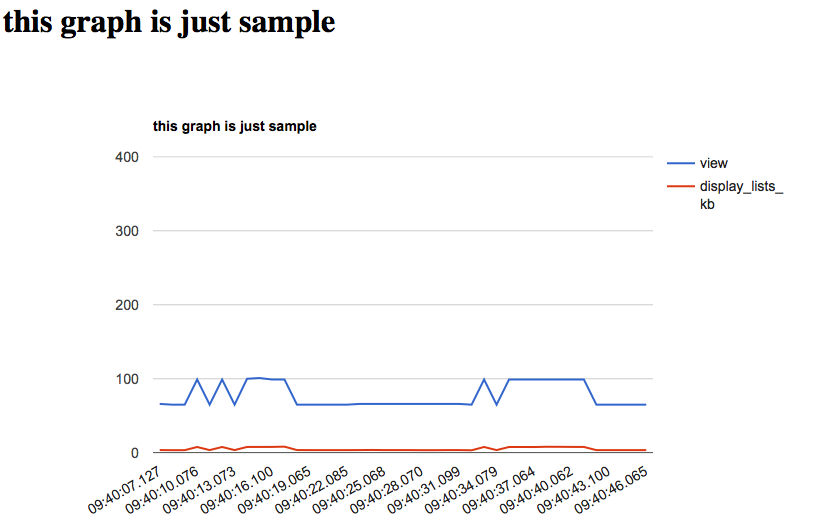
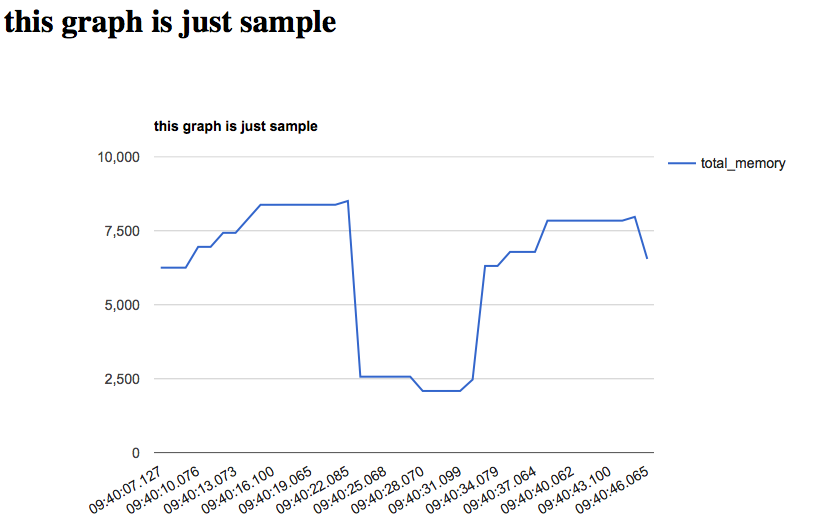
Can't get frame rendered if api level of target devices are 21 or 22.(Android 5.x)
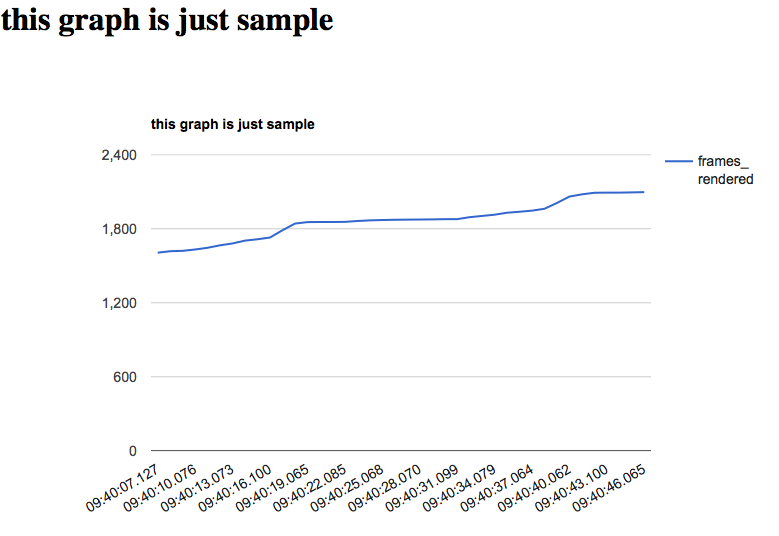
For battery
MIT license. Please see here.
git checkout -b my-new-feature)git commit -am 'Add some feature')git push origin my-new-feature)FAQs
Unknown package
We found that droid-monitor demonstrated a not healthy version release cadence and project activity because the last version was released a year ago. It has 1 open source maintainer collaborating on the project.
Did you know?

Socket for GitHub automatically highlights issues in each pull request and monitors the health of all your open source dependencies. Discover the contents of your packages and block harmful activity before you install or update your dependencies.

Security News
TypeScript is porting its compiler to Go, delivering 10x faster builds, lower memory usage, and improved editor performance for a smoother developer experience.

Research
Security News
The Socket Research Team has discovered six new malicious npm packages linked to North Korea’s Lazarus Group, designed to steal credentials and deploy backdoors.

Security News
Socket CEO Feross Aboukhadijeh discusses the open web, open source security, and how Socket tackles software supply chain attacks on The Pair Program podcast.