
Security News
New Website “Is It Really FOSS?” Tracks Transparency in Open Source Distribution Models
A new site reviews software projects to reveal if they’re truly FOSS, making complex licensing and distribution models easy to understand.
Git-like hashes and history for Ruby objects for Ruby 3.1+.
Check out this post on RubyInside.
Install the gem and add to the application's Gemfile by executing:
$ bundle add gibbler
If bundler is not being used to manage dependencies, install the gem by executing:
$ gem install gibbler
require 'gibbler'
g = Gibbler.new 'id', 1001 # => f4fb3796ababa3788d1bded8fdc589ab1ccb1c3d
g.base(36) # => sm71s7eam4hm5jlsuzlqkbuktwpe5h9
g == 'f4fb3796ababa3788d1bded8fdc589ab1ccb1c3d' # => true
g === 'f4fb379' # => true
require 'gibbler/mixins'
"kimmy".gibbler # => c8027100ecc54945ab15ddac529230e38b1ba6a1
:kimmy.gibbler # => 52be7494a602d85ff5d8a8ab4ffe7f1b171587df
config = {}
config.gibbler # => 4fdcadc66a38feb9c57faf3c5a18d5e76a6d29bf
config.gibbled? # => false
config[:server] = {
:users => [:dave, :ali],
:ports => [22, 80, 443]
}
config.gibbled? # => true
config.gibbler # => ef23d605f8c4fc80a8e580f9a0e8dab8426454a8
config[:server][:users] << :yanni
config.gibbler # => 4c558a56bc2abf5f8a845a69e47ceb5e0003683f
config.gibbler.short # => 4c558a56
config.gibbler.base36 # => 8x00l83jov4j80i9vfzpaxr9jag23wf
config.gibbler.base36.short # => 8x00l83j
Gibbler can also keep track of the history of changes to an object. By default Gibbler supports history for Hash, Array, and String objects. The gibbler_commit method creates a clone of the current object and stores in an instance variable using the current hash digest as the key.
require 'gibbler/mixins'
require 'gibbler/history'
a = { :magic => :original }
a.gibbler_commit # => d7049916ddb25e6cc438b1028fb957e5139f9910
a[:magic] = :updated
a.gibbler_commit # => b668098e16d08898532bf3aa33ce2253a3a4150e
a[:magic] = :changed
a.gibbler_commit # => 0b11c377fccd44554a601e5d2b135c46dc1c4cb1
a.gibbler_history # => d7049916, b668098e, 0b11c377
a.gibbler_revert! 'd7049916' # Return to a specific commit
a.gibbler # => d7049916ddb25e6cc438b1028fb957e5139f9910
a # => { :magic => :original }
a.delete :magic
a.gibbler_revert! # Return to the previous commit
a.gibbler # => 0b11c377fccd44554a601e5d2b135c46dc1c4cb1
a # => { :magic => :changed }
a.gibbler_object 'b668098e' # => { :magic => :updated }
a.gibbler_stamp # => 2009-07-01 18:56:52 -0400
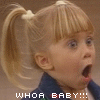
If you have control over the namespaces of your objects, you can use the method aliases to tighten up your code a bit. The "gibbler" and "gibbled?" methods can be accessed via "digest" and "changed?", respectively. (The reason they're not enabled by default is to avoid conflicts.)
require 'gibbler/aliases'
"kimmy".digest # => c8027100ecc54945ab15ddac529230e38b1ba6a1
:kimmy.digest # => 52be7494a602d85ff5d8a8ab4ffe7f1b171587df
a = [:a, :b, :c]
a.digest # => e554061823b8f06367555d1ee4c25b4ffee61944
a << :d
a.changed? # => true
The history methods also have aliases which remove the "gibbler_" prefix.
require 'gibbler/aliases'
require 'gibbler/history'
a = { :magic => :original }
a.commit
a.history
a.revert!
# etc...
By default Gibbler creates SHA1 hashes. You can change this globally or per instance.
require 'gibbler/mixins'
Gibbler.digest_type = Digest::MD5
:kimmy.gibbler # => 0c61ff17f46223f355759934154d5dcb
:kimmy.gibbler(Digest::SHA1) # => 52be7494a602d85ff5d8a8ab4ffe7f1b171587df
In Jruby, you can grab the digest types from the openssl library.
require 'openssl'
Gibbler.digest_type = OpenSSL::Digest::SHA256
:kimmy.gibbler # => 1069428e6273cf329436c3dce9b680d4d4e229d7b7...
require 'gibbler/mixins'
:kimmy.gibbler # => 52be7494a602d85ff5d8a8ab4ffe7f1b171587df
:kimmy.gibbler.base(16) # => 52be7494a602d85ff5d8a8ab4ffe7f1b171587df
:kimmy.gibbler.base(36) # => 9nydr6mpv6w4k8ngo3jtx0jz1n97h7j
:kimmy.gibbler.base(10) # => 472384540402900668368761869477227308873774630879
:kimmy.gibbler.to_i # => 472384540402900668368761869477227308873774630879
Gibbler can prepend all digest inputs with a global secret. You can set this once per project to ensure your project's digests are unique.
require 'gibbler/mixins'
:kimmy.gibbler # => 52be7494a602d85ff5d8a8ab4ffe7f1b171587df
Gibbler.secret = "sUp0r5ekRu7"
:kimmy.gibbler # => 6c5f5aff4d809cec7e7da091214a35a2698489f8
Gibbler methods are available only to the classes which explicitly include them [see docs'(https://delanotes.com/gibbler) for details on which classes are supported by default). You can also extend custom objects:
class FullHouse
include Gibbler::Complex
attr_accessor :roles
end
a = FullHouse.new
a.gibbler # => 4192d4cb59975813f117a51dcd4454ac16df6703
a.roles = [:jesse, :joey, :danny, :kimmy, :michelle, :dj, :stephanie]
a.gibbler # => 6ea546919dc4caa2bab69799b71d48810a1b48fa
Gibbler::Complex creates a digest based on the name of the class and the names and values of the instance variables. See the RDocs[http://delano.github.com/gibbler] for other Gibbler::* types.
If you want to support all Ruby objects, add the following to your application:
class Object
include Gibbler::String
end
Gibbler::String creates a digest based on the name of the class and the output of the to_s method. This is a reasonable default for most objects however any object that includes the object address in to_s (e.g. "Object:0x0x4ac9f0...") will produce unreliable digests (because the address can change).
As of 0.7 all Proc objects have the same digest: 12075835e94be34438376cd7a54c8db7e746f15d.
After checking out the repo, run bin/setup to install dependencies. You can also run bin/console for an interactive prompt that will allow you to experiment.
To install this gem onto your local machine, run bundle exec rake install. To release a new version, update the version number in version.rb, and then run bundle exec rake release, which will create a git tag for the version, push git commits and the created tag, and push the .gem file to rubygems.org.
Bug reports and pull requests are welcome GitHub Issues. This project is intended to be a safe, welcoming space for collaboration, and contributors are expected to adhere to the code of conduct.
Kalin Harvey (krrh) for the early feedback and artistic direction.
Alex Peuchert (aaalex) for creating the screencast.
Andrea Barber
Everyone interacting in the Gibbler project's codebases, issue trackers, chat rooms and mailing lists is expected to follow the code of conduct.
The gem is available as open source under the terms of the MIT License.
FAQs
Unknown package
We found that gibbler demonstrated a not healthy version release cadence and project activity because the last version was released a year ago. It has 1 open source maintainer collaborating on the project.
Did you know?

Socket for GitHub automatically highlights issues in each pull request and monitors the health of all your open source dependencies. Discover the contents of your packages and block harmful activity before you install or update your dependencies.

Security News
A new site reviews software projects to reveal if they’re truly FOSS, making complex licensing and distribution models easy to understand.

Security News
Astral unveils pyx, a Python-native package registry in beta, designed to speed installs, enhance security, and integrate deeply with uv.

Security News
The Latio podcast explores how static and runtime reachability help teams prioritize exploitable vulnerabilities and streamline AppSec workflows.