
Security News
New Website “Is It Really FOSS?” Tracks Transparency in Open Source Distribution Models
A new site reviews software projects to reveal if they’re truly FOSS, making complex licensing and distribution models easy to understand.
Requires Ruby 2.5+ and Jekyll 3.8+
A Jekyll plugin that downloads Google Analytics data and adds it to your Jekyll website. The Google Analytics metric is added to each post/page's metadata and is accessible as
page.stats. It can be printed in a template.
This plugin requires three Ruby gems:
$ sudo gem install chronic
$ sudo gem install google-api-client
$ sudo gem install googleauth
Add this line to your site's Gemfile:
gem 'jekyll-ga-v2'
API Access on the left sidebar menu, create a new oauth 2.0 client ID, give your project a name, and click next.Service account, and click Create client IDnotasecret unless Google changes something. You'll need to enter this value in your configuration settings.Email address for the Service account. You'll need this for your configuration settings and in the next step.Admin > select a profile > Users > New UserGoogleAuth needs the following environment variables to work.
There is an easy way to implement this using CircleCI (maybe you are using similar to deploy your Jekyll website). If you're not familiar with CircleCI you'll need to read carefully this post on my blog about "How To Use Any Jekyll Plugins on GitHub Pages with CircleCI".
Once you implement it, you'll need to go to your CircleCI dashboard search your project settings and go under "Organization > Contexts" and create a new Context.
Look at my website CircleCI.yml configuration here. The only thing remaining is to create the appropiate Context name, and then, create the required env vars:
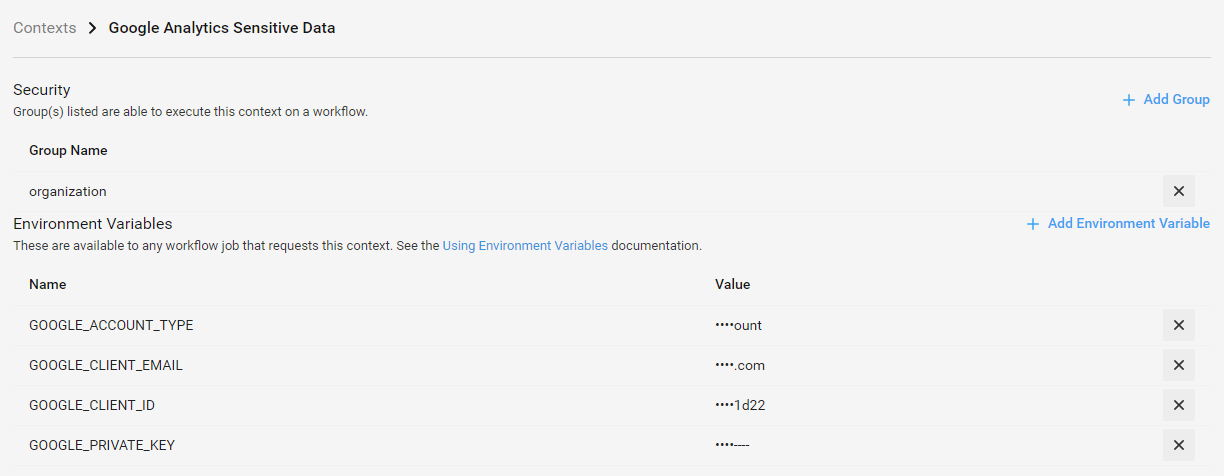
Note: The GOOGLE_PRIVATE_KEY value is the output from OpenSSL. You'll need to execute the following command to get it from the *.p12 file:
$ openssl pkcs12 -in filename.p12 -clcerts -nodes -nocerts
You'll need to replace all the new lines characters by \n. This can be easily done with Sublime Text 3 specifying the Regex options and the replacing \n by \\n.
To configure jekyll-ga-v2, you need to specify some information about your Google Analytics service account (as set up above) and your report settings.
Add the following block to your Jekyll site's _config.yml file:
####################
# Google Analytics #
####################
jekyll_ga:
profileID: ga:<user_id> # Profile ID
start: last week # Beginning of report
end: now # End of report
compare_period: true
metrics: ga:pageviews # Metrics code
dimensions: ga:pagePath # Dimensions
segment: # Optional
filters: # Optional
sort: true # Sort posts by this metric
max_results: 10000 # Number of the maximum results get by the API
debug: false # Debug mode
profileID is the specific report profile from which you want to pull data. Find it by going to the report page in Google Analytics. Look at the URL. It will look something like https://www.google.com/analytics/web/?hl=en&pli=1#report/visitors-overview/###########p######/. The number after the p at the end of the URL is your profileID.start and end indicate the time range of data you want to query. They are parsed using Ruby's Chronic gem, so you can include relative or absolute dates, such as now, yesterday, last month, 2 weeks ago. See Chronic's documentation for more options.metrics value is what you want to measure from your Google Analytics data. Usually this will be ga:pageviews or ga:visits, but it can be any metric available in Google Analytics. Specify only one. See the Google Analytics Query Explorer to experiment with different metrics. (Your dimension should always be ga:pagePath). I recommend you the following string ga:pageviews,ga:bounceRate,ga:sessions,ga:users,ga:newUsers.segment and filters keys are optional parameters for your query. See the Google Analytics Query Explorer for a description of how to use them, or just leave them out.sort key can be true or false. If true, your posts will be sorted first by your Google Analytics metic, then chronologically as is the default. If false or not specified, your posts will sort as usual.New params in v2:
compare_period is to true, then this will create two reports (example: if start is set to "last month", this will create one report from "end" to "start" and the second report its end will be at the start of the first report, with this data a comparation will be created).Look at those two HTML files I created to render my settings:
<div id="genstats" class="col-md-3 align-sm-right vertical-margin order-xs-fourth col-xs-expand">
<box class="both-offset expand-width">
<p>
<h3>Statistics</h3>
<p>(last {{ site.data.period }} days)</p>
</p>
{% for header in site.data.headers %}
<p>
{% assign hvalue = header.value | plus: 0 %}
{{ hvalue | round }} {{ header.name }}
</p>
<p class="sub">
{% if site.jekyll_ga.compare_period %}
(
last {{ site.data.period }} days:
{% if header.value_perc != "∞" %}
{% assign perc = header.value_perc | plus: 0 %}
{% if perc > 0 %}
<i class="fas fa-arrow-up color-green"></i>
{% elsif perc == 0 %}
<i class="fas fa-equals"></i>
{% elsif perc < 0 %}
<i class="fas fa-arrow-down color-red"></i>
{% endif %}
{{ perc | round }} % |
{% assign diff = header.diff_value %}
{% if diff > 0 %}+{% endif %}
{{ diff | round }} than last period
{% else %}
∞ %
{% endif %}
)
{% endif %}
</p>
{% endfor %}
</box>
</div>
This displays a box with the different metrics selected in your metrics configuration parameter:
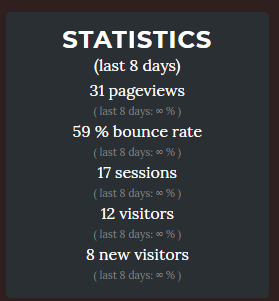
I use this for any post:
{% if page.stats.pageviews != blank %}
{% assign hvalue = header.value | plus: 0 %}
{{ hvalue | round }} views
{% if site.jekyll_ga.compare_period %}
(
last {{ site.data.period }} days:
{% if page.stats.pageviews_perc != "∞" %}
{% assign perc = page.stats.pageviews_perc | plus: 0 %}
{% if perc > 0 %}
<i class="fas fa-arrow-up color-green"></i>
{% elsif perc == 0 %}
<i class="fas fa-equals"></i>
{% elsif perc < 0 %}
<i class="fas fa-arrow-down color-red"></i>
{% endif %}
{{ perc | round }} % |
{% assign diff = page.stats.diff_pageviews %}
{% if diff > 0 %}+{% endif %}
{{ diff | round }} than last period
{% else %}
∞ %
{% endif %}
)
{% endif %}
.
{% endif %}
It only displays xx visits (percentage % | difference between two ranges).
Having issues? Just report in the issue section. Thanks for the feedback!
Fork this repository, make your changes and then issue a pull request. If you find bugs or have new ideas that you do not want to implement yourself, file a bug report.
Become a patron, by simply clicking on this button (very appreciated!):
... Or if you prefer an one-time donation:
Copyright (c) 2019 z3nth10n (United Teamwork Association).
License: MIT
Best regards.
FAQs
Unknown package
We found that jekyll-ga-v2 demonstrated a not healthy version release cadence and project activity because the last version was released a year ago. It has 1 open source maintainer collaborating on the project.
Did you know?

Socket for GitHub automatically highlights issues in each pull request and monitors the health of all your open source dependencies. Discover the contents of your packages and block harmful activity before you install or update your dependencies.

Security News
A new site reviews software projects to reveal if they’re truly FOSS, making complex licensing and distribution models easy to understand.

Security News
Astral unveils pyx, a Python-native package registry in beta, designed to speed installs, enhance security, and integrate deeply with uv.

Security News
The Latio podcast explores how static and runtime reachability help teams prioritize exploitable vulnerabilities and streamline AppSec workflows.