
Security News
npm Adopts OIDC for Trusted Publishing in CI/CD Workflows
npm now supports Trusted Publishing with OIDC, enabling secure package publishing directly from CI/CD workflows without relying on long-lived tokens.
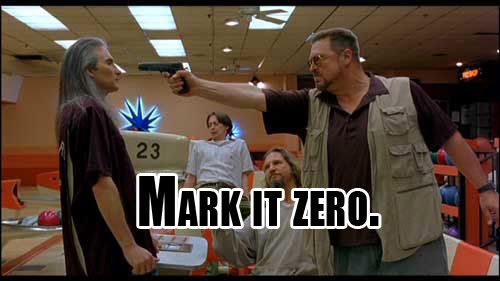
Mark It Zero! adds a markdown editor (with syntax highlighting) to your Rails' forms, and can automatically convert markdown to HTML on save.
The editor we're using is almost entirely this fantastic javascript editor by Hsiaoming Yang. The converter uses Redcarpet and Pygments.rb.
This gem is meant to work with Ruby on Rails projects. I recommend you add it to your project's Gemfile:
gem 'mark_it_zero'
Then install your bundle:
$ bundle
There are two main pieces to this gem:
They are not dependent on one another, and can be used separately.
To use the markdown editor, first make sure you have the assets included in your manifest file.
You'll want styles:
@import 'mark_it_zero';
And scripts:
//= require jquery
//= require mark_it_zero
Note: Mark It Zero! automatically requires jQuery, so if you forget, it will still work fine (magic!).
The markdown editor is simple. There's a markdown method added onto your form
object. So, all you have to do is this:
<%= [form_object].markdown :[markdown_column] %>
So, if your markdown column is, for example, body_markdown, and your form
object is f, then this would look like:
<%= f.markdown :body_markdown %>
Easy, right?
Mark It Zero! adds some instance methods to your model if you want to store both the markdown and HTML.
I prefer to store both markdown and HTML because then the markdown is only parsed on save (which can be time-consuming), as opposed to every read.
All you have to do is add the converts_markdown method to your model.
converts_markdown :[markdown_column], :[html_column]
For example, if I have a Post model that has a body_markdown and a
body_html column for storing markdown and html, my model might look like
this:
class Post < ActiveRecord::Base
converts_markdown :body_markdown, :body_html
end
Whenever you use this method, you get a set of methods (dynamically named) available to you. Using this example, you would get the following methods:
convert_body_markdown_to_body_html: Will update the body_markdown column
with the converted html from the body_markdown column.clean_body_markdown: The markdown_body value, after being cleaned.Notice the pattern. If the columns were simple md and html, then the
methods would be convert_md_to_html and clean_md.
The converter is run using the after_save callback.
YouTube Videos
Having a YouTube URL as a paragraph in markdown will convert the URL to an embedded video.
Syntax Highlighting
We use Pygments.rb to add classes for syntax highlighting to code blocks. Most of what I'm doing is contained within this Railscast.
You can use Mark It Zero! without ActiveRecord. Just use the Markdown class'
to_html method.
MarkItZero::Markdown.to_html("# Heading 1\n\n> A really cool quote ...")
# => "<h1 id=\"heading-1\">Heading 1</h1>\n\n<blockquote>\n<p>A really cool quote ...</p>\n</blockquote>\n"
The bulk of this gem is piecing together fantastic work by the individuals who built the editor, Redcarpet, and Pygments.rb.
Thanks for all your hard work! It makes my job easier.
git checkout -b my-new-feature)git commit -am 'Add some feature')git push origin my-new-feature)FAQs
Unknown package
We found that mark_it_zero demonstrated a not healthy version release cadence and project activity because the last version was released a year ago. It has 1 open source maintainer collaborating on the project.
Did you know?

Socket for GitHub automatically highlights issues in each pull request and monitors the health of all your open source dependencies. Discover the contents of your packages and block harmful activity before you install or update your dependencies.

Security News
npm now supports Trusted Publishing with OIDC, enabling secure package publishing directly from CI/CD workflows without relying on long-lived tokens.

Research
/Security News
A RubyGems malware campaign used 60 malicious packages posing as automation tools to steal credentials from social media and marketing tool users.

Security News
The CNA Scorecard ranks CVE issuers by data completeness, revealing major gaps in patch info and software identifiers across thousands of vulnerabilities.