
Product
Introducing Socket Firewall Enterprise: Flexible, Configurable Protection for Modern Package Ecosystems
Socket Firewall Enterprise is now available with flexible deployment, configurable policies, and expanded language support.


André Staltz

Jeppe Hasseriis

Nolan Lawson
June 23, 2025
Socket is growing fast with more powerful tools to secure your codebases. As our product has expanded to serve more teams and use cases, we've been designing a dashboard experience that can grow alongside your security needs while keeping the most critical information front and center.
Today, we are excited to unveil a completely refreshed Socket dashboard, already live for all users. It features streamlined navigation that scales with your workflow, purposeful use of color to highlight what matters most, and a clean, organized interface designed to help you stay focused. The new design reduces visual clutter while giving important security insights the prominence they deserve.
Here’s a look at the before and after:
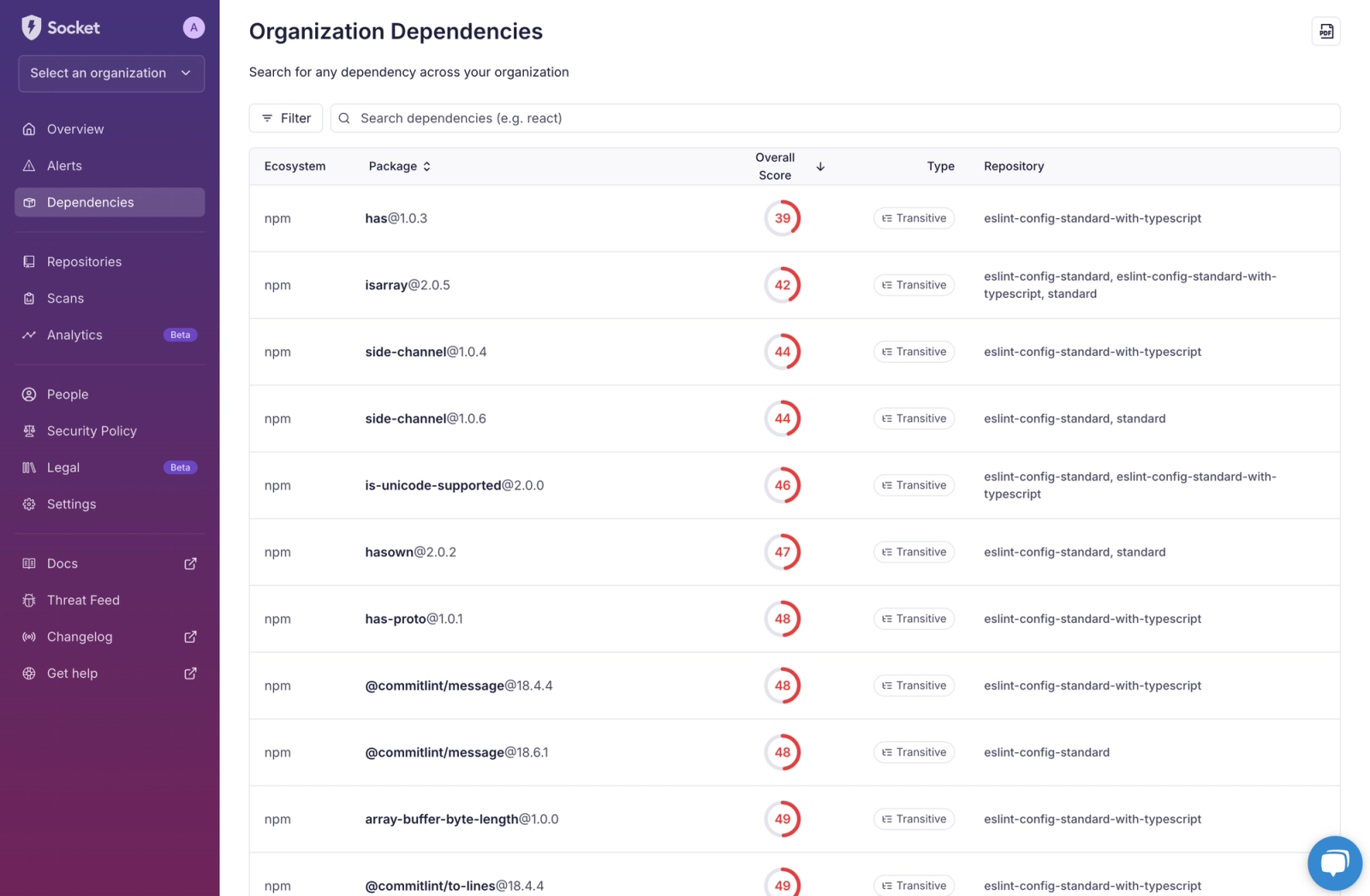
Previous dashboard layout
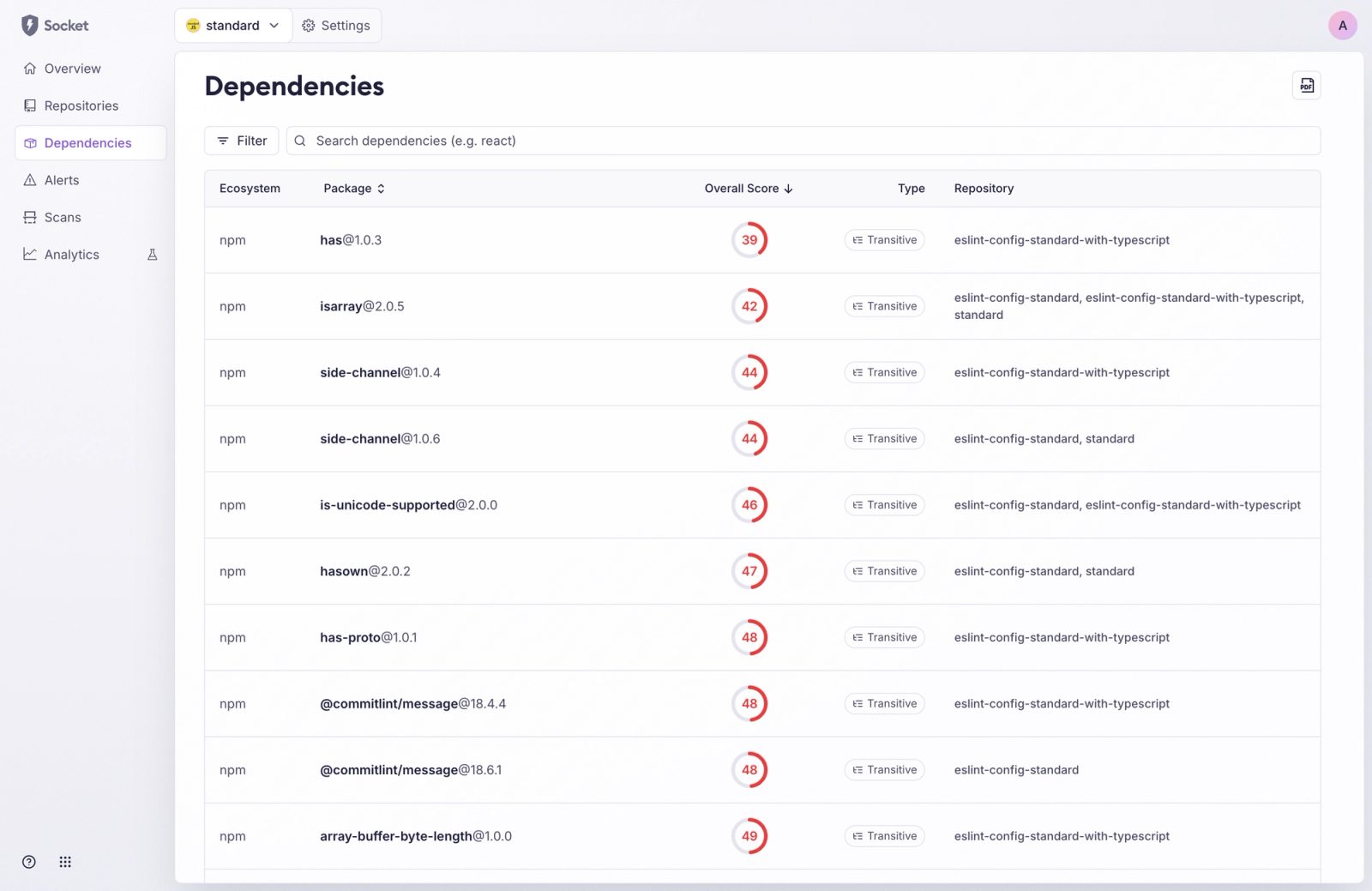
Current dashboard layout
The goal of the redesign was to restructure the dashboard around what’s most important—software supply chain alerts—while simplifying navigation.
The old sidebar had 14 equally emphasized links. The new one has just six, focused on high-value views like Repositories, Dependencies and Alerts.
Other links, like documentation, support, and Socket products, are now grouped and collapsed behind buttons in the bottom-left corner. We didn't just hide these links, we gave them some extra polish and new functionality to include a summarized changelog of the features recently added to Socket:
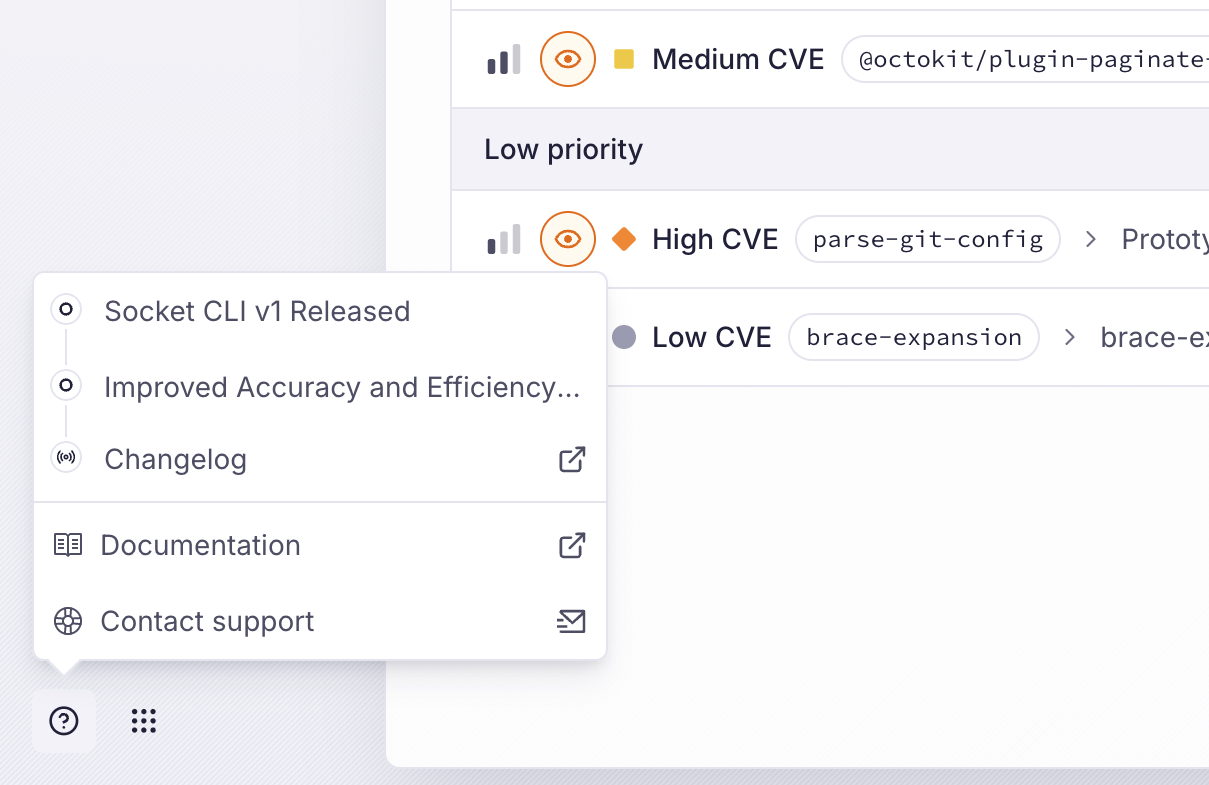
Close-up of the bottom-left corner of the dashboard
Settings that control how Socket works for your organization (like Security Policy) are now accessible from the Settings button next to the Organization Picker. We want to visually pair these two to convey that Settings are organization-wide, and do not contain user preferences.
We also moved the user dropdown to the top-right, where you can change language or theme preferences, or log out.
The updated design uses a mostly grayscale palette to reduce distractions. Color now draws attention only where it’s truly needed, such as in alerts and active selections. Red, orange and yellow are reserved strictly for problems. Socket’s signature calm purple is used sparingly, for active states or key highlights.
Our dark mode received special treatment to be a first-class citizen, like the light mode. We also now support automatic changes that align with your system's theme.
This principle for colors isn’t just aesthetic—it’s functional. With less visual clutter, important issues stand out faster.
We took the time to get the details right. That meant experimenting with color palettes, spacing, backgrounds, and shadow depth to create something that feels focused yet calm.
The grayscale now has a hue subtly tuned to complement Socket’s purple (instead of the older, greenish tone), improving visual harmony across the entire product, including our homepage.
Despite the grayscale user interface, we don't want Socket to feel bland. One of our favorite subtle touches to create something inspiring is the elegant new striped background in the dashboard:
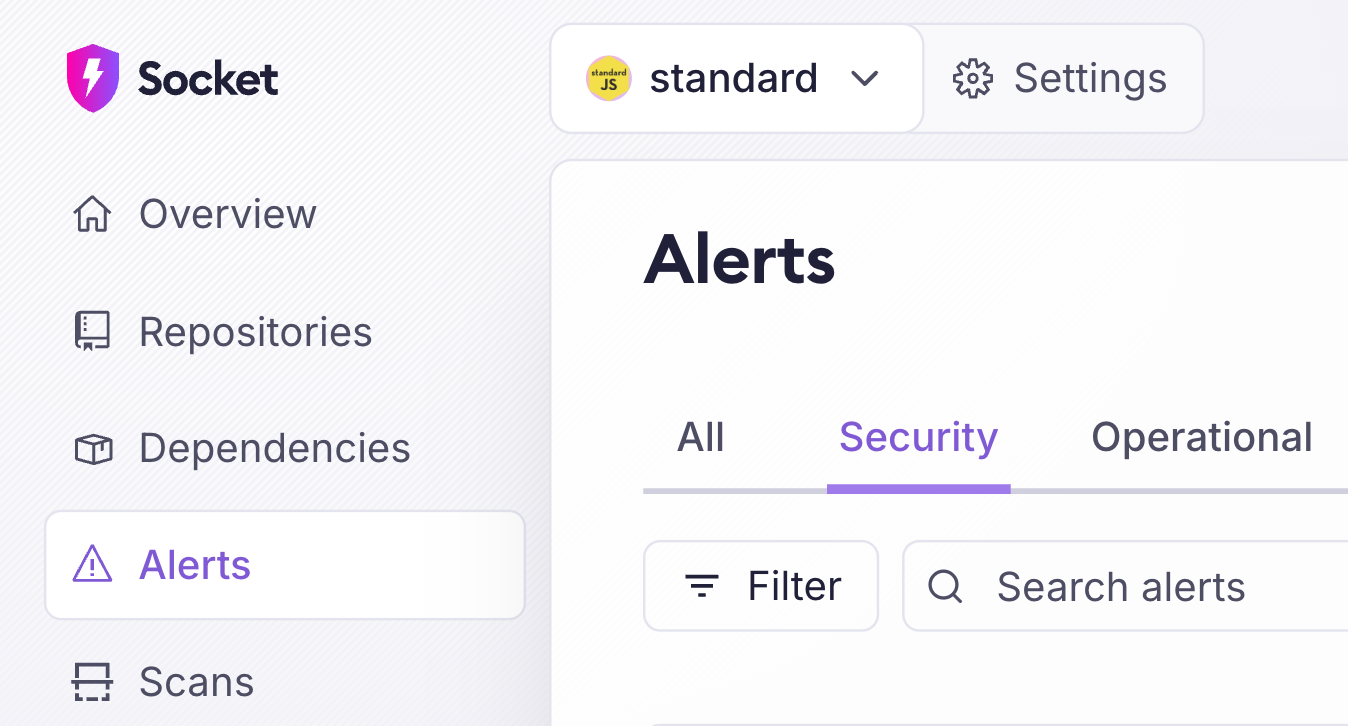
Close-up of the new background
This new design has been live for over a week, and so far, the feedback has been overwhelmingly positive. Of course, our work is never done and we are continuously shipping improvements and new features. But we believe this redesign lays a solid foundation for growth in the near future, to accommodate more features and better customization.
Subscribe to our newsletter
Get notified when we publish new security blog posts!
Try it now

Product
Socket Firewall Enterprise is now available with flexible deployment, configurable policies, and expanded language support.

Product
Detect malware, unsafe data flows, and license issues in GitHub Actions with Socket’s new workflow scanning support.

Product
Add real-time Socket webhook events to your workflows to automatically receive pull request scan results and security alerts in real time.