
Security News
npm Adopts OIDC for Trusted Publishing in CI/CD Workflows
npm now supports Trusted Publishing with OIDC, enabling secure package publishing directly from CI/CD workflows without relying on long-lived tokens.
atomicgo.dev/keyboard
Get The Module | Documentation | Contributing | Code of Conduct
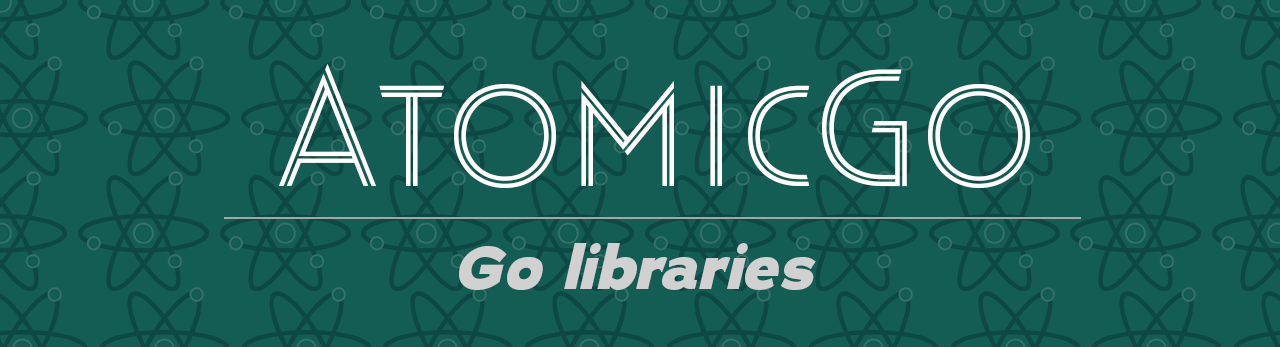
|
----------------------------------------------------------------------------------------------------- |
go get atomicgo.dev/keyboard
|
----------------------------------------------------------------------------------------------------- |
Package keyboard can be used to read key presses from the keyboard, while in a terminal application. It's crossplatform and keypresses can be combined to check for ctrl+c, alt+4, ctrl-shift, alt+ctrl+right, etc. It can also be used to simulate (mock) keypresses for CI testing.
Works nicely with https://atomicgo.dev/cursor
keyboard.Listen(func(key keys.Key) (stop bool, err error) {
if key.Code == keys.CtrlC {
return true, nil // Stop listener by returning true on Ctrl+C
}
fmt.Println("\r" + key.String()) // Print every key press
return false, nil // Return false to continue listening
})
// Stop keyboard listener on Escape key press or CTRL+C.
// Exit application on "q" key press.
// Print every rune key press.
// Print every other key press.
keyboard.Listen(func(key keys.Key) (stop bool, err error) {
switch key.Code {
case keys.CtrlC, keys.Escape:
return true, nil // Return true to stop listener
case keys.RuneKey: // Check if key is a rune key (a, b, c, 1, 2, 3, ...)
if key.String() == "q" { // Check if key is "q"
fmt.Println("\rQuitting application")
os.Exit(0) // Exit application
}
fmt.Printf("\rYou pressed the rune key: %s\n", key)
default:
fmt.Printf("\rYou pressed: %s\n", key)
}
return false, nil // Return false to continue listening
})
go func() {
keyboard.SimulateKeyPress("Hello") // Simulate key press for every letter in string
keyboard.SimulateKeyPress(keys.Enter) // Simulate key press for Enter
keyboard.SimulateKeyPress(keys.CtrlShiftRight) // Simulate key press for Ctrl+Shift+Right
keyboard.SimulateKeyPress('x') // Simulate key press for a single rune
keyboard.SimulateKeyPress('x', keys.Down, 'a') // Simulate key presses for multiple inputs
keyboard.SimulateKeyPress(keys.Escape) // Simulate key press for Escape, which quits the program
}()
keyboard.Listen(func(key keys.Key) (stop bool, err error) {
if key.Code == keys.Escape || key.Code == keys.CtrlC {
os.Exit(0) // Exit program on Escape
}
fmt.Println("\r" + key.String()) // Print every key press
return false, nil // Return false to continue listening
})
func Listen(onKeyPress func(key keys.Key) (stop bool, err error)) error
Listen calls a callback function when a key is pressed.
Simple example:
keyboard.Listen(func(key keys.Key) (stop bool, err error) {
if key.Code == keys.CtrlC {
return true, nil // Stop listener by returning true on Ctrl+C
}
fmt.Println("\r" + key.String()) // Print every key press
return false, nil // Return false to continue listening
})
func SimulateKeyPress(input ...interface{}) error
SimulateKeyPress simulate a key press. It can be used to mock user input and test your application.
Example:
go func() {
keyboard.SimulateKeyPress("Hello") // Simulate key press for every letter in string
keyboard.SimulateKeyPress(keys.Enter) // Simulate key press for Enter
keyboard.SimulateKeyPress(keys.CtrlShiftRight) // Simulate key press for Ctrl+Shift+Right
keyboard.SimulateKeyPress('x') // Simulate key press for a single rune
keyboard.SimulateKeyPress('x', keys.Down, 'a') // Simulate key presses for multiple inputs
}()
AtomicGo.dev · with ❤️ by @MarvinJWendt | MarvinJWendt.com
FAQs
Unknown package
Did you know?

Socket for GitHub automatically highlights issues in each pull request and monitors the health of all your open source dependencies. Discover the contents of your packages and block harmful activity before you install or update your dependencies.

Security News
npm now supports Trusted Publishing with OIDC, enabling secure package publishing directly from CI/CD workflows without relying on long-lived tokens.

Research
/Security News
A RubyGems malware campaign used 60 malicious packages posing as automation tools to steal credentials from social media and marketing tool users.

Security News
The CNA Scorecard ranks CVE issuers by data completeness, revealing major gaps in patch info and software identifiers across thousands of vulnerabilities.