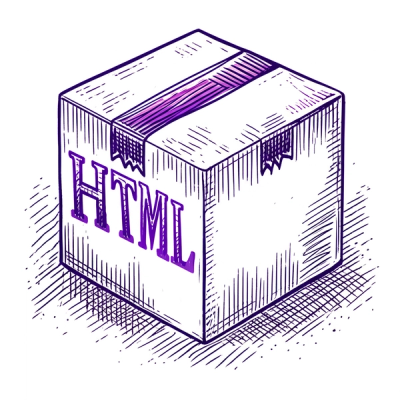
Security News
ESLint Adds Official Support for Linting HTML
ESLint now supports HTML linting with 48 new rules, expanding its language plugin system to cover more of the modern web development stack.
github.com/carbon-design-system/carbon-icons-angular
Angular components for icons in digital and software products using the Carbon Design System
To install @carbon/icons-angular in your project, you will need to run the
following command using npm:
npm install -S @carbon/icons-angular
If you prefer Yarn, use the following command instead:
yarn add @carbon/icons-angular
Icons in this package support the following sizes: 16, 20, 24, and 32
pixels. These sizes refer to the width and height of the icon. To reduce bundle
sizes each icon is exported as it's own module, you can use an icon component in
your project by doing the following:
In your module:
import { AddModule } from '@carbon/icons-angular/add';
@NgModule({
// ...
imports: [
// ...
AddModule,
// ...
],
// ...
})
export class MyModule {}
Note: It is possible to import icons directly from the package root - import { AddModule } from '@carbon/icons-angular'; - however, this is discouraged as it can lead to increased build times or Out-Of-Memory errors during compilation.
In your component template:
<!-- ... -->
<!-- the directive should be preferd whenever possible -->
<svg ibmIconAdd size="32"></svg>
<!-- but a component is also available -->
<ibm-icon-add size="32"></ibm-icon-add>
<!-- ... -->
Previously (all v10 versions) a pattern like the following was required
import { Add32Module } from '@carbon/icons-angular/lib/add/32.js';
@NgModule({
// ...
imports: [
// ...
Add32Module,
// ...
],
// ...
})
export class MyModule {}
This is no longer supported. All icon module imports must switch to the format outlined above.
Options available to the icon directive or component:
# @Input() size: string;
Choses the size of the component.
Example:
<ibm-icon-add size="16"></ibm-icon-add>
# @Input() innerClass: string;
Applies a classList to the inner SVG. Use the normal class attribute to
apply classes to the host element.
Example:
<ibm-icon-add size="16" innerClass="inner-class" class="host-class"></ibm-icon-add>
would result in
<ibm-icon-add size="16" class="host-class">
<svg class="inner-class"><!-- ... --></svg>
</ibm-icon-add>
# @Input() ariaLabel: string;
If supplied, should provide an accessible description of the icon.
Example:
<ibm-icon-add size="16" ariaLabel="Add a new item"></ibm-icon-add>
# @Input() ariaLabelledby: string;
If supplied, should link to an element providing an accessible description of the icon.
Example:
<label id="itemAddLabel">Add a new item</label>
<ibm-icon-add size="16" ariaLabelledby="itemAddLabel"></ibm-icon-add>
# @Input() ariaHidden: boolean;
Controls the visibility of the underlying SVG to screen readers.
Example:
<ibm-icon-add size="16" ariaHidden="true"></ibm-icon-add>
# @Input() title: string;
Adds a <title> element to the inner SVG. Most browsers will display this text
as a tooltip when the icon is hovered.
Example:
<ibm-icon-add size="16" title="Add a new item"></ibm-icon-add>
# @Input() focusable: boolean;
Enables or disables the focusable attribute. Set this to explicitly control
whether the underlying element should receive focus. Defaults to false in most
cases.
Example:
<ibm-icon-add size="16" focusable="false"></ibm-icon-add>
We're always looking for contributors to help us fix bugs, build new features, or help us improve the project documentation. If you're interested, definitely check out our Contributing Guide! 👀
Licensed under the Apache 2.0 License.
FAQs
Unknown package
Did you know?

Socket for GitHub automatically highlights issues in each pull request and monitors the health of all your open source dependencies. Discover the contents of your packages and block harmful activity before you install or update your dependencies.
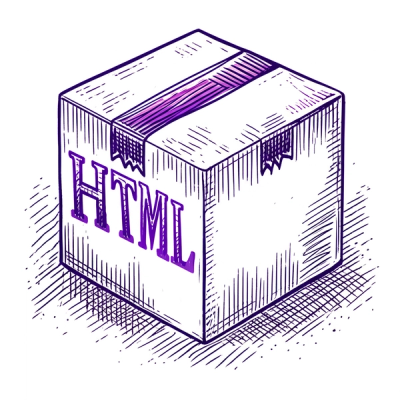
Security News
ESLint now supports HTML linting with 48 new rules, expanding its language plugin system to cover more of the modern web development stack.

Security News
CISA is discontinuing official RSS support for KEV and cybersecurity alerts, shifting updates to email and social media, disrupting automation workflows.

Security News
The MCP community is launching an official registry to standardize AI tool discovery and let agents dynamically find and install MCP servers.