
Product
Introducing Scala and Kotlin Support in Socket
Socket now supports Scala and Kotlin, bringing AI-powered threat detection to JVM projects with easy manifest generation and fast, accurate scans.
github.com/froala/wysiwyg-editor
Froala WYSIWYG HTML Editor is one of the most powerful JavaScript rich text editors ever.
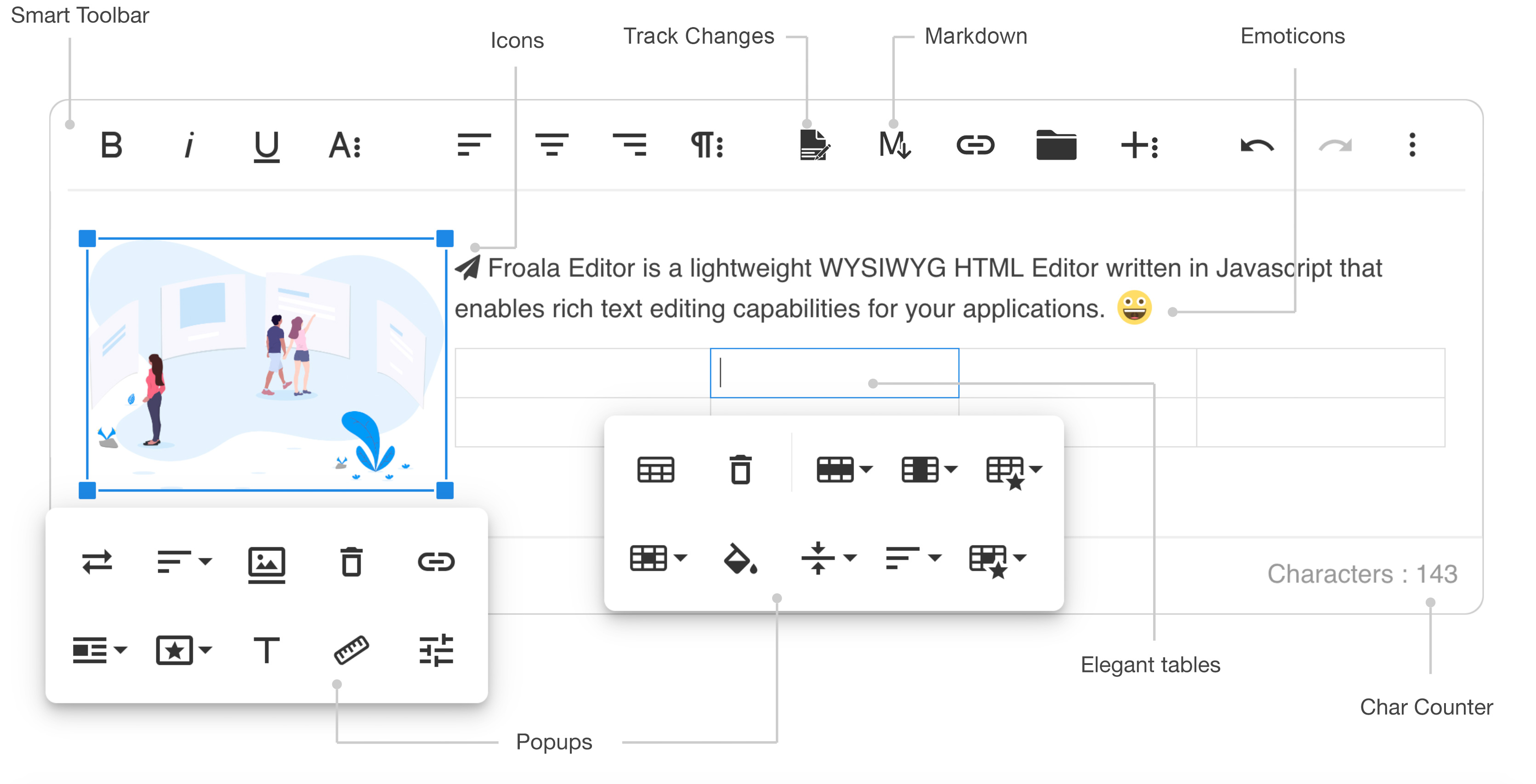
npm install froala-editor
bower install froala-wysiwyg-editor
Using Froala Editor from CDN is the easiest way to install it and we recommend using the jsDeliver CDN as it mirrors the NPM package.
<!-- Include Editor style. -->
<link href="https://cdn.jsdelivr.net/npm/froala-editor@latest/css/froala_editor.pkgd.min.css" rel="stylesheet" type="text/css" />
<!-- Create a tag that we will use as the editable area. -->
<!-- You can use a div tag as well. -->
<textarea></textarea>
<!-- Include Editor JS files. -->
<script type="text/javascript" src="https://cdn.jsdelivr.net/npm/froala-editor@latest/js/froala_editor.pkgd.min.js"></script>
<!-- Initialize the editor. -->
<script>
new FroalaEditor('textarea');
</script>
Froala Editor is compatible with AMD module loaders such as RequireJS. The following example shows how to load it along with the Algin plugin from CDN using RequireJS.
<html>
<head>
<!-- Load CSS files. -->
<link rel="stylesheet" type="text/css" href="https://cdn.jsdelivr.net/npm/froala-editor@latest/css/froala_editor.css">
<script src="require.js"></script>
<script>
require.config({
packages: [{
name: 'froala-editor',
main: 'js/froala_editor.min'
}],
paths: {
// Change this to your server if you do not wish to use our CDN.
'froala-editor': 'https://cdn.jsdelivr.net/npm/froala-editor@latest'
}
});
</script>
<style>
body {
text-align: center;
}
div#editor {
width: 81%;
margin: auto;
text-align: left;
}
.ss {
background-color: red;
}
</style>
</head>
<body>
<div id="editor">
<div id='edit' style='margin-top:30px;'>
</div>
</div>
<script>
require([
'froala-editor',
'froala-editor/js/plugins/align.min'
], function(FroalaEditor) {
new FroalaEditor('#edit')
});
</script>
</body>
</html>
Froala Editor is using an UMD module pattern, as a result it has support for CommonJS. The following examples presumes you are using npm to install froala-editor, see Download and install FroalaEditor for more details.
var FroalaEditor = require('froala-editor');
// Load a plugin.
require('froala-editor/js/plugins/align.min');
// Initialize editor.
new FroalaEditor('#edit');
Since Froala Editor supports ES6 (ESM - ECMAScript modules) and UMD (AMD, CommonJS), it can be also loaded as a module with the use of transpilers. E.g. Babel, Typescript. The following examples presumes you are using npm to install froala-editor, see Download and install FroalaEditor for more details.
import FroalaEditor from 'froala-editor'
// Load a plugin.
import 'froala-editor/js/plugins/align.min.js'
// Initialize editor.
new FroalaEditor('#edit')
For more details on customizing the editor, please check the editor documentation.
At present, we officially aim to support the last two versions of the following browsers:
We use GitHub Issues as the official bug tracker for the Froala WYSIWYG HTML Editor. Here are some advices for our users that want to report an issue:
If you have questions or need help integrating the editor please contact us instead of opening an issue.
In order to use the Froala Editor you have to purchase one of the following licenses according to your needs. You can find more about that on our website on the pricing plan page.
FAQs
Unknown package
Did you know?

Socket for GitHub automatically highlights issues in each pull request and monitors the health of all your open source dependencies. Discover the contents of your packages and block harmful activity before you install or update your dependencies.

Product
Socket now supports Scala and Kotlin, bringing AI-powered threat detection to JVM projects with easy manifest generation and fast, accurate scans.

Application Security
/Security News
Socket CEO Feross Aboukhadijeh and a16z partner Joel de la Garza discuss vibe coding, AI-driven software development, and how the rise of LLMs, despite their risks, still points toward a more secure and innovative future.

Research
/Security News
Threat actors hijacked Toptal’s GitHub org, publishing npm packages with malicious payloads that steal tokens and attempt to wipe victim systems.